Discussions Settings
- Click on Collaboration on the navbar and select Discussions.
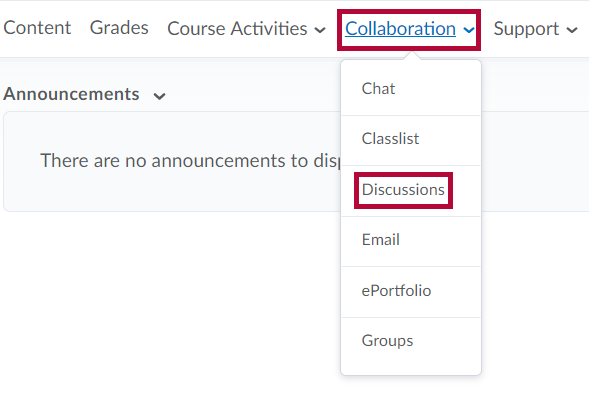
- The Discussions List screen appears.
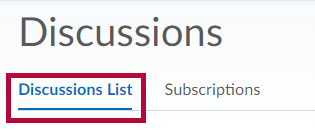
- Click on the Settings button on the top right corner of the Discussions screen.
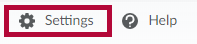
- Select a view.
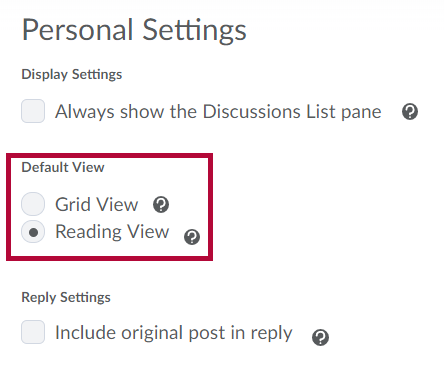 .
.
Grid View
Grid view allows you to see a concise list of the titles of posts.
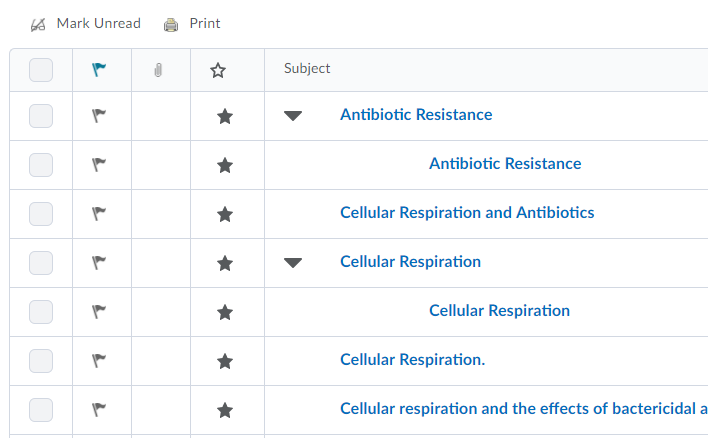
Reading View
Reading view allows you to see the complete body of a post in an inline frame. Each post is collapsed to save space, click more to display the full post.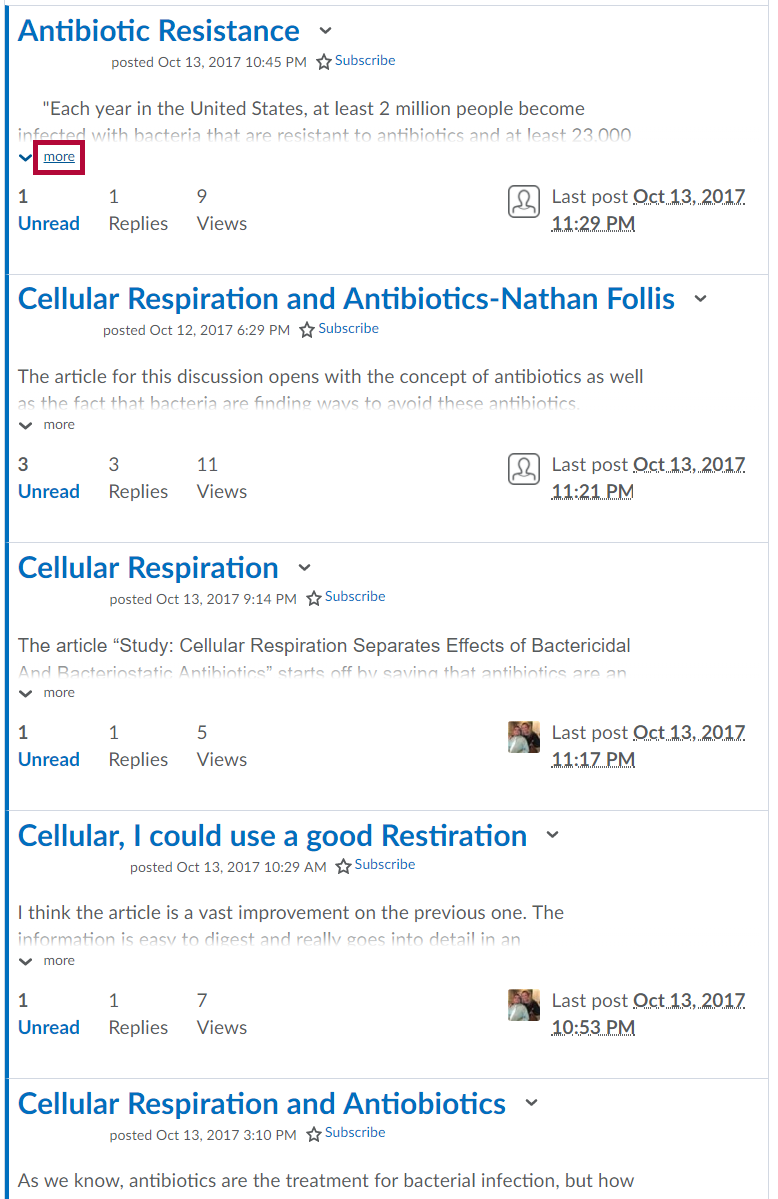
- Choose your preferred settings, then click Save.
See also Threaded and Unthreaded Posts and Participating in Discussions.
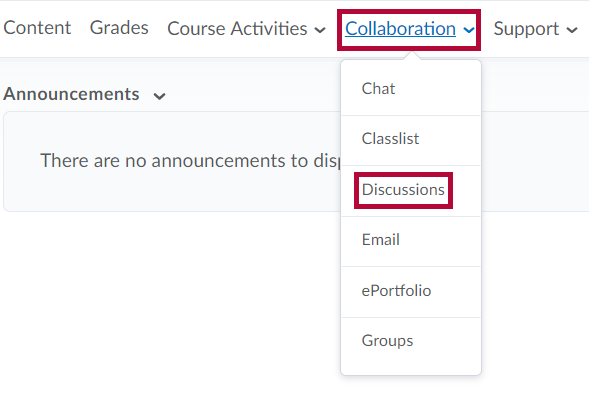
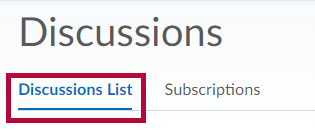
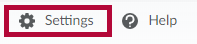
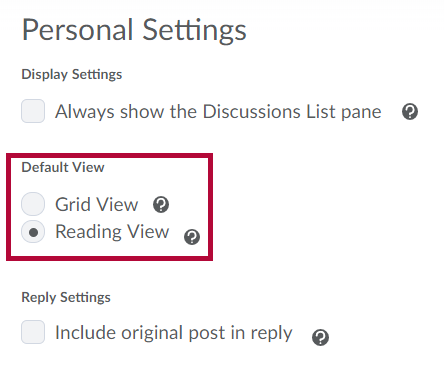 .
.