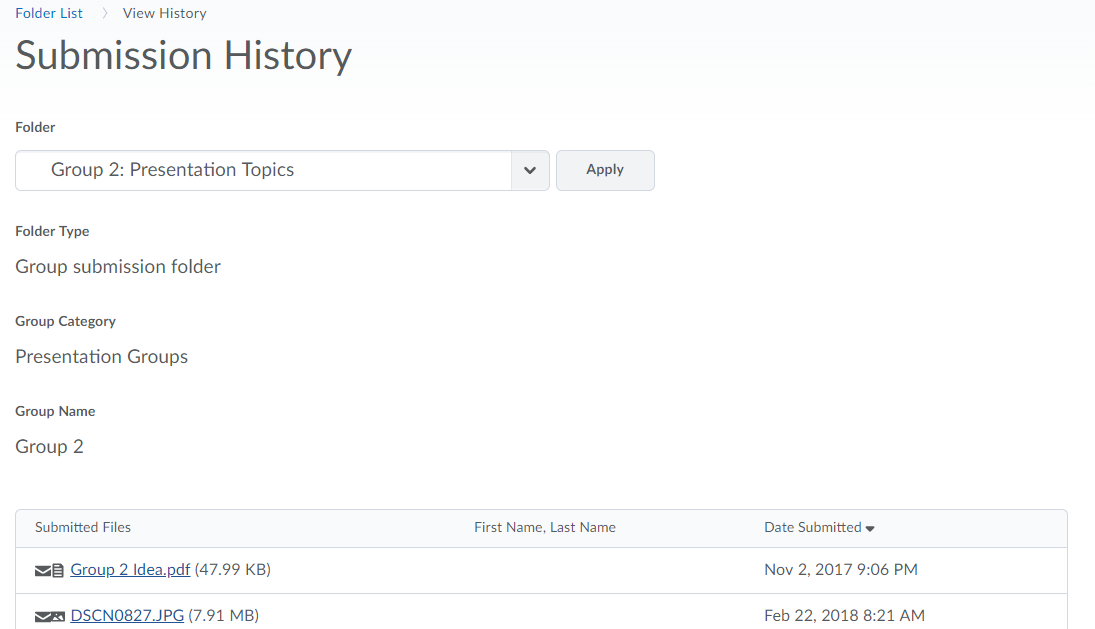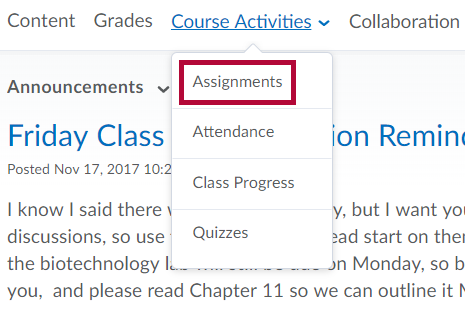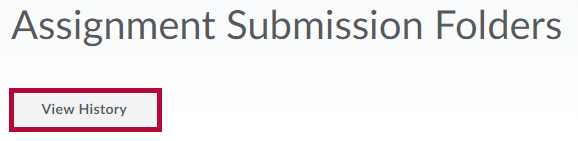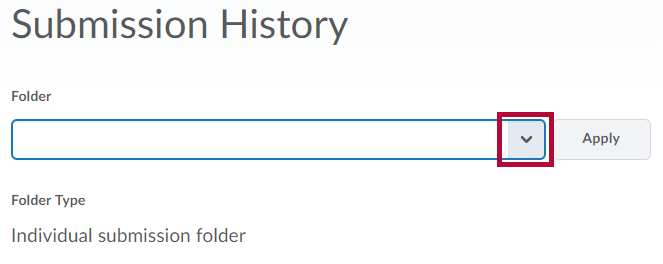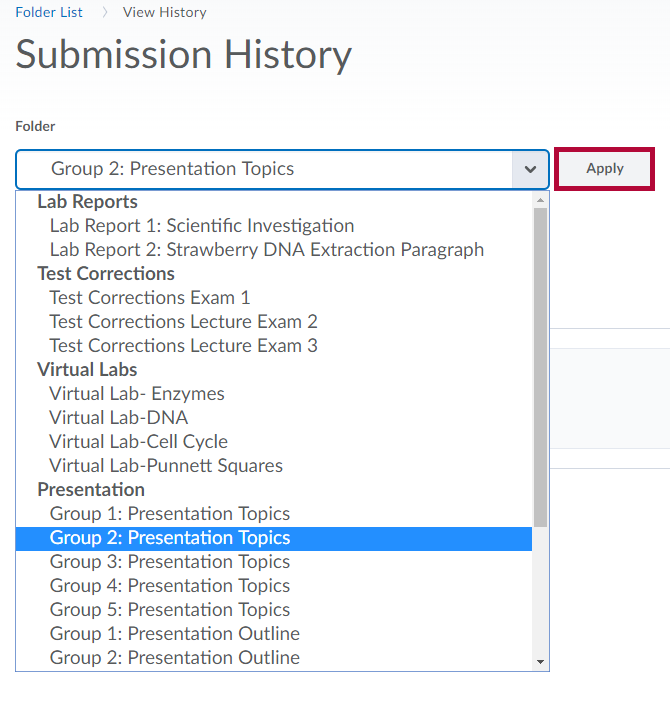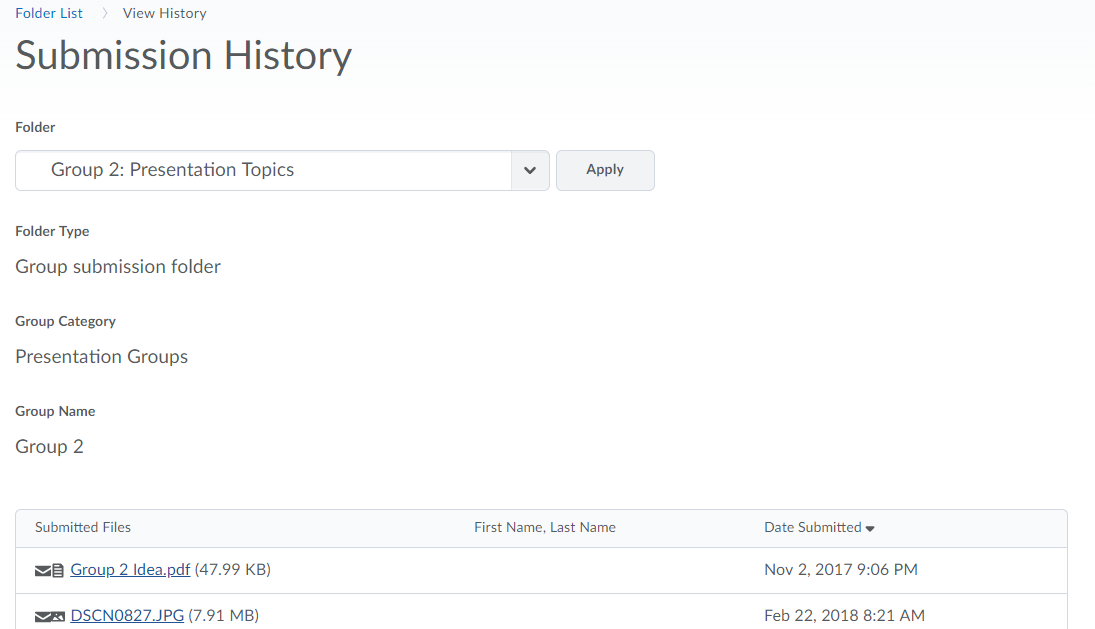Review the submissions you have made to an assignment using the View History feature.
- Navigate to the list of assignments by clicking Course Activities in the Navbar, followed by Assignments.
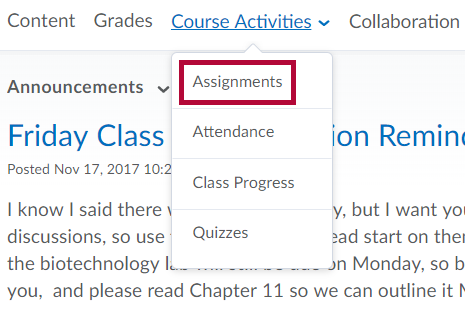
- Click the View History button.
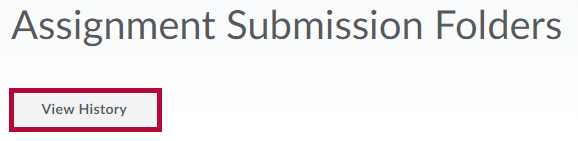
- Use the drop-down arrow to see the list of submissions.
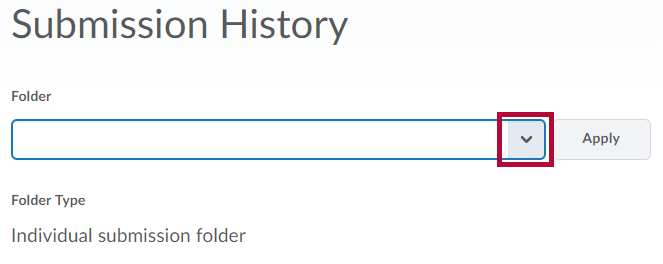
- Select the submission from the list and click Apply
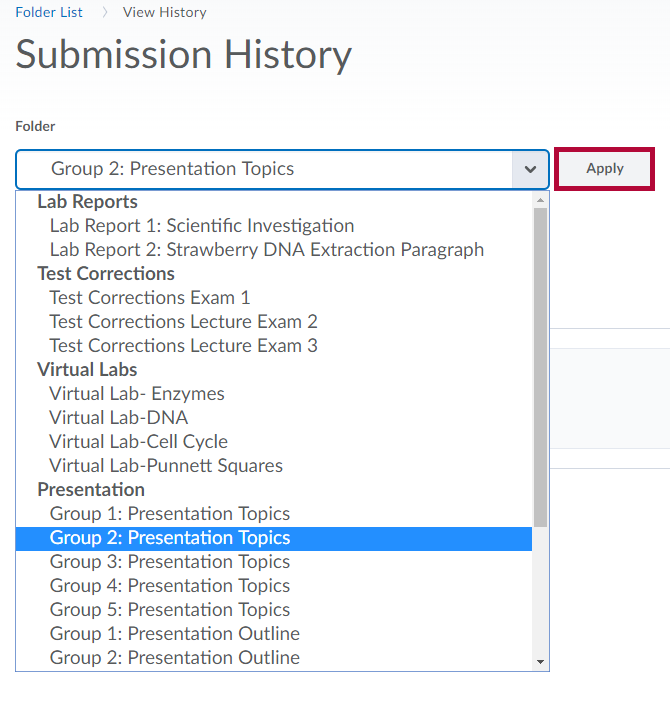
- The submissions will be listed in the Submitted Files area at the bottom of the screen