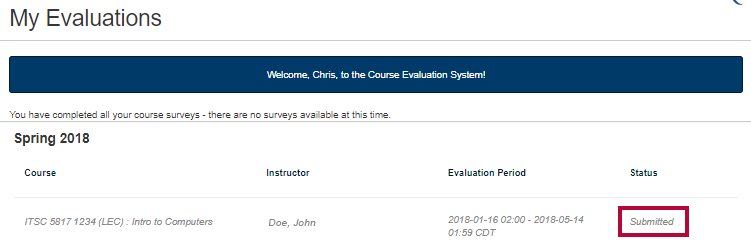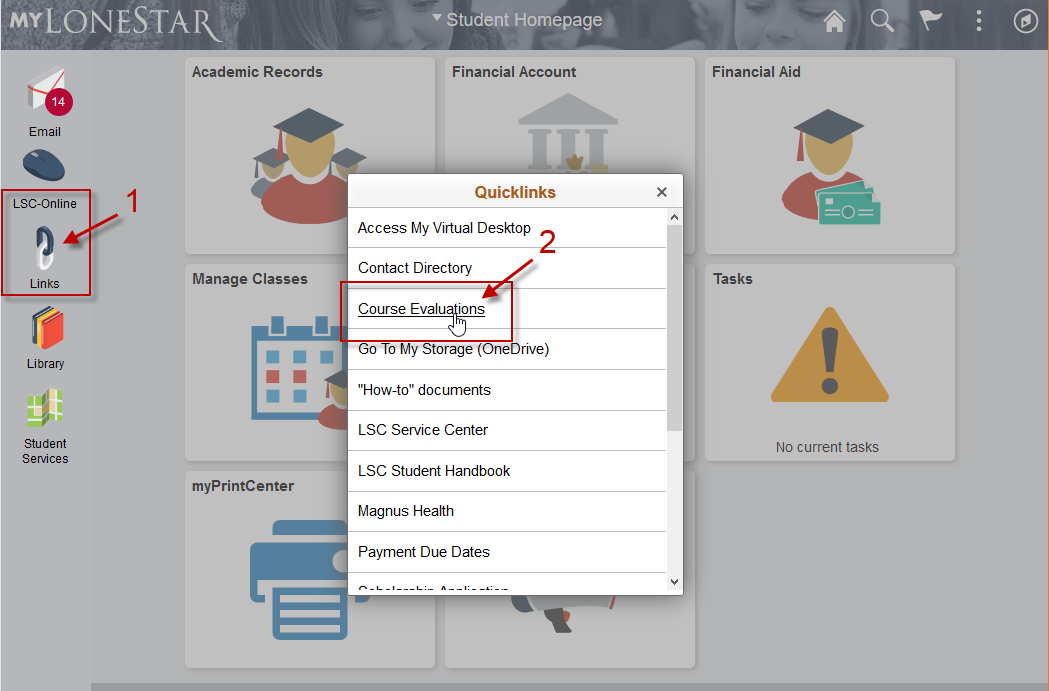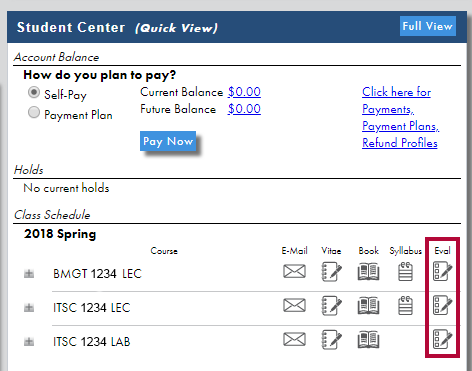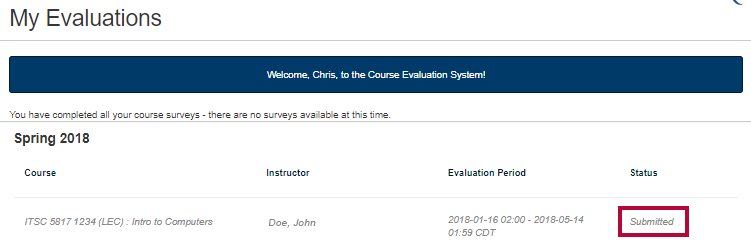Course Evaluations are found in myLoneStar.
- Once you are logged in, on the Student Homepage click Links in the left-hand column.
- Choose Course Evaluations.
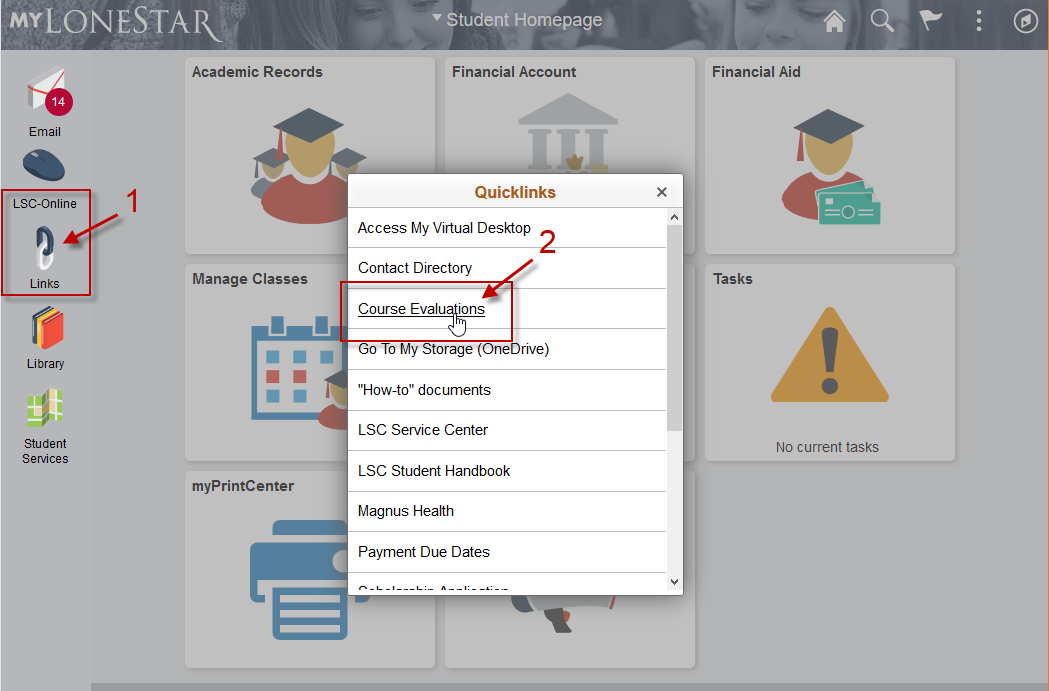
- Scroll down on this page to your course list.
- Click on the evaluation icon to the right of your course.
- If you see no icons, the time for evaluation has not begun or has already passed.
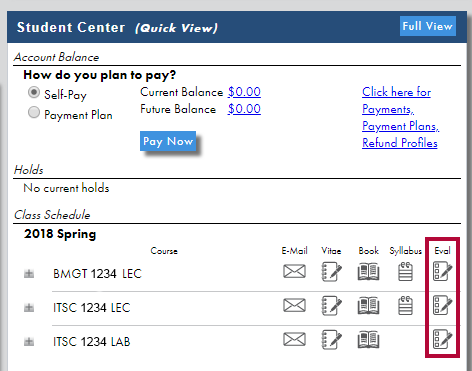
- If you see no icons, the time for evaluation has not begun or has already passed.
- If your instructor requires proof of submission, you can print the My Evaluations page that shows you have submitted the evaluation.