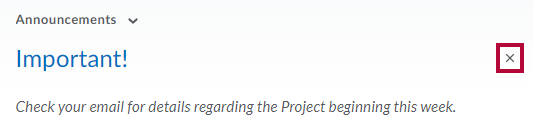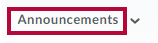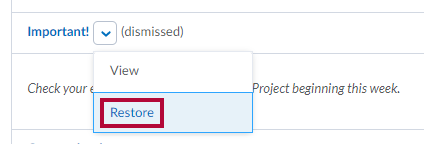Announcements Overview
Instructors may use Announcements to deliver messages, course information, and other important updates.
- Announcement items appear in the Announcements widget, but you can also receive instant notifications about newly posted announcements through email, SMS, and RSS feeds.
- Lone Star College announcement items and course announcement items appear in the Announcement widget on the main D2L homepage.
- Once you are in a course, you will only see the announcements from that course.
Dismissing an Announcement
- To dismiss an announcement so you no longer see it, click the [X] to the right of the announcement title.
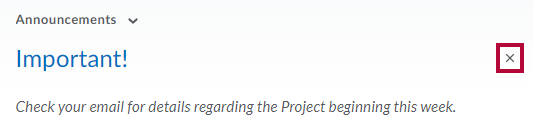
Restoring an Announcement
- To restore a previously dismissed announcement, click on [Announcements] in the header.
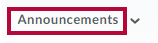
- Click on the drop-down menu next to the announcement title.
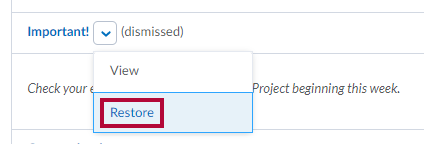
- Choose [Restore].