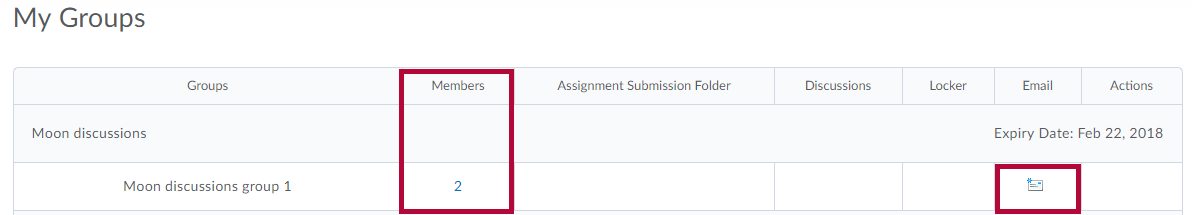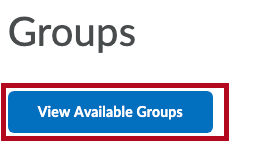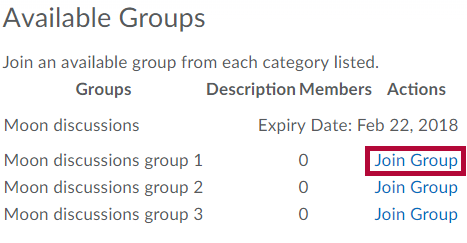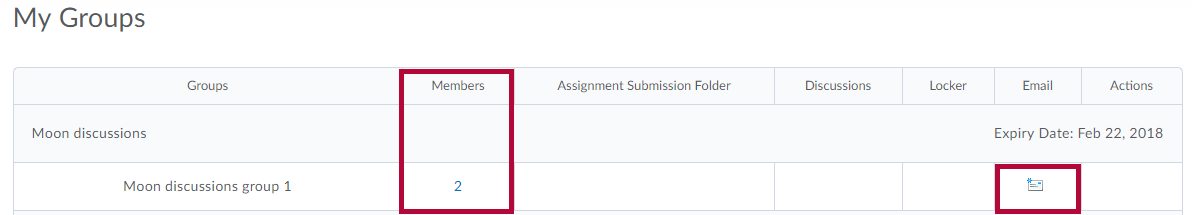An instructor may set up a group in which a student can self-enroll. Here are the steps to enroll in such a group.
- In the class go to Collaboration > Groups.
- Click on the View Available Groups button.
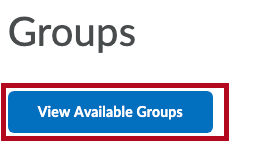
- Choose a particular group by clicking Join Group.
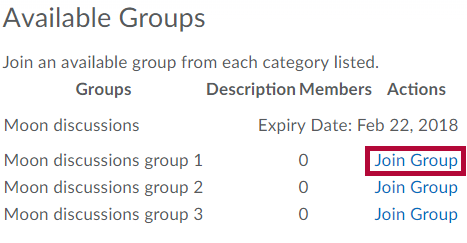
- As users enroll, the number of people in the group will increase. You can easily email the other members with the email icon. An expiry date is an option set by the instructor as the last day you may self enroll.