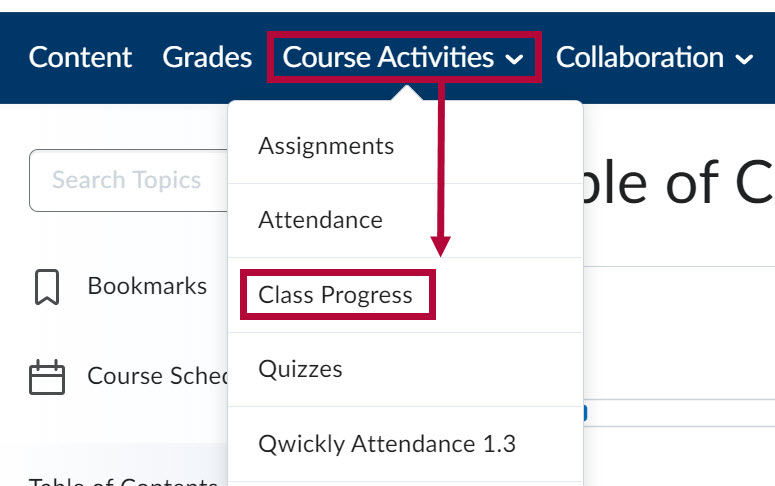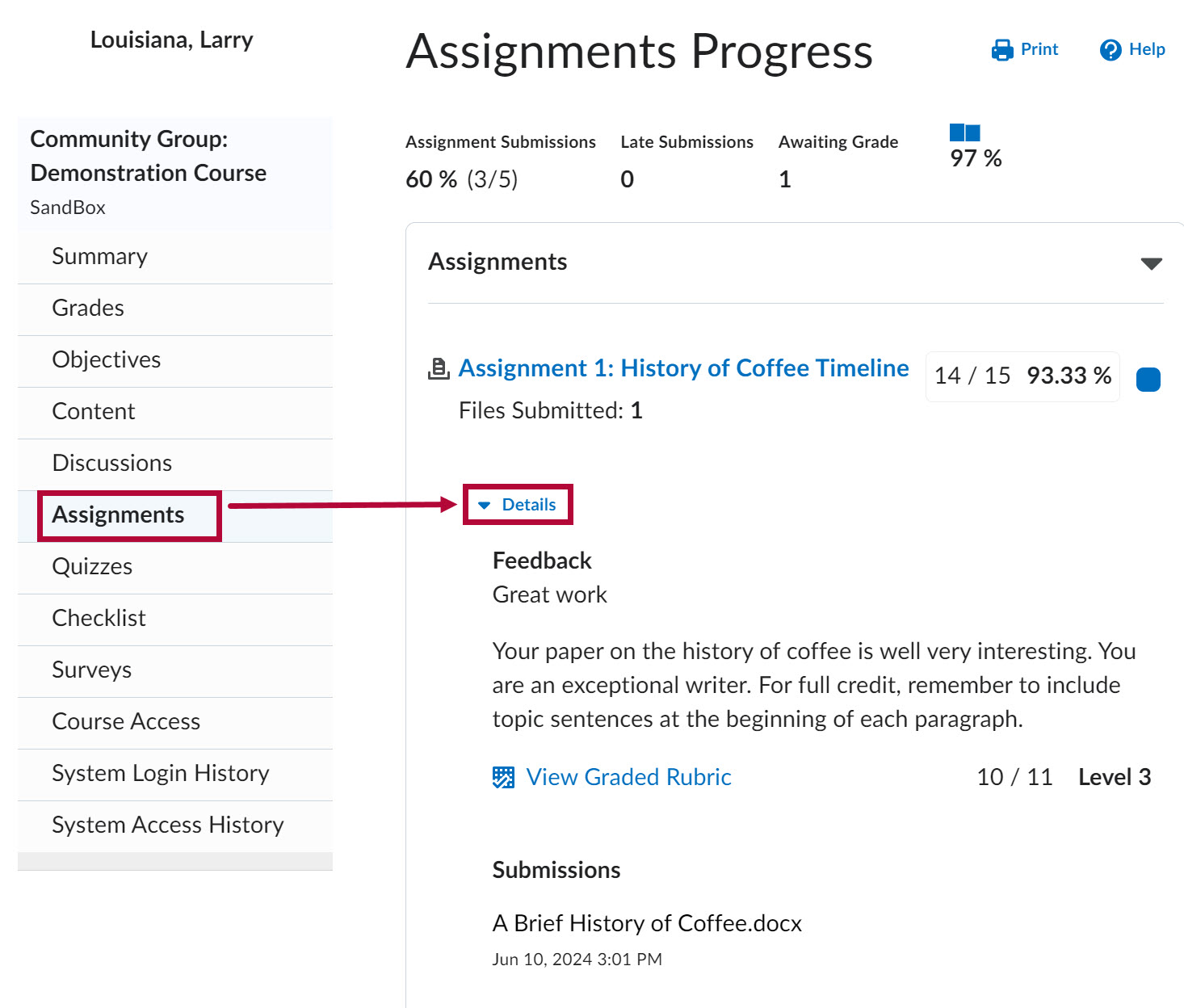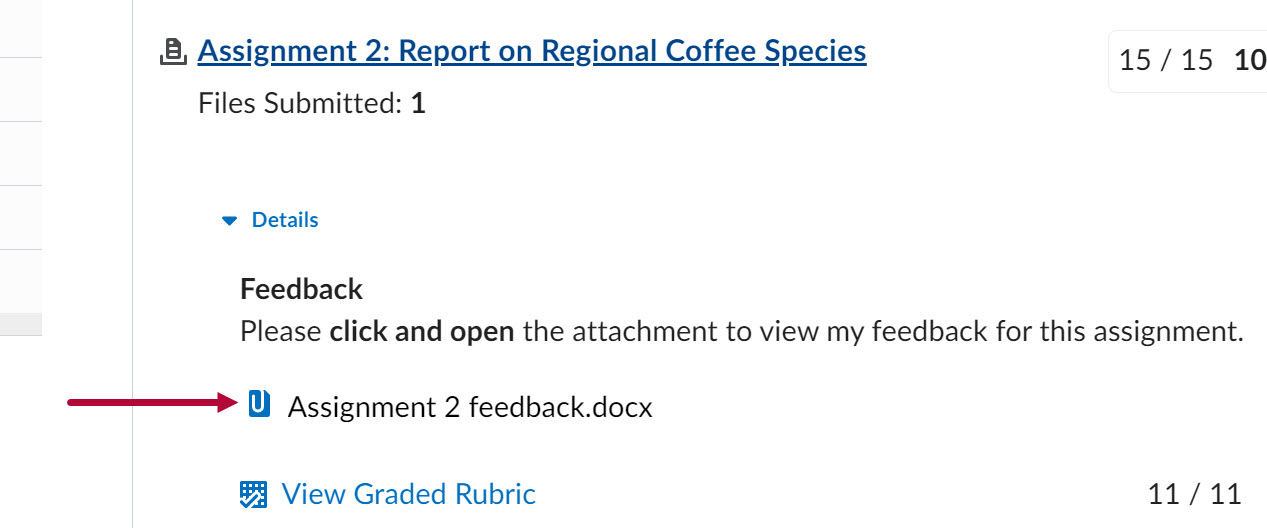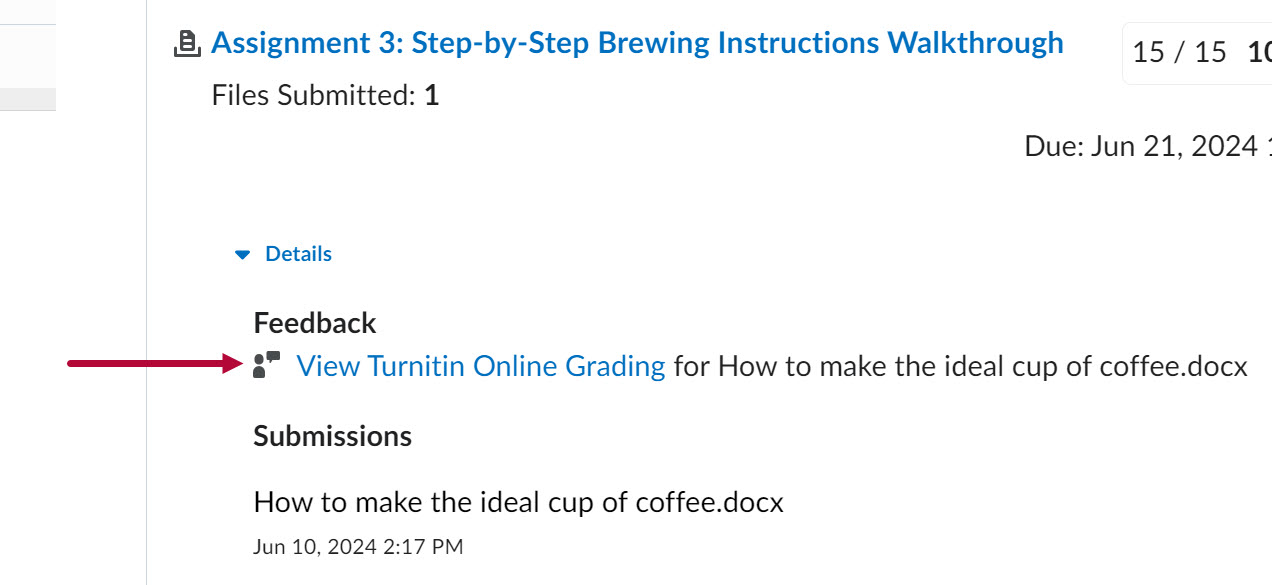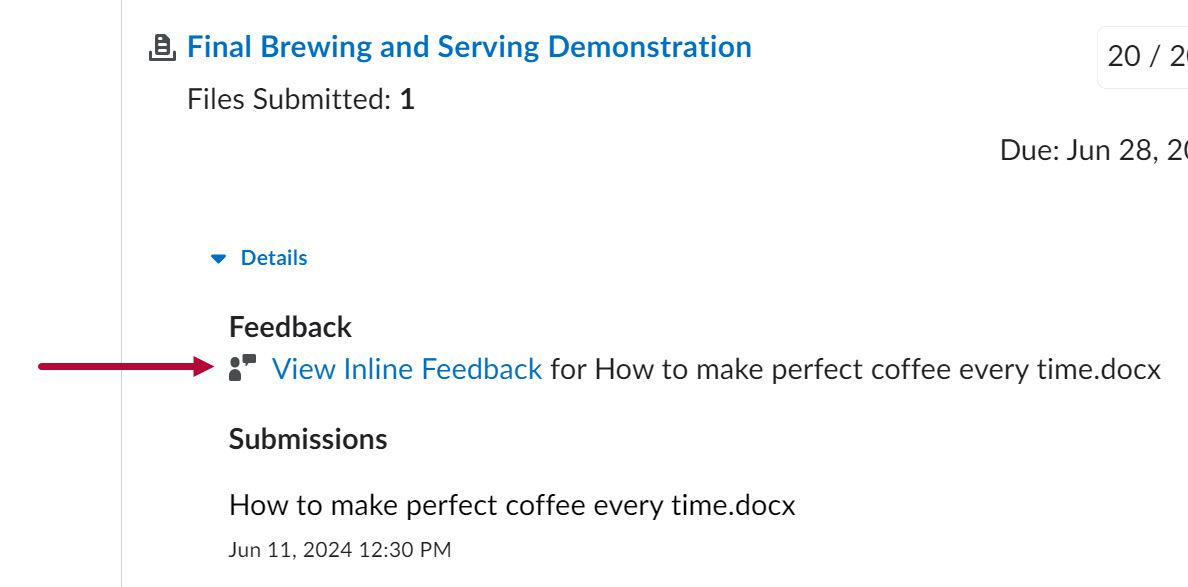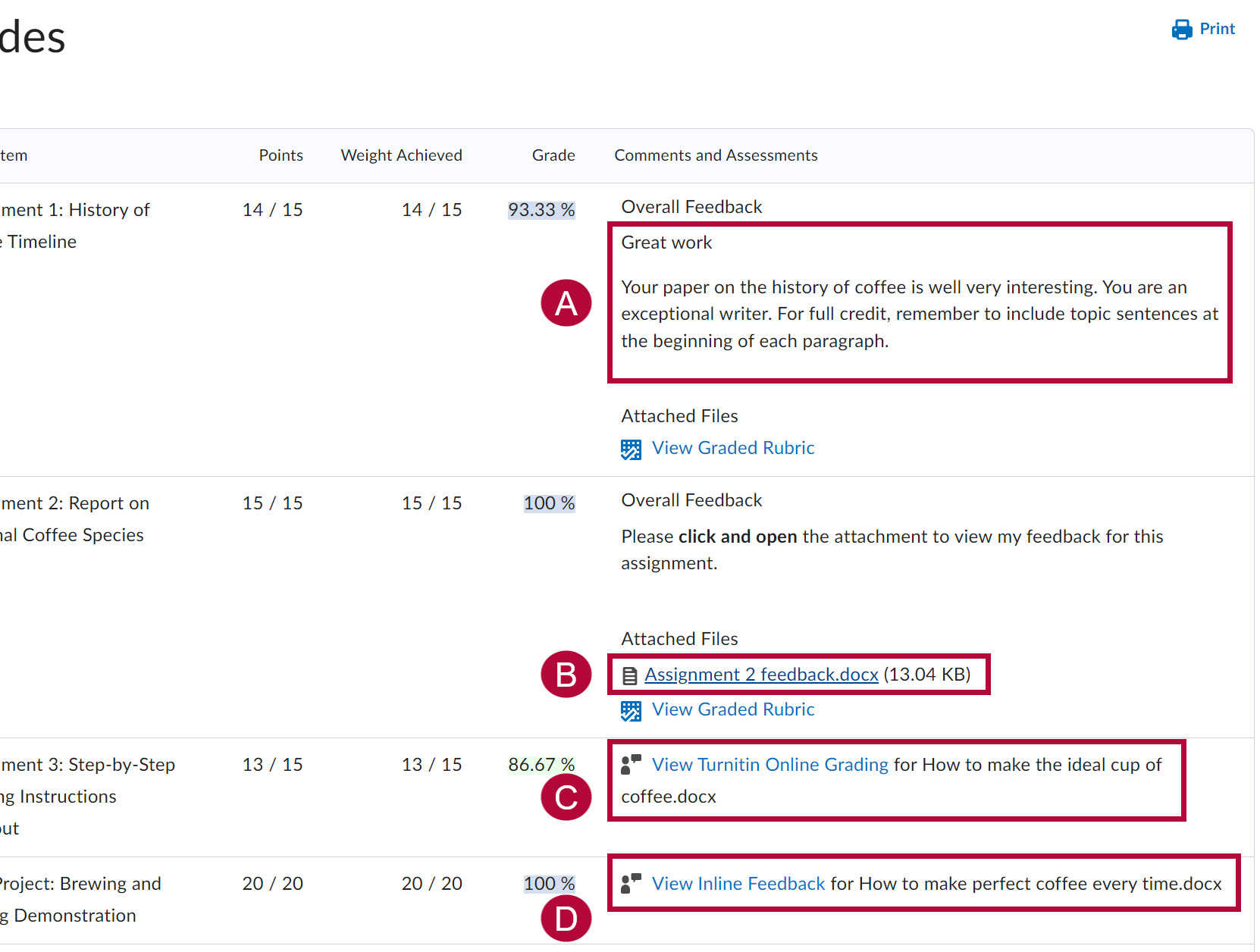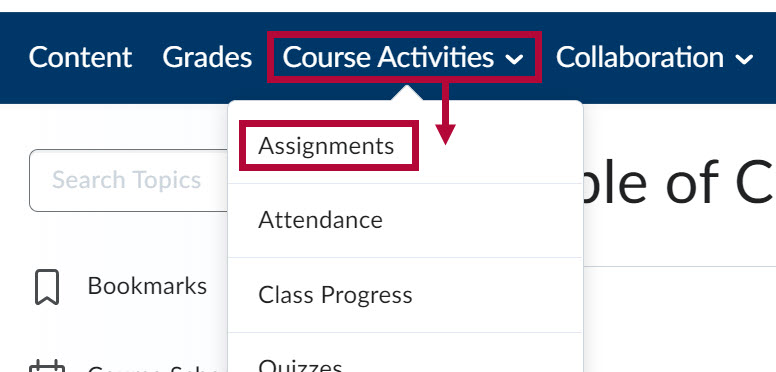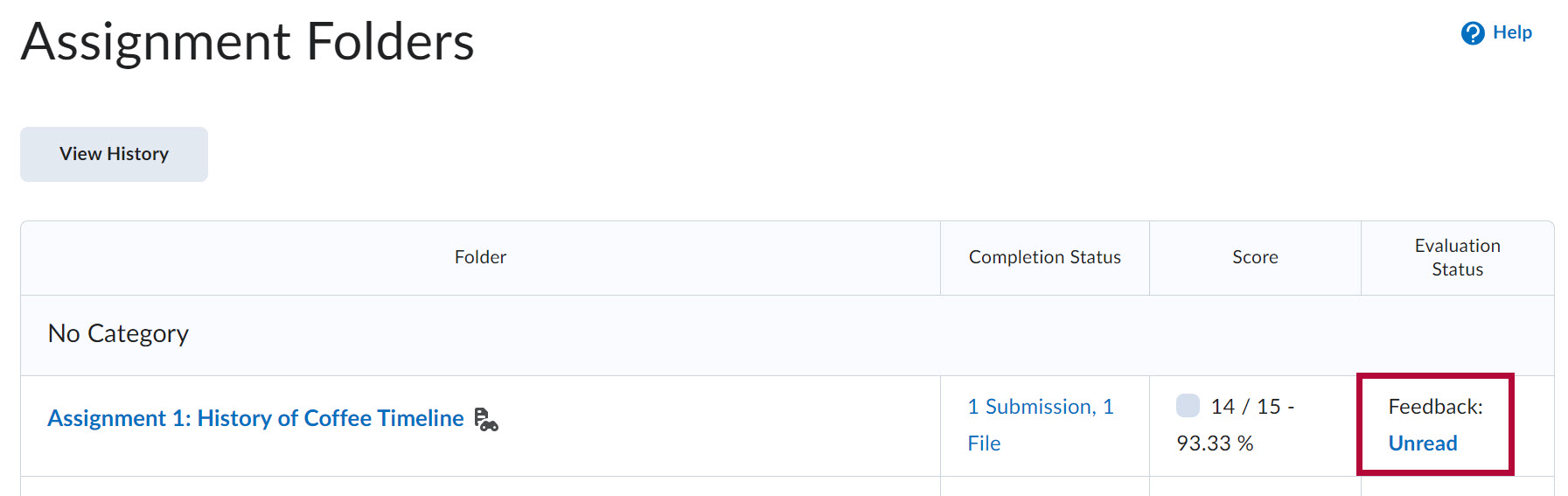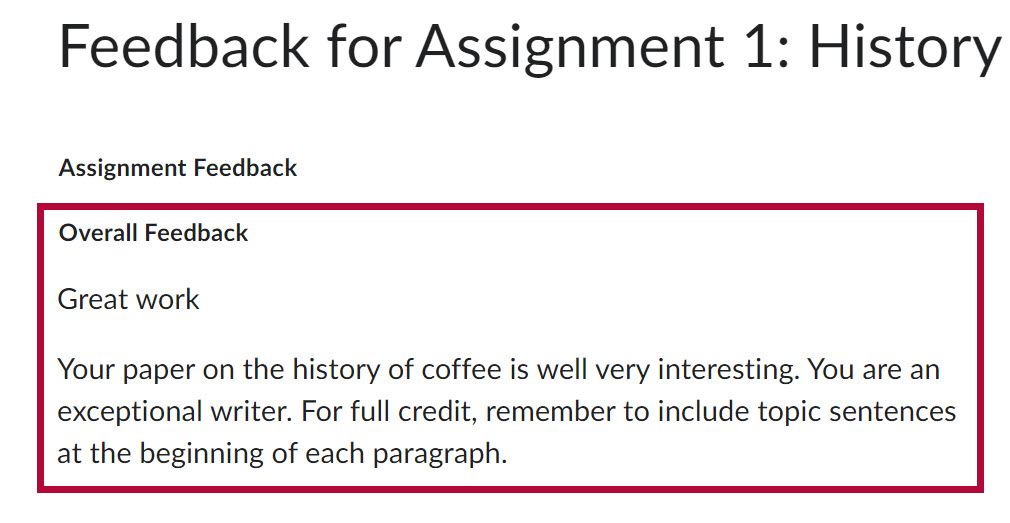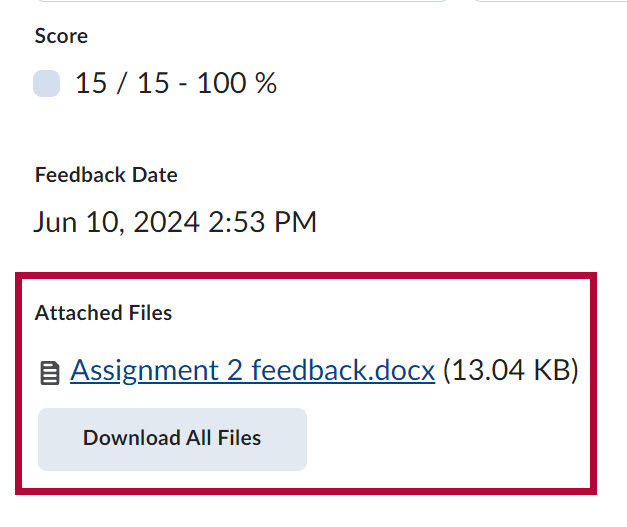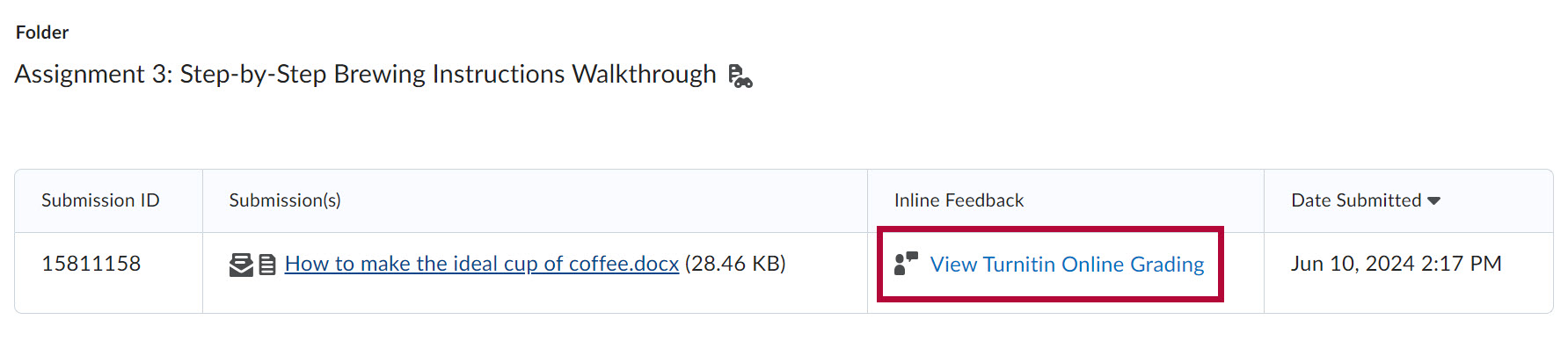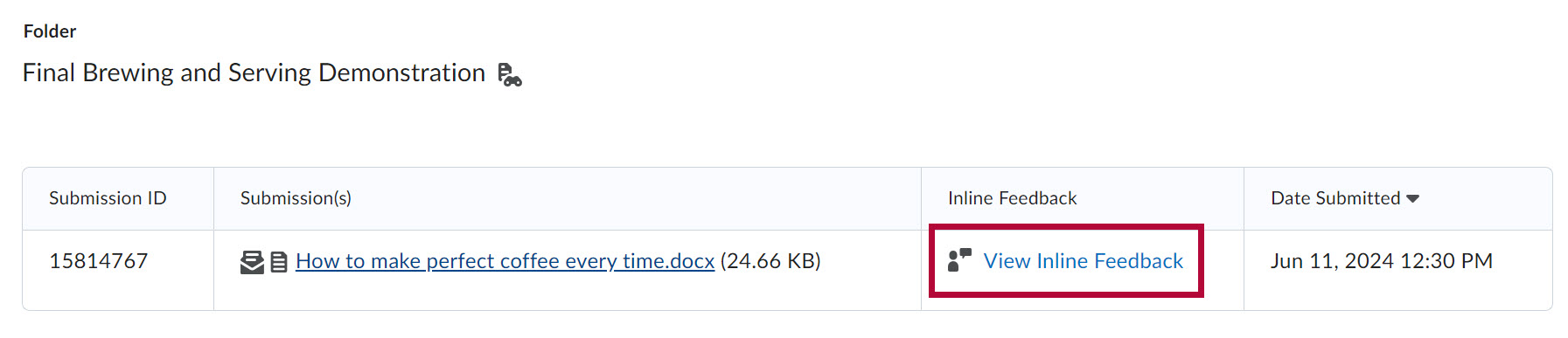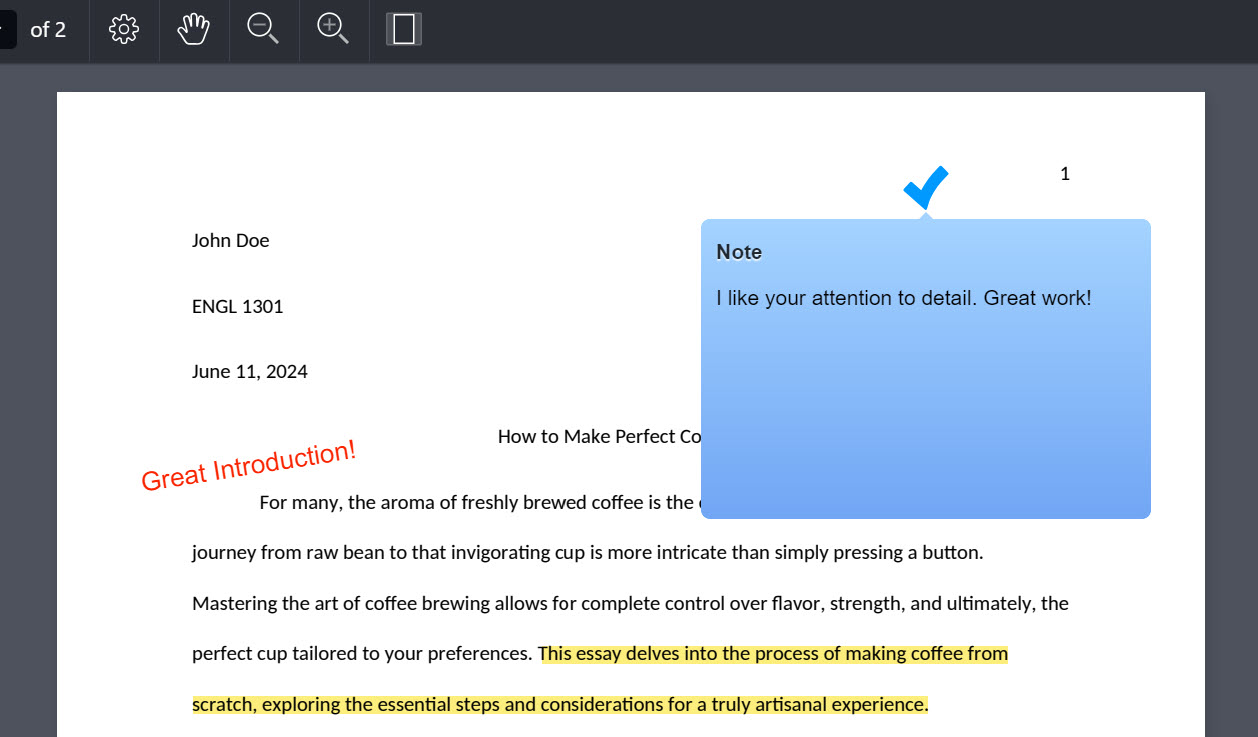Assignment feedback can be viewed through Class Progress, Grades, and within the Assignments list.
View Assignment Feedback from Class Progress
- Select [Course Activities] on the course Navbar and select [Class Progress].
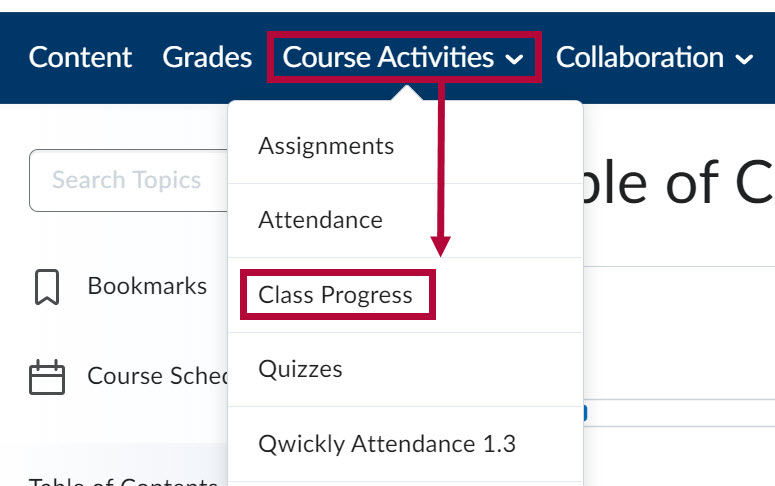
- Select [Assignments] from the left panel and select [Details] under the assignment. Feedback will appear under the Feedback header.
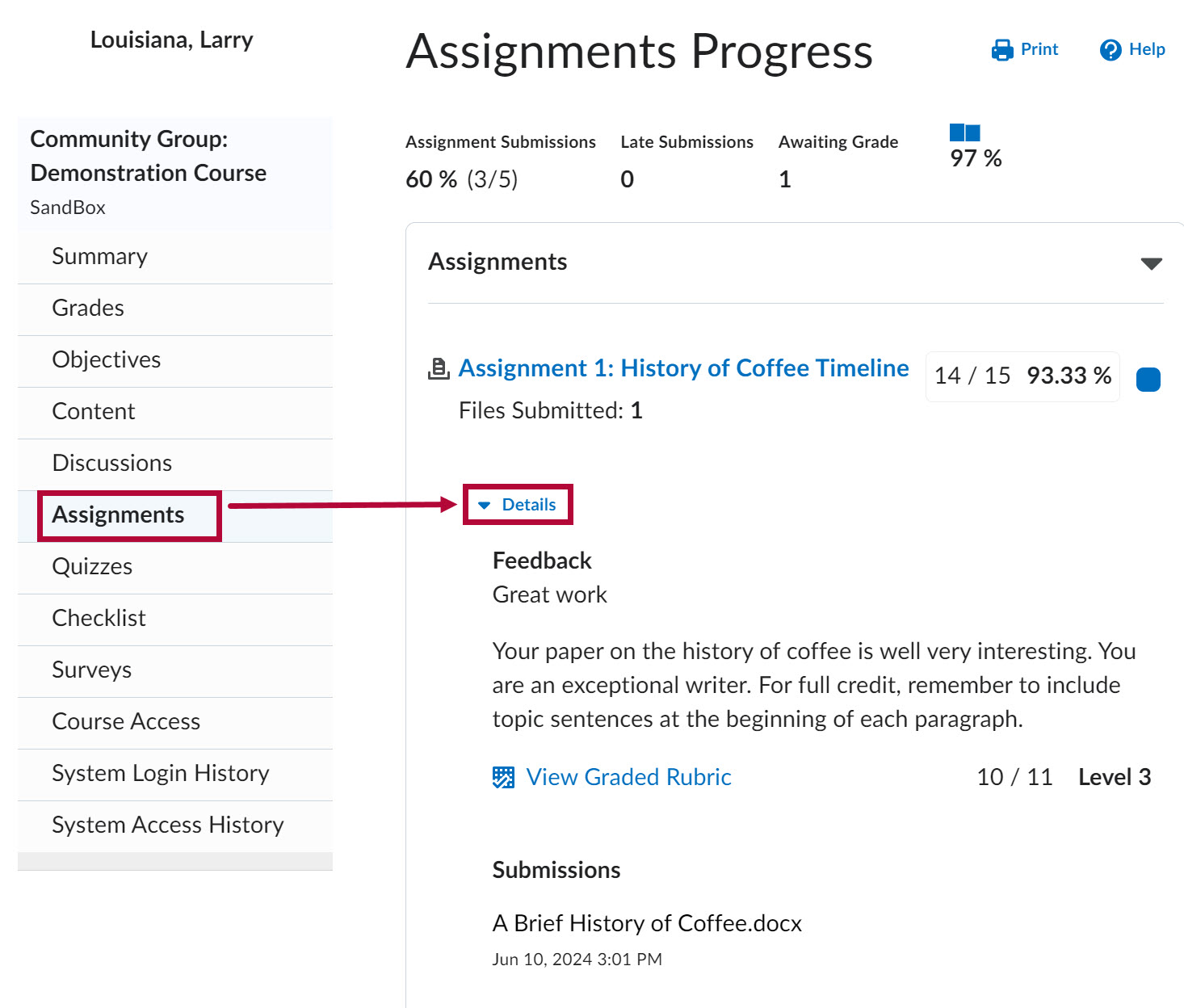
- Depending on how your professor provided feedback, you may need to select an additional link to view it:
- If your professor attached a file, select the file to download it.
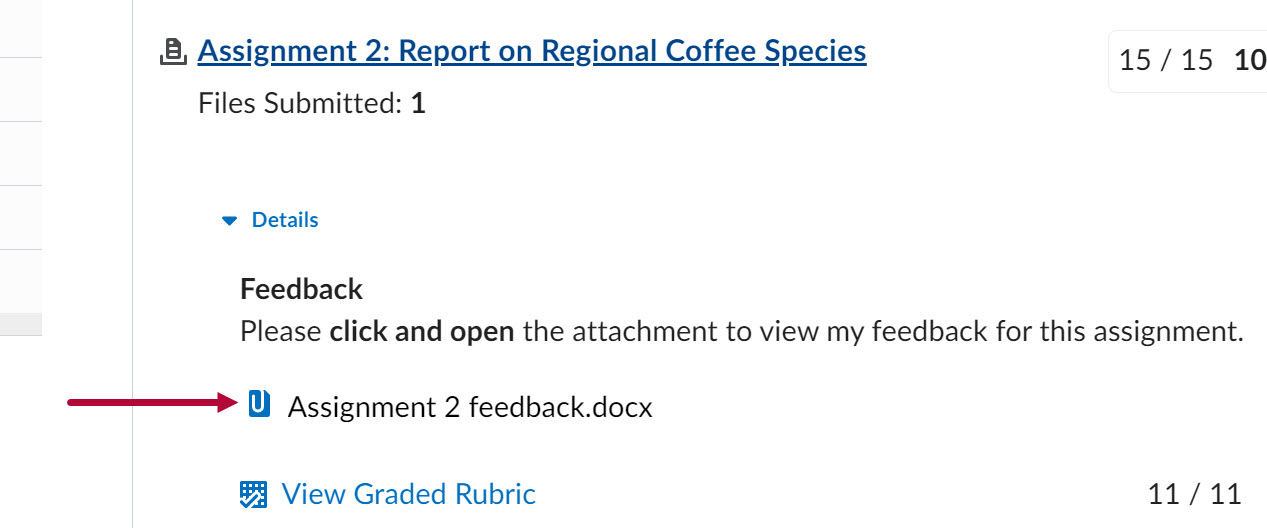
- If your professor provided feedback in Turnitin, select [View Turnitin Online Grading].
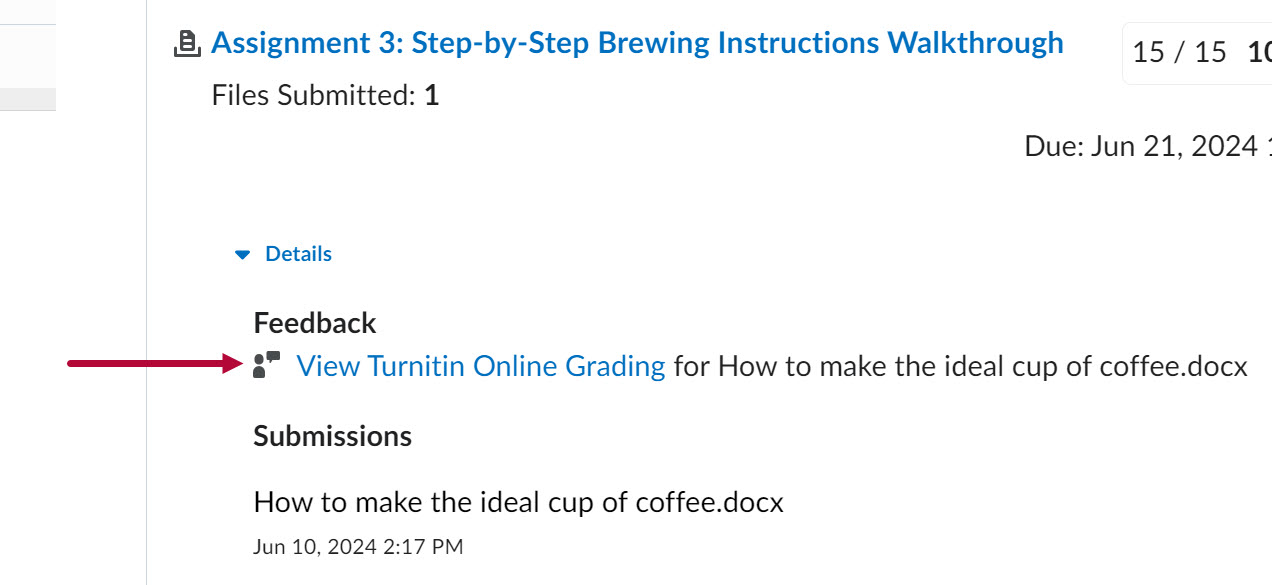
- If your professor annotated your paper, select [View Inline Feedback].
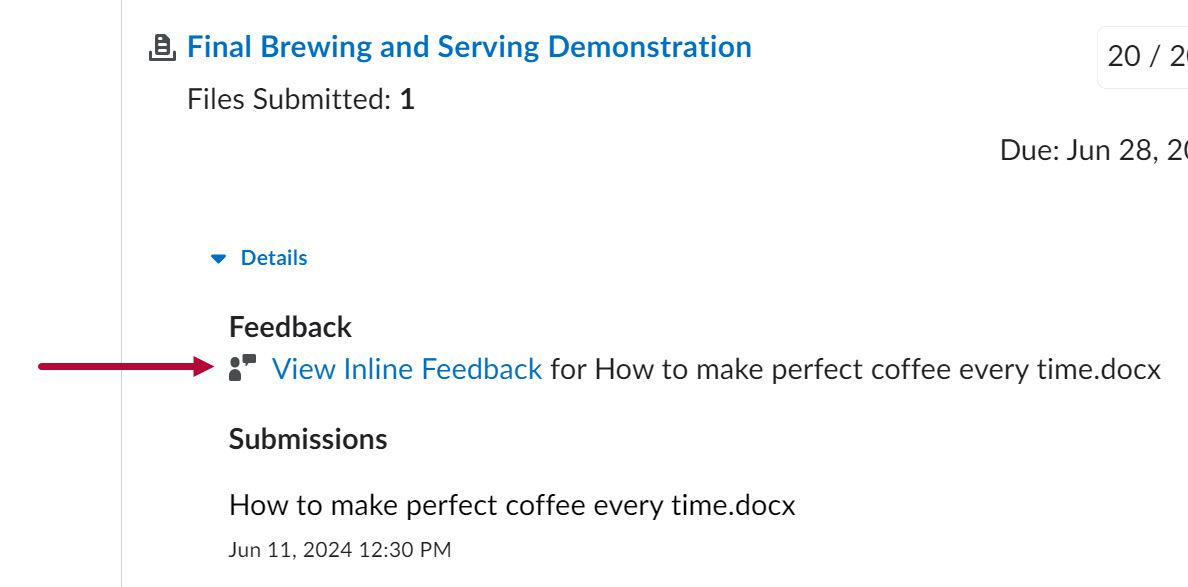
- If your professor attached a file, select the file to download it.
View Assignment Feedback from Grades
- Select [Grades] on the course Navbar.

- Feedback will appear in the Comments and Assessments column. Feedback will appear differently depending on how your professor chooses to provide it:
- Feedback may appear as a comment under Overall Feedback.
- If feedback was provided as an attachment, select the attached document under Attached Files.
- If feedback was provided in Turnitin, select [View Turnitin Online Grading].
- If annotations were added your paper, select [View Inline Feedback].
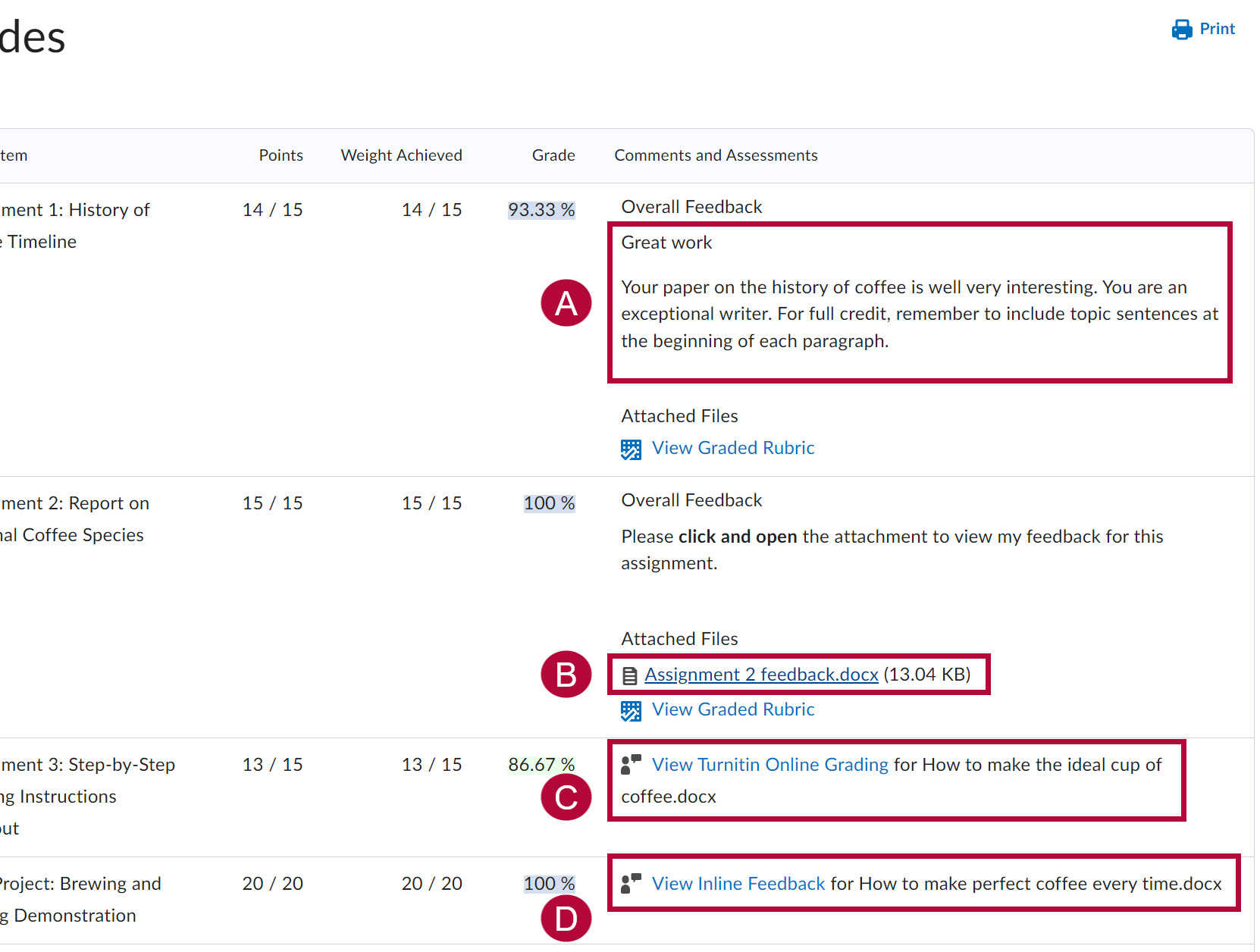
View Assignment Feedback from Assignments
- Select [Course Activities] on the course Navbar and select [Assignments].
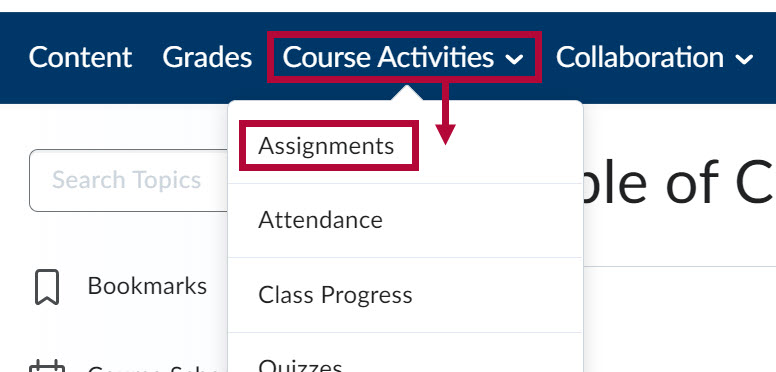
- Select [Unread] (or Read) from the Evaluation Status column for the assignment.
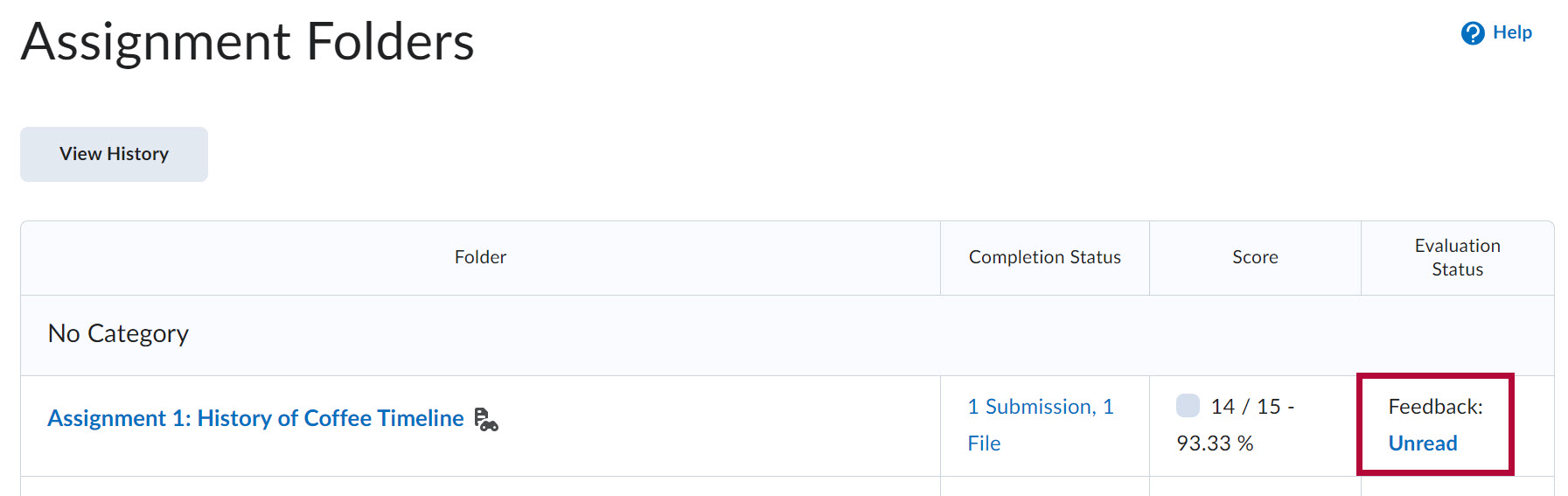
- The area where your feedback appears on the following page depends on how your professor chooses to provide it:
-
Feedback may appear as a comment under Overall Feedback.
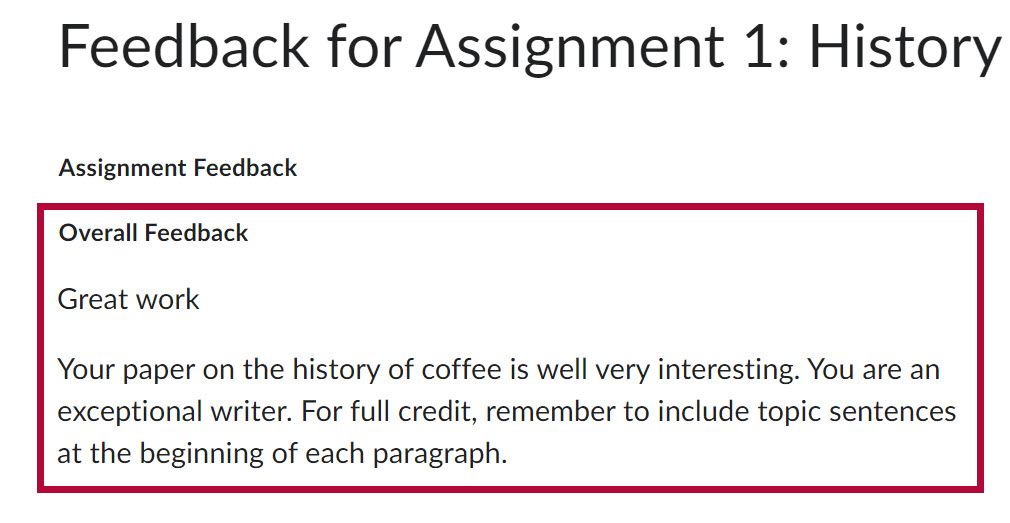
- If feedback was provided as an attachment, select the attached document under Attached Files.
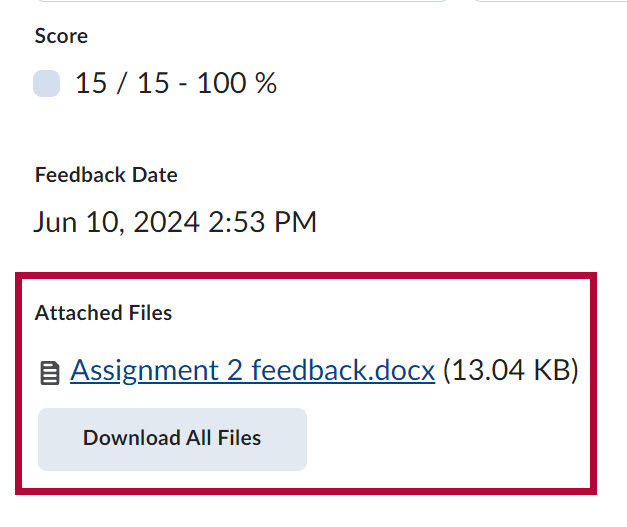
- If feedback was provided in Turnitin, select [View Turnitin Online Grading] under Inline Feedback.
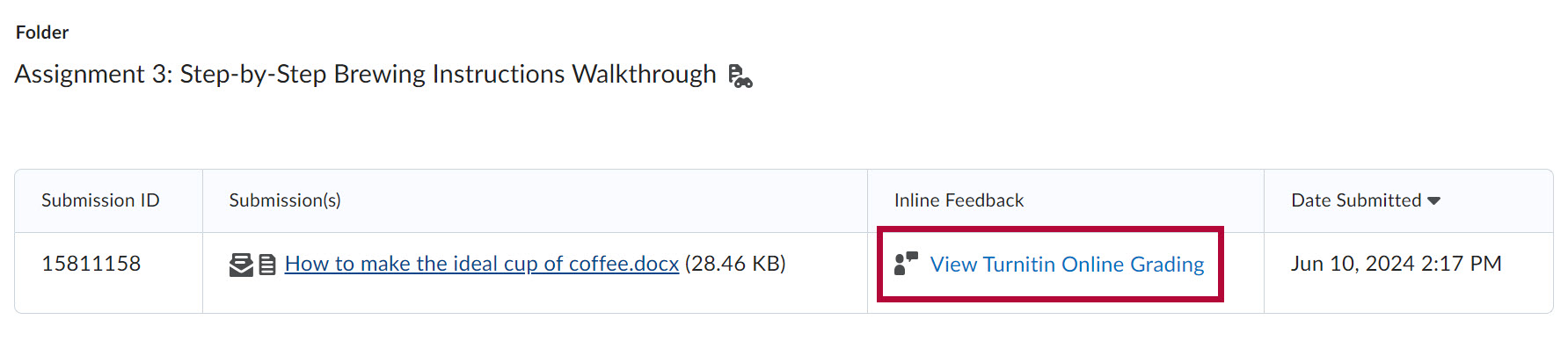
- If annotations were added to your paper, select [View Inline Feedback] under Inline Feedback.
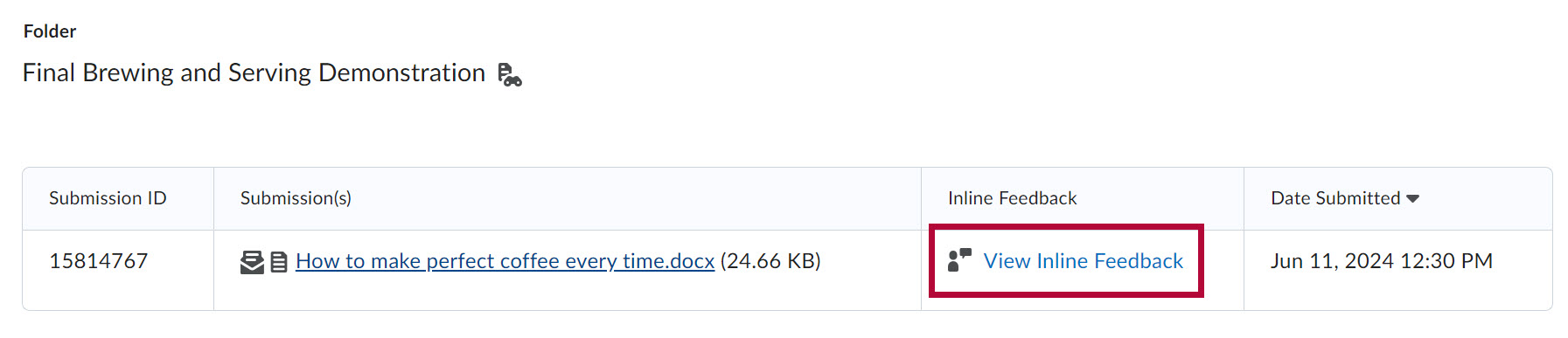
NOTE: Upon selecting View Inline Feedback, your paper will display in a separate tab. Scroll through your paper to review any annotations left by your professor.
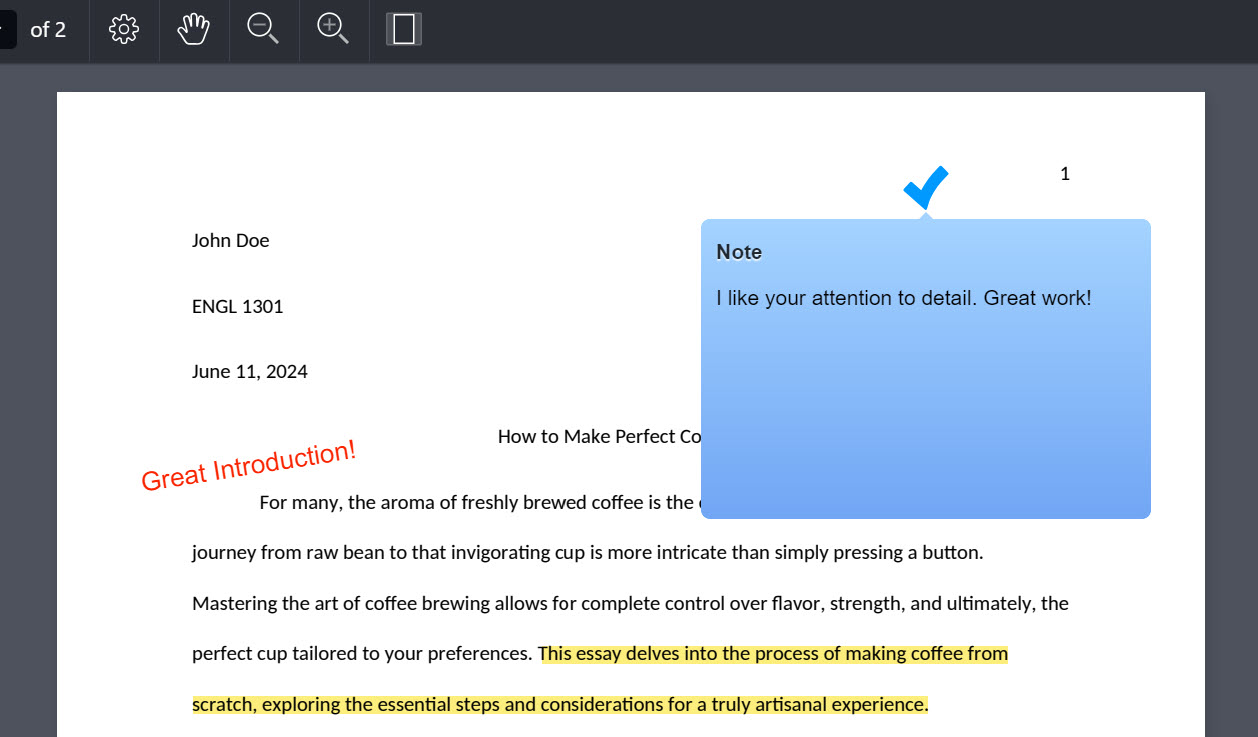
-
Feedback may appear as a comment under Overall Feedback.