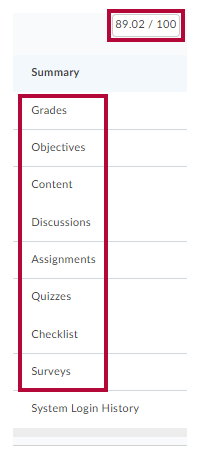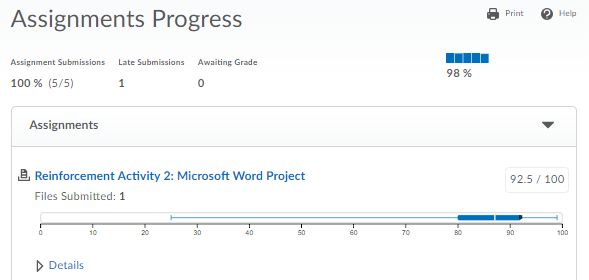Access the Class Progress Tool
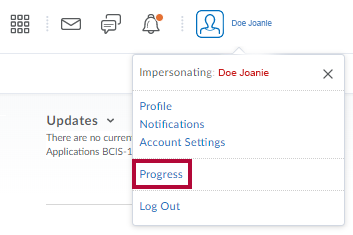
- Access the Personal Menu by clicking on your name in the top right corner.
- Click Progress.
- Click on an item in the list below the Summary to see your progress for that item.
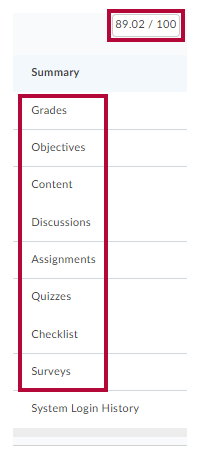
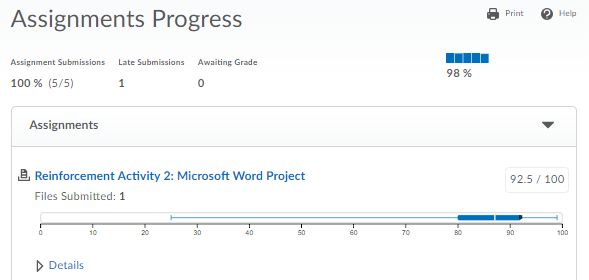
NOTE: From the D2L Home page, Class Progress shows each of your courses below your name.
Use the Progress tool to track your progress in a course by measuring the completion of 9 different progress indicators:
- Grades
- Objectives
- Content
- Discussions
- Assignments
- Quizzes
- Checklist
- Surveys
- Login History
- Confirm that you have completed every activity