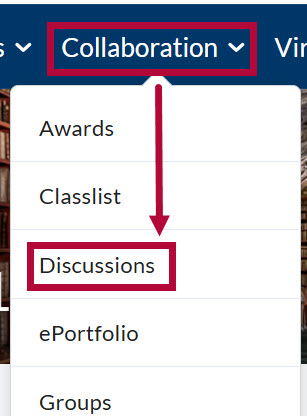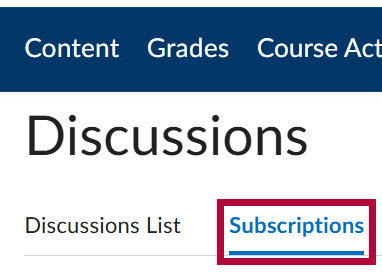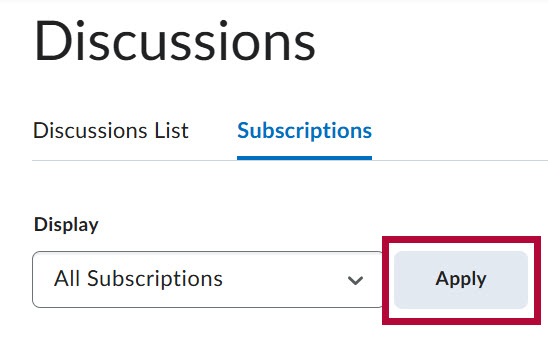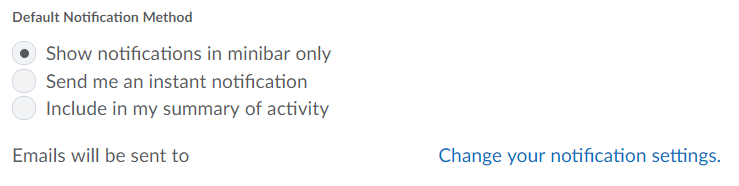Discussion Subscriptions
- From the Navbar, navigate to [Collaboration] followed by [Discussions].
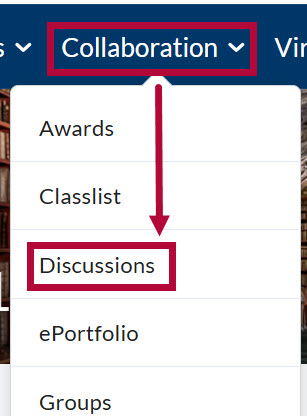
- Select the [Subscriptions] tab from the Discussions page.
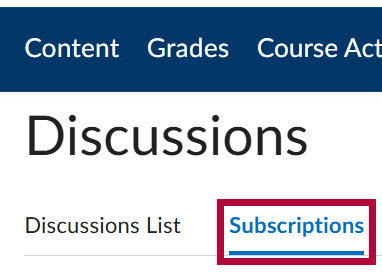
- Select which of your current subscriptions to view from the dropdown menu and select [Apply].
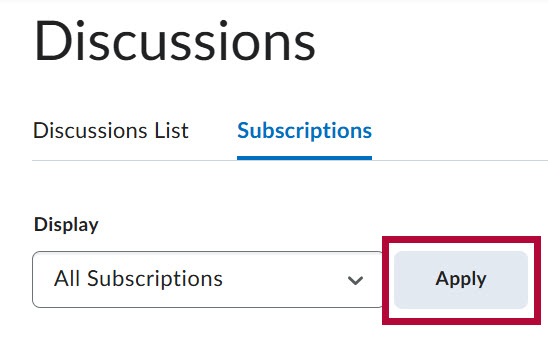
- Choose one of the following options (your selection will be saved automatically):
- Show notifications in minibar only
- Send me an instant notification
- This requires that email and/or a phone number have been added to your Contact Methods)
- See Setting Up Notifications
- Include in my summary of activity
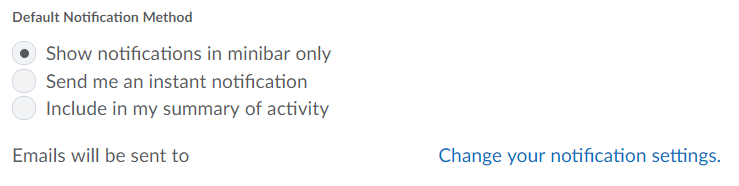
See also Participating in Discussions