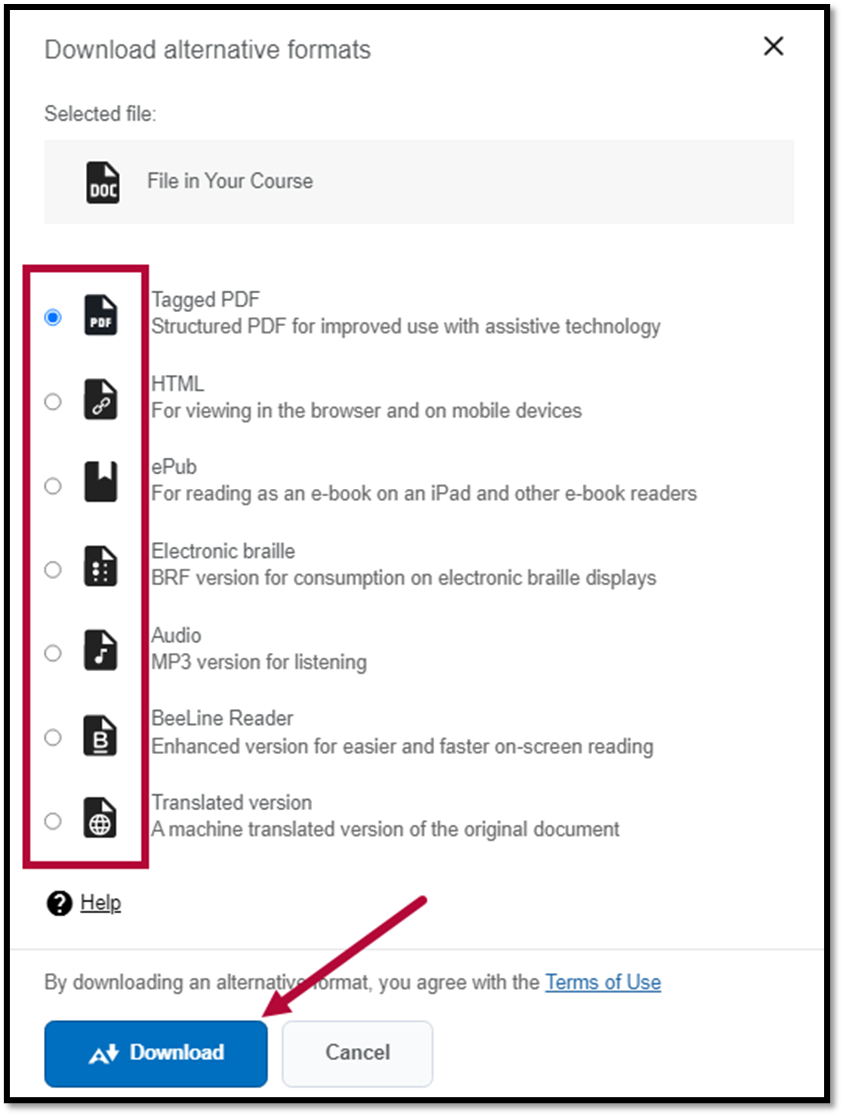D2L can create alternative file types that may be easier for you to access; these alternative files include readable text for screen readers, pictures with captions, and easy-to-navigate content. You can download these alternative formats anywhere that files are used.
- OCR’d version (for scanned documents)
- Tagged PDF (structured PDF to support assistive technology)
- Semantic HTML (for viewing in a browser or on a mobile device)
- Audio MP3 (for listening on supported devices)
- ePub (for use on e-book readers or iPads)
- Electronic braille (for use on electronic braille displays)
- BeeLine Reader (enhanced version for easier and faster on-screen reading)
- Translated version (machine translation of original document can be enabled)
For example, if you have a lot of course reading materials but you are an auditory learner or suffer from eye strain, you can choose to listen to an audio format of the file your instructor uploaded instead. Or, if the content is not in your first language, you can select a translated version for many document types. Simply choose the format or formats that best suit your learning needs!
Find Alternative Formats
To reach the alternate formats:
- Click the icon to the right of your course file; it will look like a Capital A with a down arrow.

- Select the desired format, then click Download.
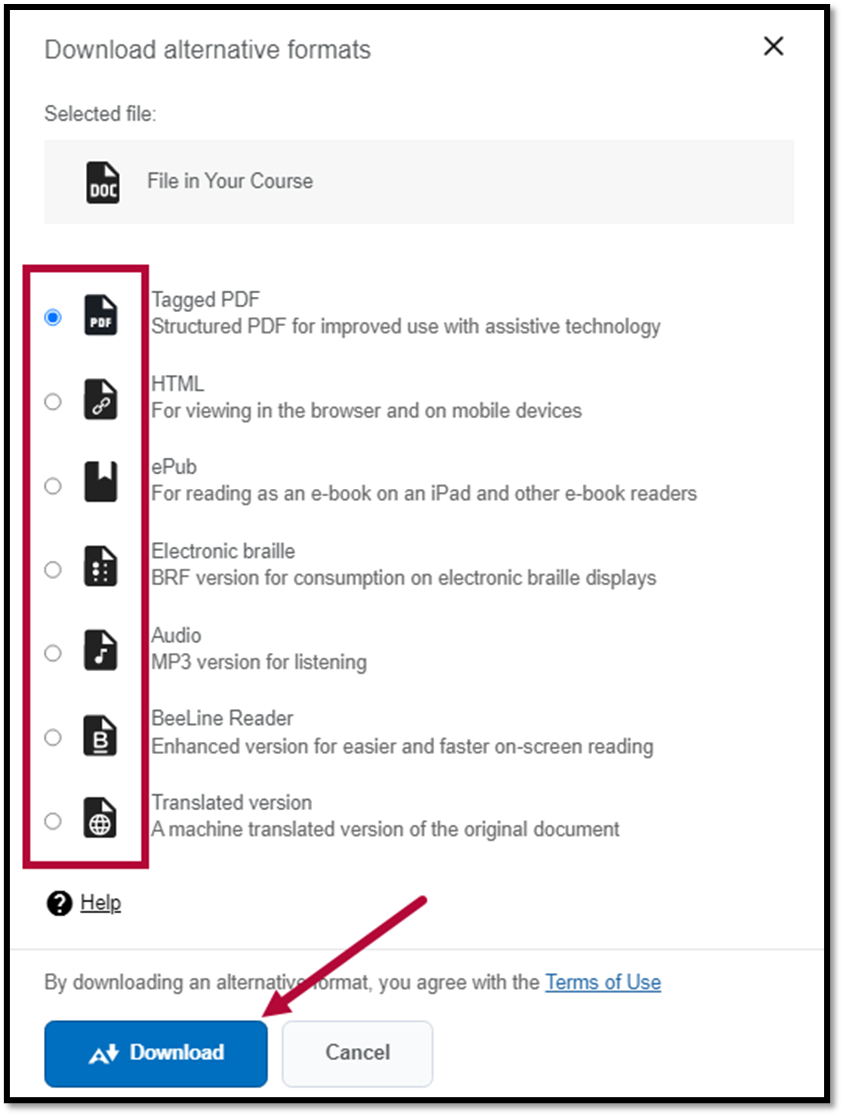
Which Format Should I Use?
Not sure what format to download? Let us help you decide. This table shows at-a-glance the best formats for your different needs.
Note: You might not see every alternative format in your list of choices to download. The format generated depend on the original content type.
Your Needs | Electronic braille | Audio | PDF, OCR | PDF, Tagged | HMTL, Semantic | ePub | Translated Version | BeeLine Reader |
Adjust text, font, and background color | • | • | ||||||
Adjust audio playback speed | • | |||||||
Commuting | • | • | • | • | • | • | ||
Commuting, driving | • | |||||||
Copy, paste, and search | • | • | • | • | • | |||
Format adapts to device, responsive | • | • | • | |||||
Highlighting, note taking, and bookmarking | • | • | • | |||||
Mobile device | • | • | • | • | ||||
Offline | • | • | • | • | • | • | • | • |
Prefer listening | • | |||||||
Prefer reading | • | • | • | • | • | • | • | |
• | • | • | • | • | • | |||
Text to speech with speed adjustment | • | • | • | • | ||||
Different language | • |