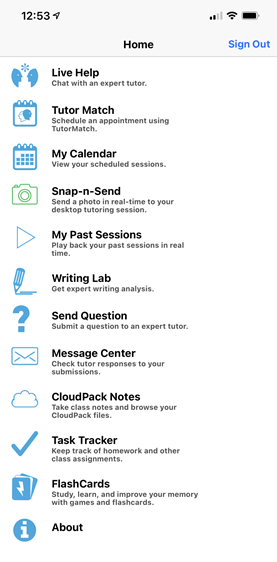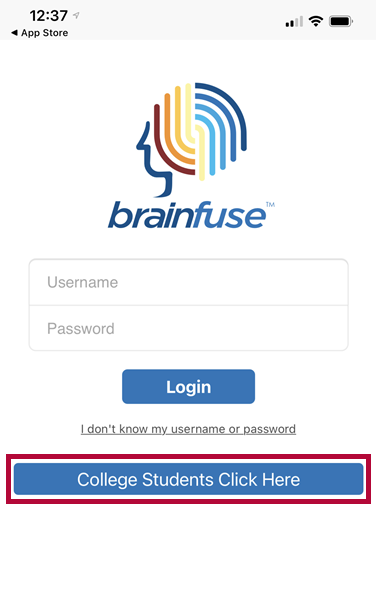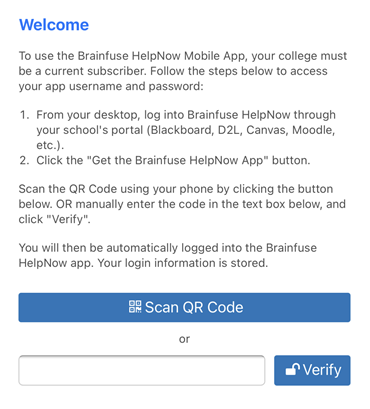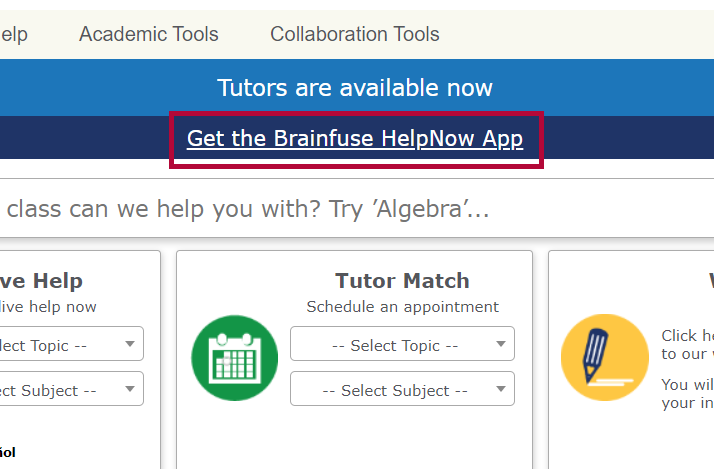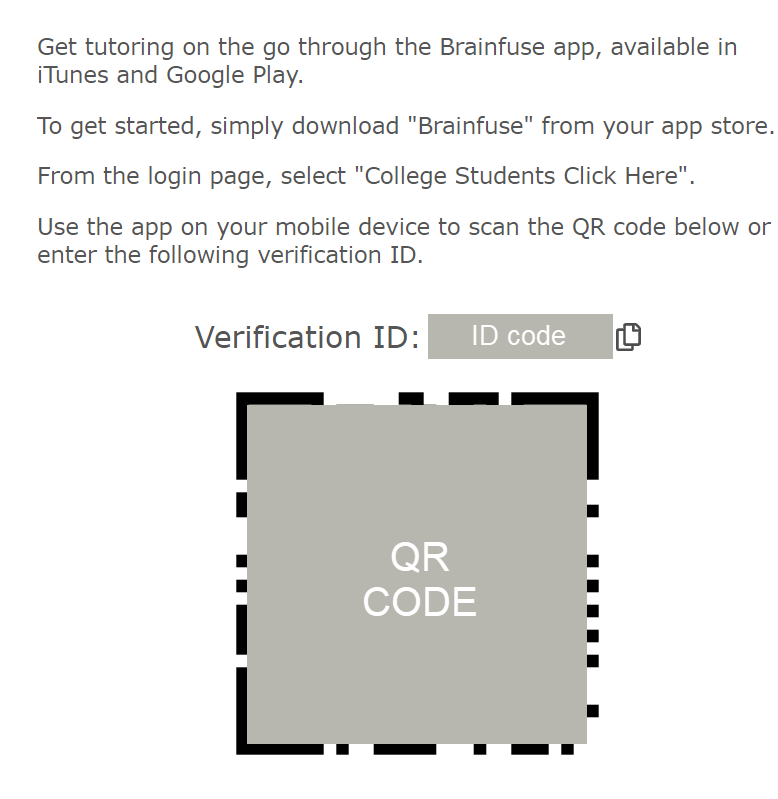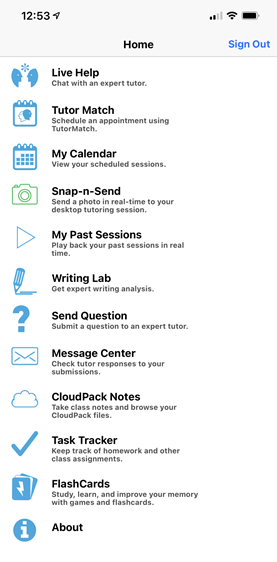Brainfuse offers a mobile app to make it easier for students to access their tutoring services.
Set Up the Brainfuse Mobile App
- Download the app for your iOS or Android device.
- When you open the app. click the College Students Click Here button.
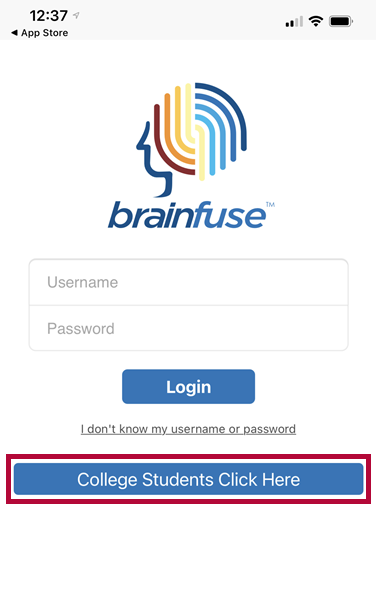
- This will open up a screen that asks you to scan a QR code or enter a verification code.
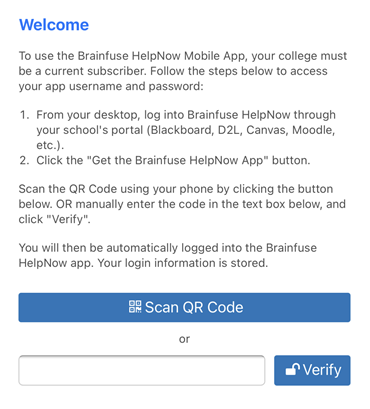
- Now, log in to your D2L course and click the link to Brainfuse from within your course. Once Brainfuse is open, click on the Get the Brainfuse HelpNow App.
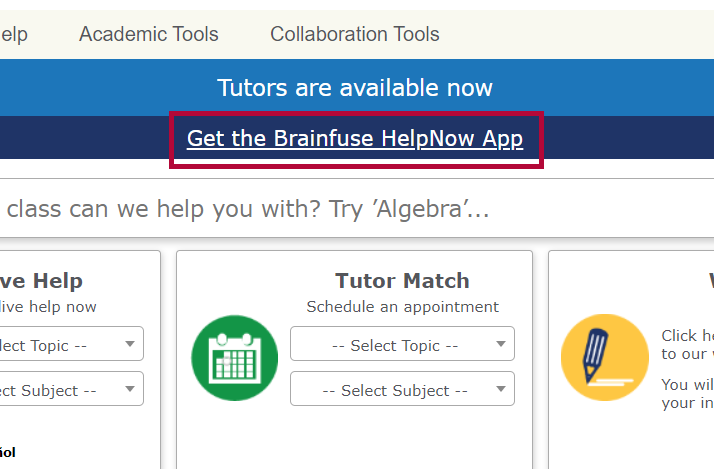
- You will be taken to a page that has a QR Code on it as well as a Verification ID. Either scan the QR code or enter the Verification ID in the app.
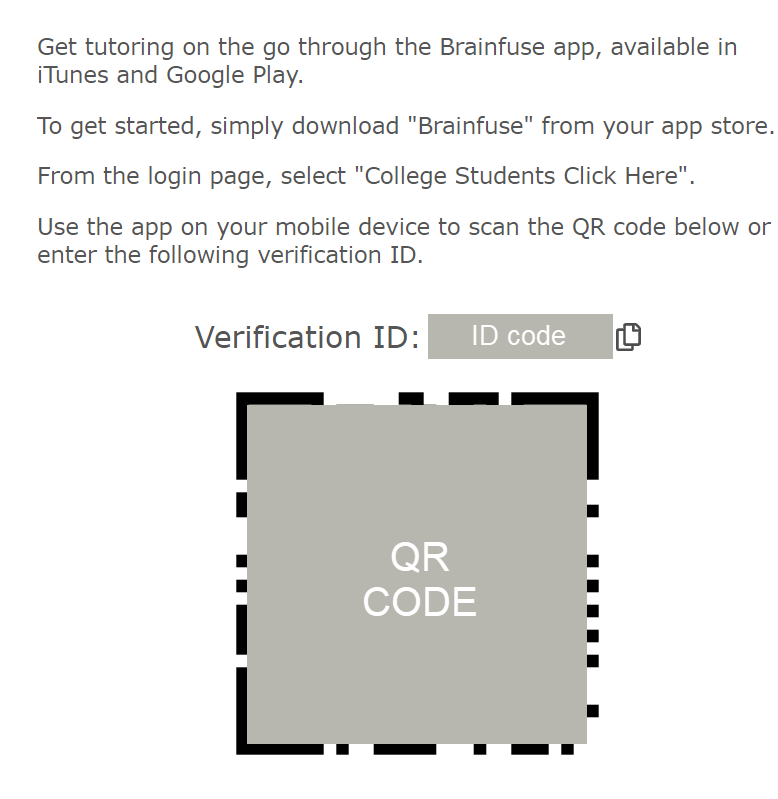
- Once the verification has been done, you should see the following screen.