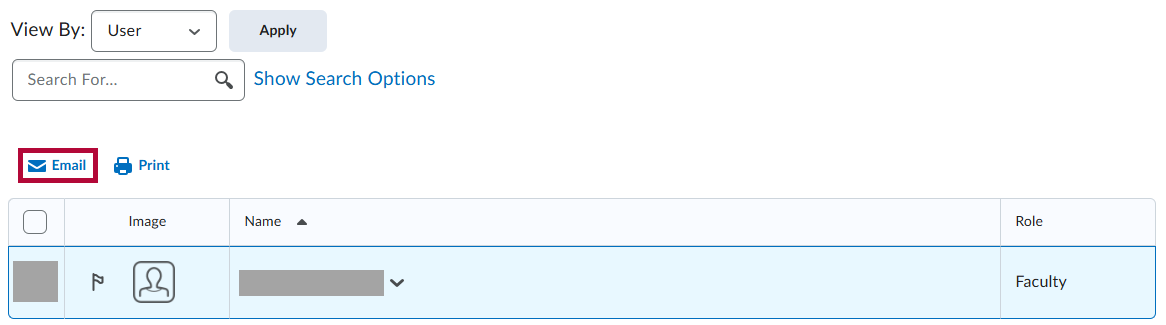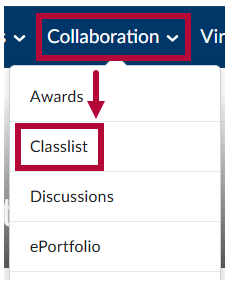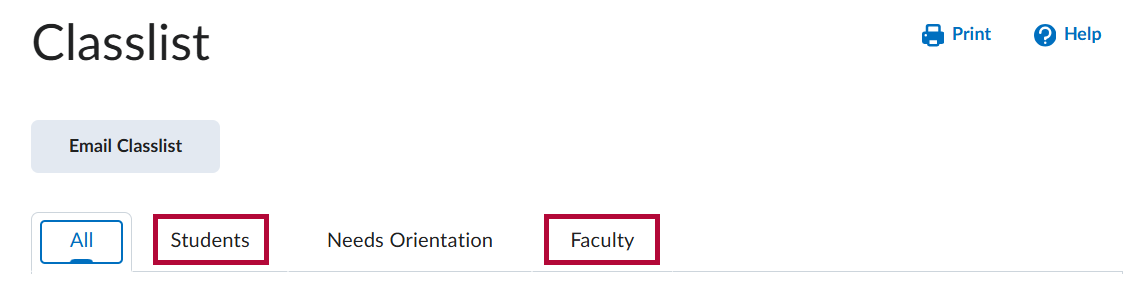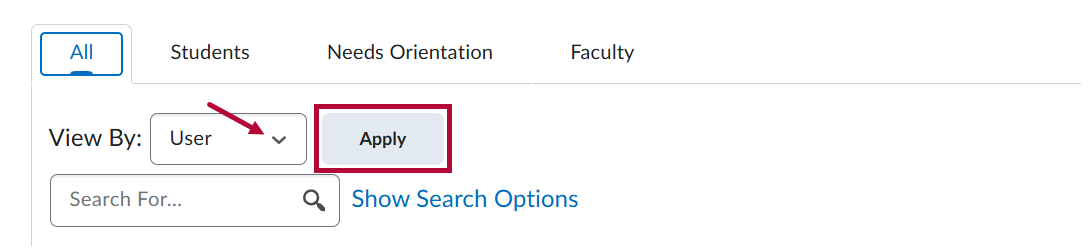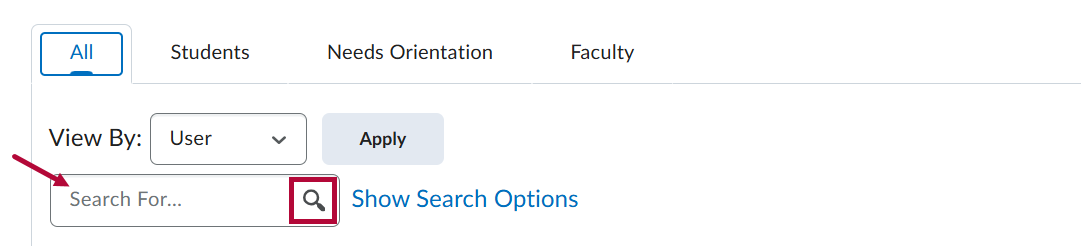Classlist is the roster of the students, instructors, and others enrolled in the course.
- Click on [Collaboration] on the Navbar and select [Classlist].
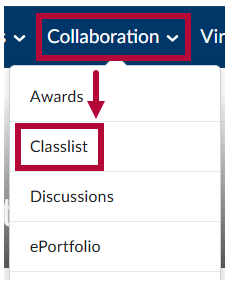
- Click on the [Students] tab to display students who are registered in the class. Click on the [Faculty] tab to see only faculty members.
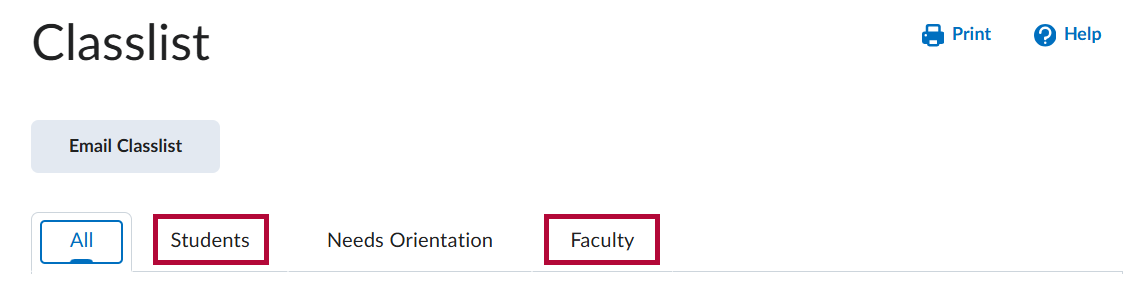
- Click on the [View By] dropdown to see the Classlist sorted by User, by Group or by Section. Click the [Apply] button to apply your search choices.
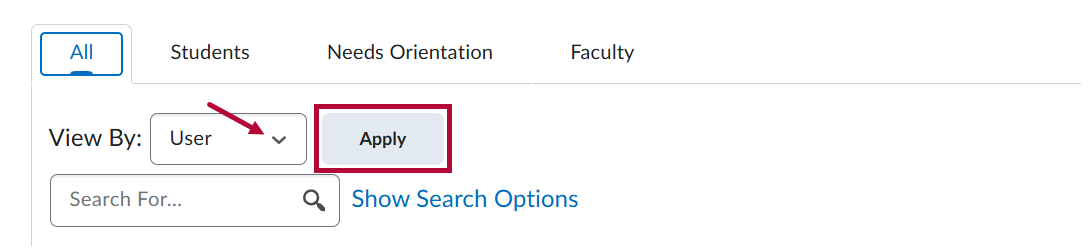
- You may enter a name in the Search For field to search for a specific person. Click the magnifying glass to start the search.
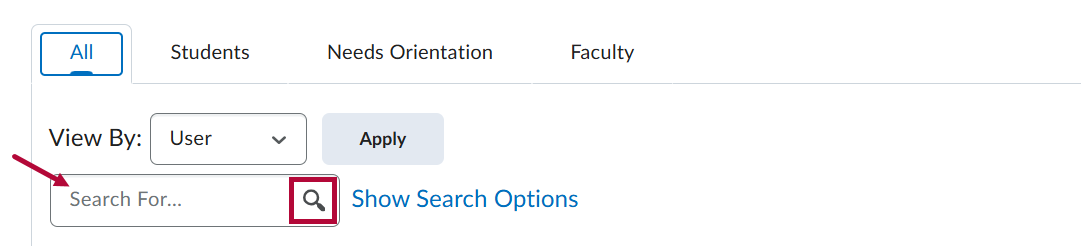
- Check the box next to the name(s) of students or faculty and select [Email]. This will open the Compose New Message screen. Please refer to the Send Emails in D2L using the Classlist article for the next steps.