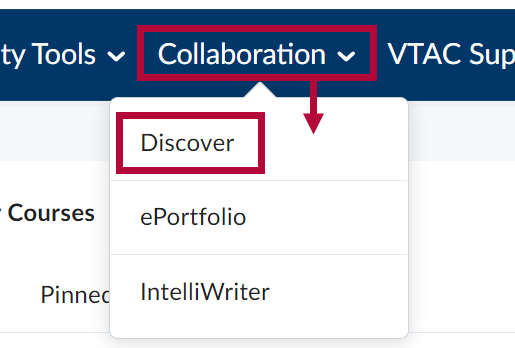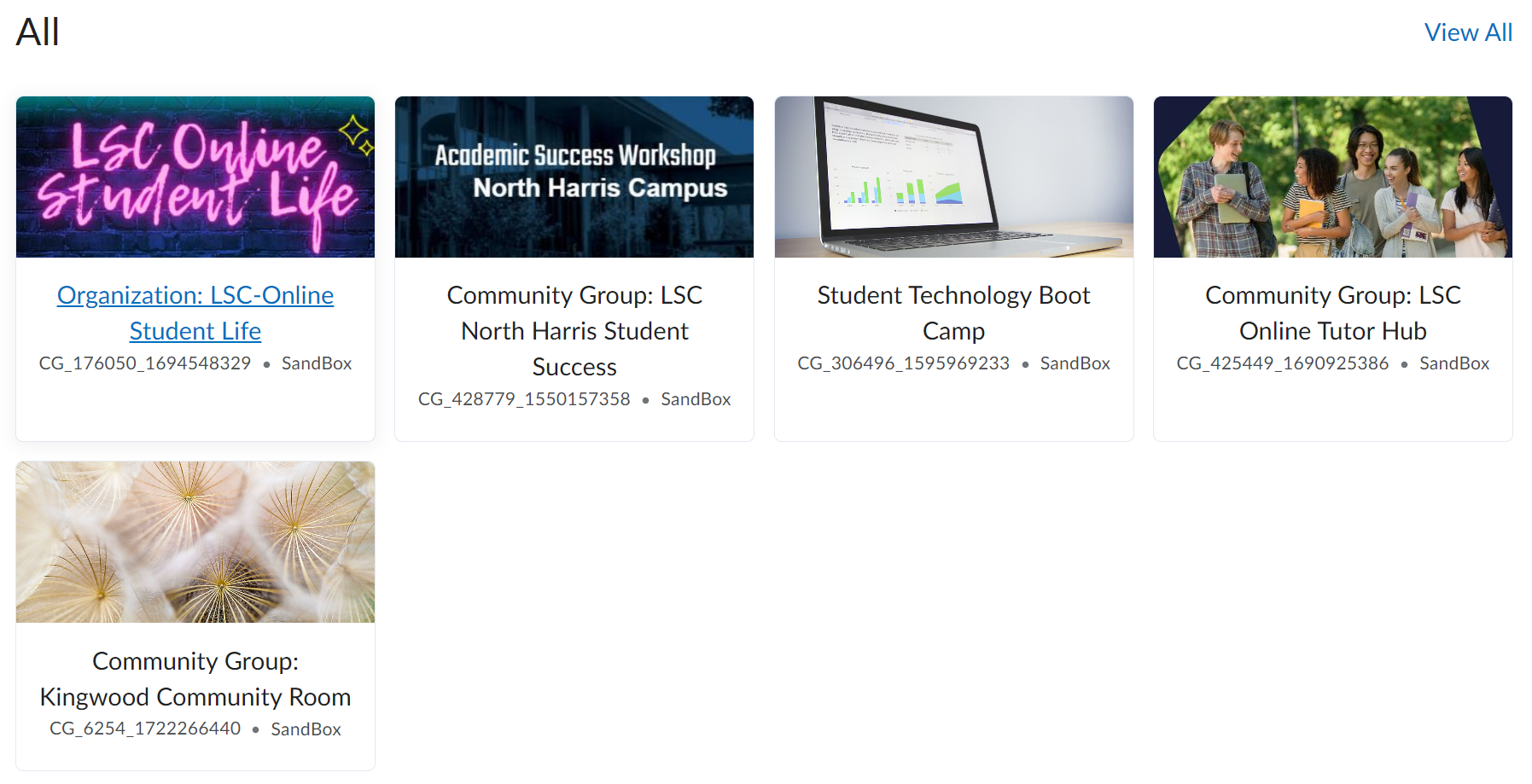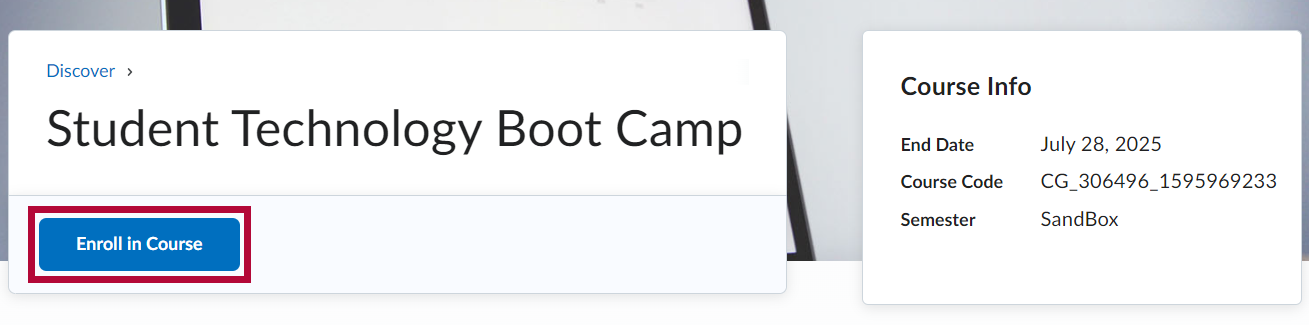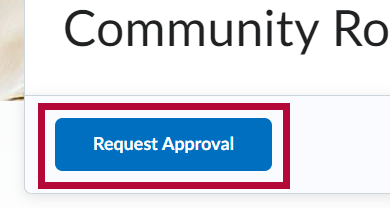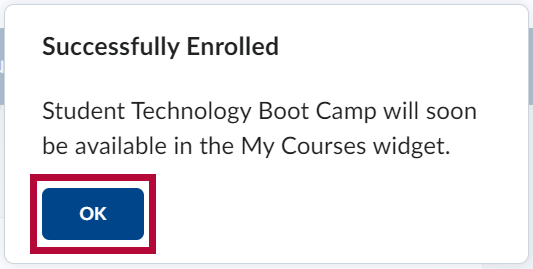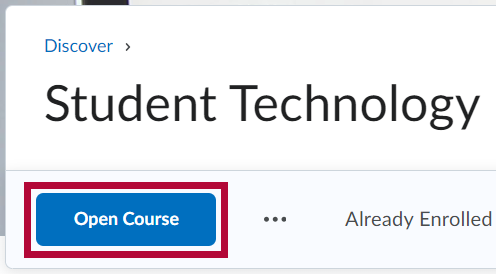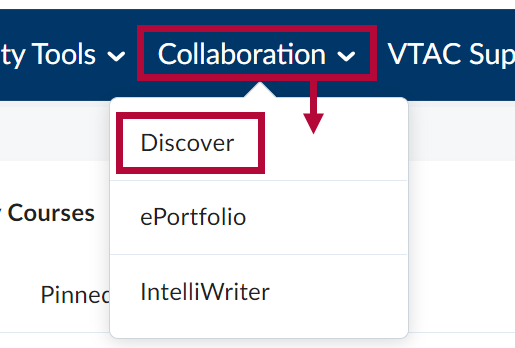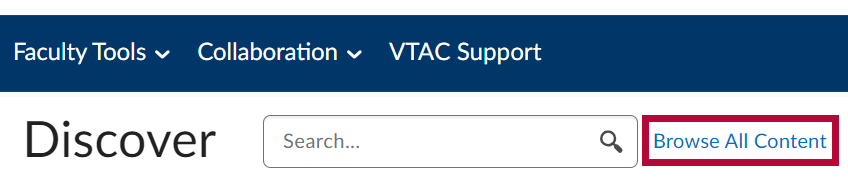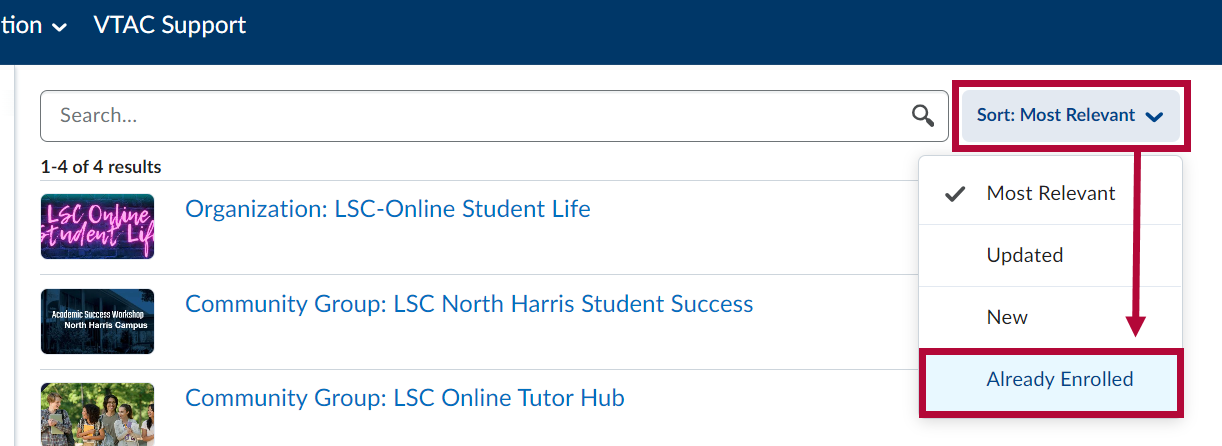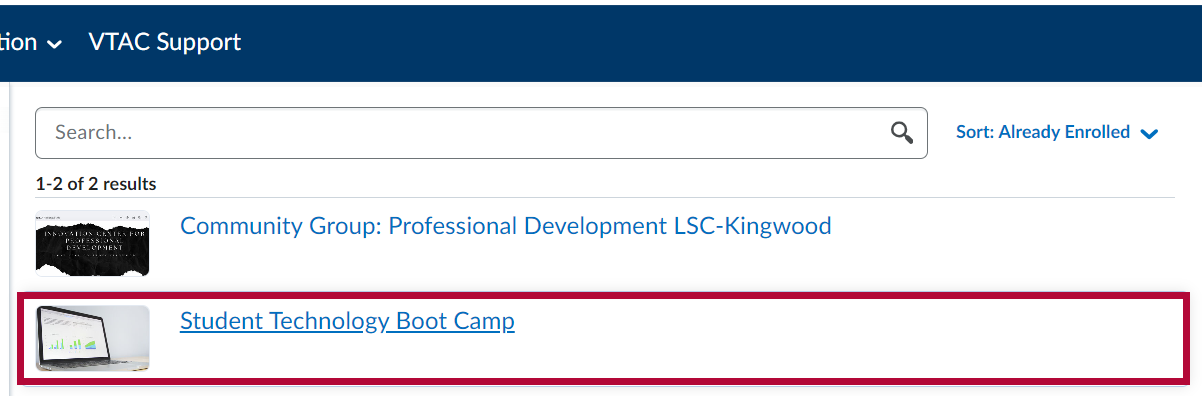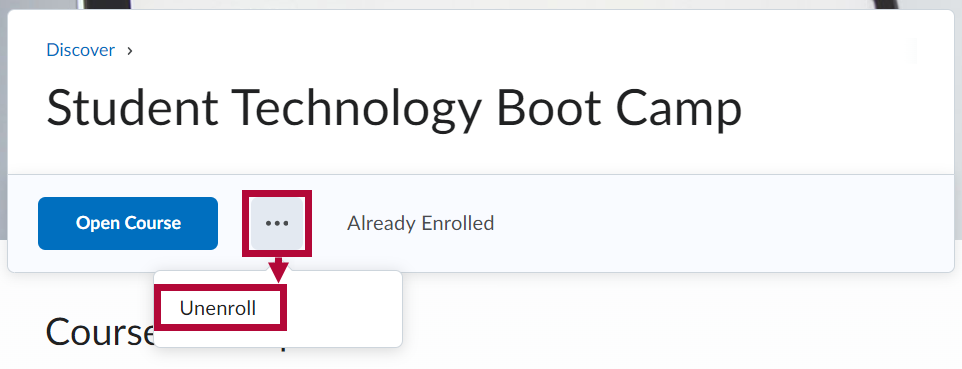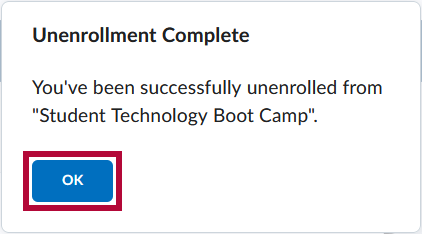Discover is a tool which allows users to self-enroll in Community Groups in D2L. Students can freely enroll or unenroll themselves from most Community Groups in the Discover tool without needing to be added or approved by the Group Manager of the Community Group.
Use the Discover Tool to Enroll in Courses
- From the Navbar on the D2L Homepage, select [Collaboration] followed by [Discover].
NOTE: When attempting to access Discover, please make sure you are NOT within a course. You must be on the D2L Homepage, the same page where you can see your Course List.
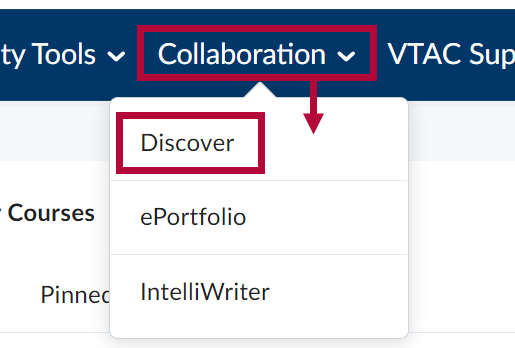
- A list of community groups available for self-enrollment will appear. Click on the community group you would like to enroll in. You can also use the [Search] bar if needed.
NOTE: Community Groups meant for students usually include the word Student in their name.
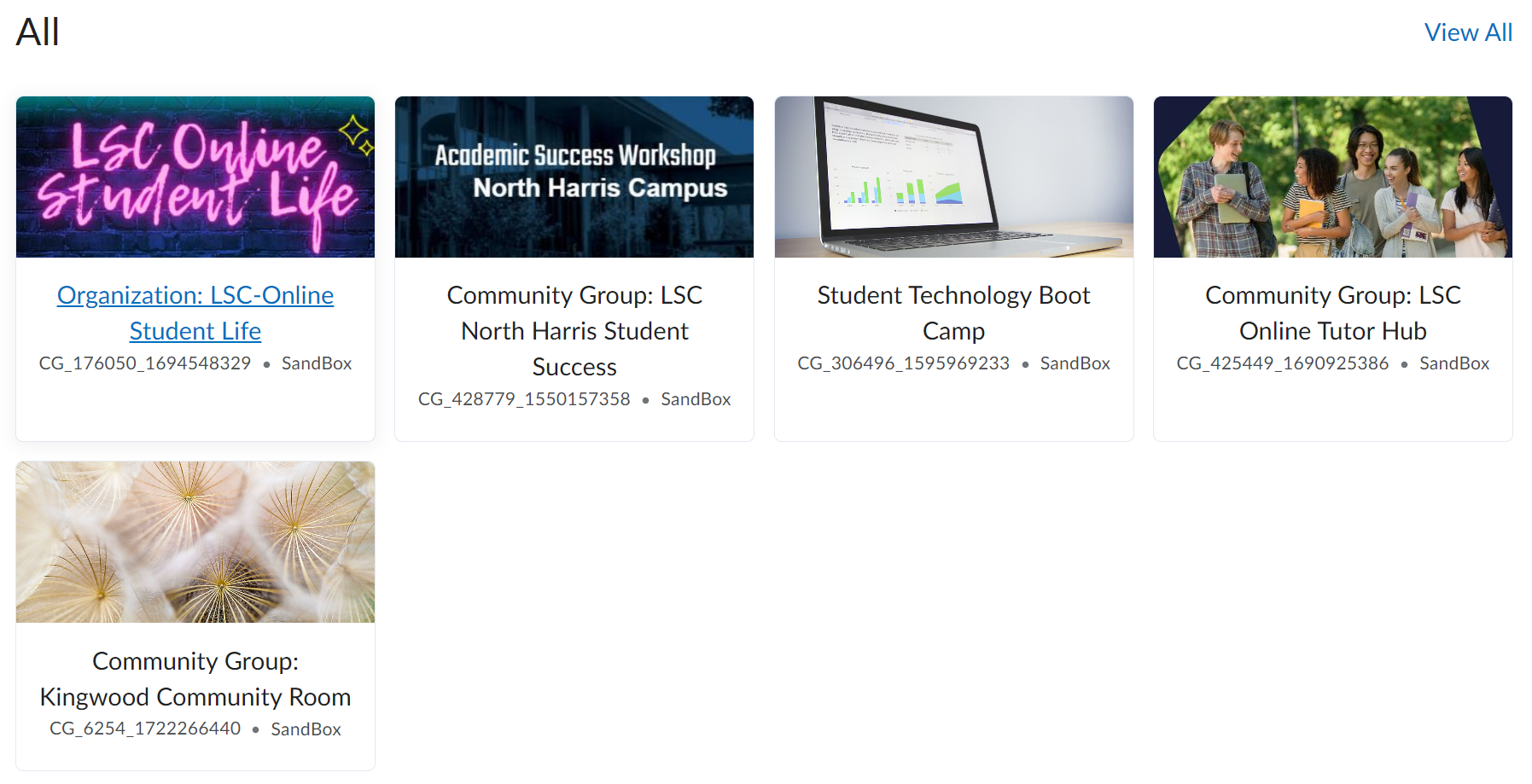
- You will see the title of the community group and course info on the right. To enroll, select [Enroll in Course] below the title.
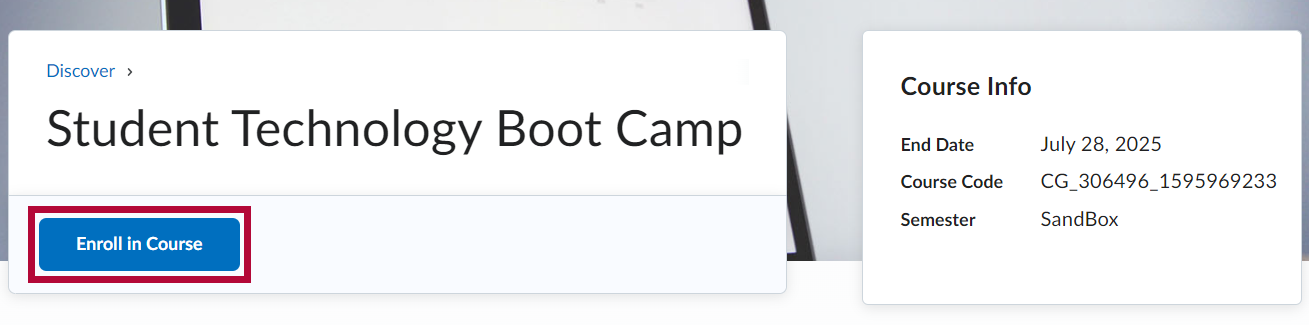
NOTE: In some cases, you may need to request approval to be enrolled. In which case you can select [Request Approval] and a group manager will need to approve your enrollment.
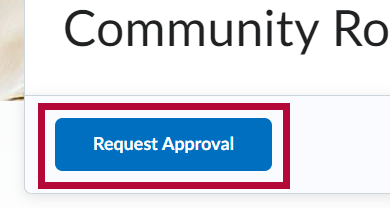
- You will see a pop-up message confirming that you have enrolled. Click [OK].
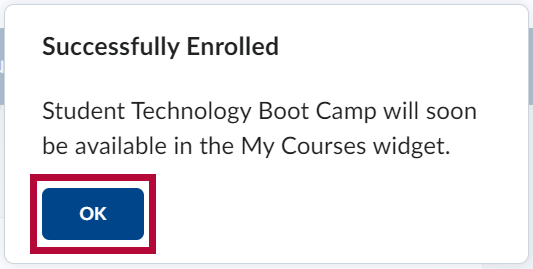
- Click on the button that says [Open Course] to enter the course you've just enrolled in.
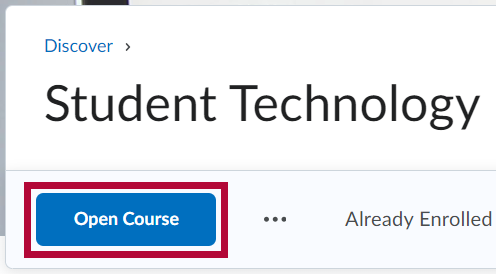
Use the Discover Tool to Un-enroll in Courses
- From the Navbar on the D2L Homepage, select [Collaboration] followed by [Discover].
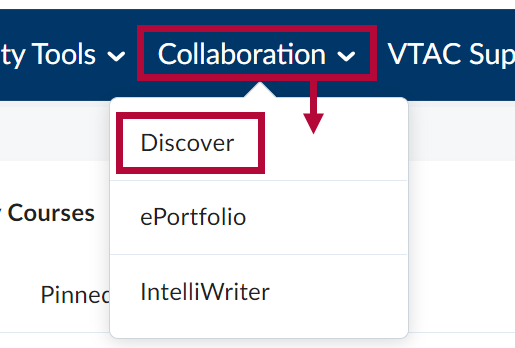
- On the Discover page, select [Browse All Content].
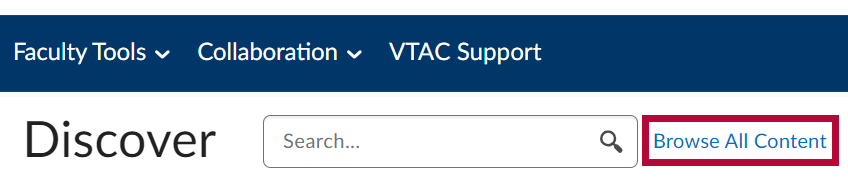
- Select [Sort: Most Relevant] and choose [Already Enrolled] instead from the dropdown.
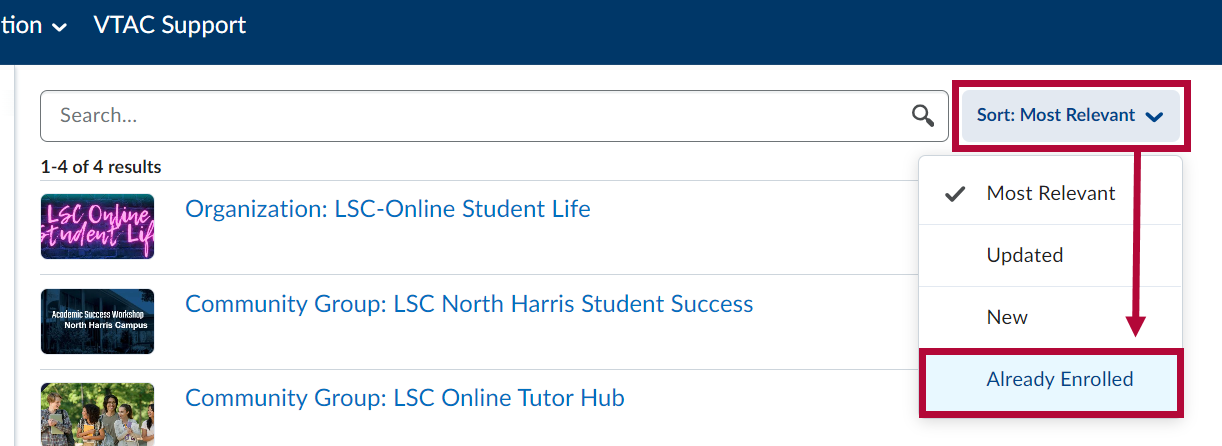
- Choose the Discover course you wish to un-enroll in.
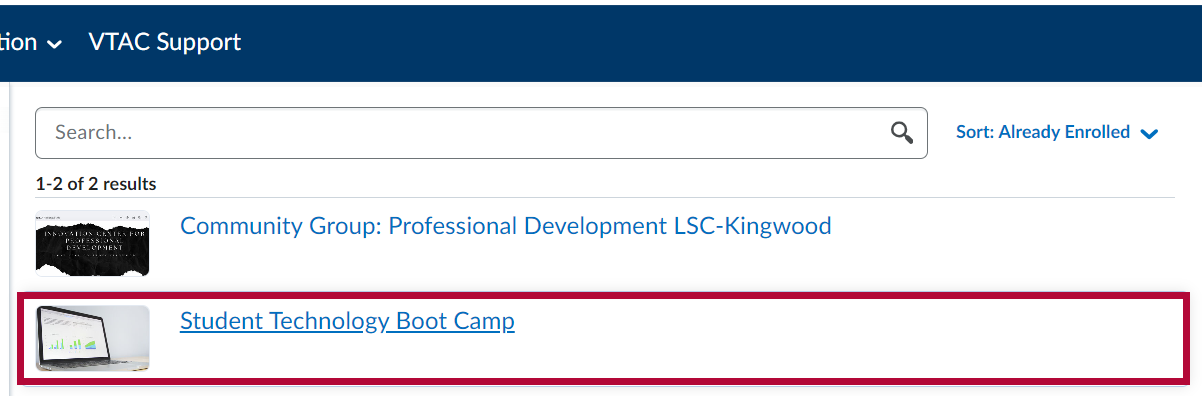
- Click the ellipses [...] followed by [Unenroll].
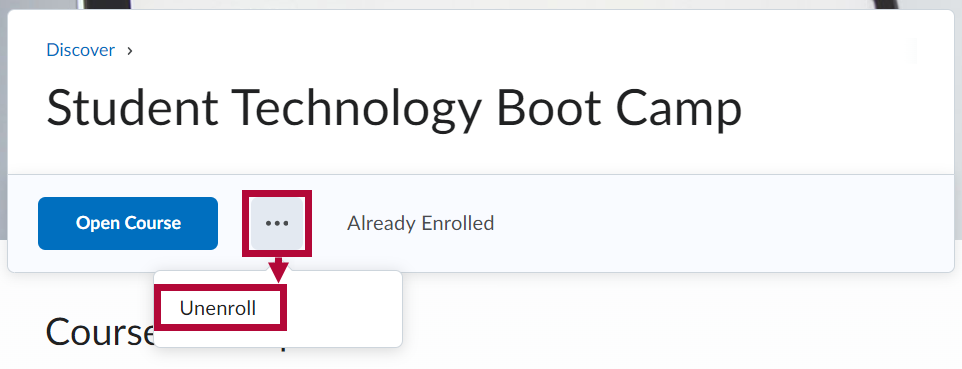
- You will receive a confirmation message that your unenrollment is complete.
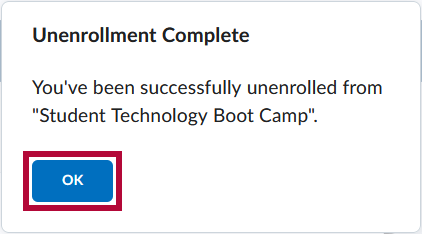
NOTE: You can re-enroll in any Discover course you un-enroll from.