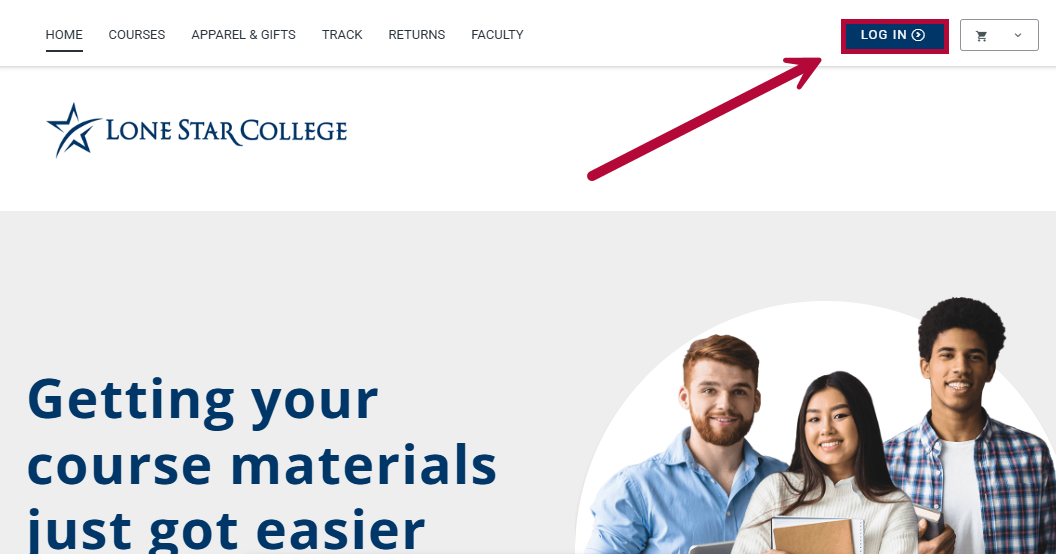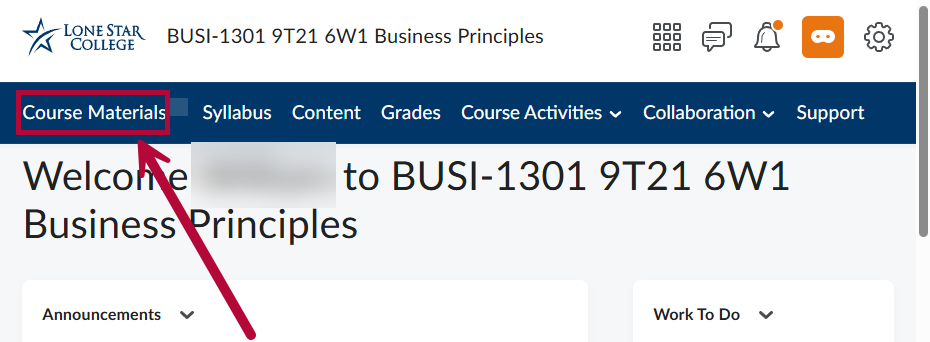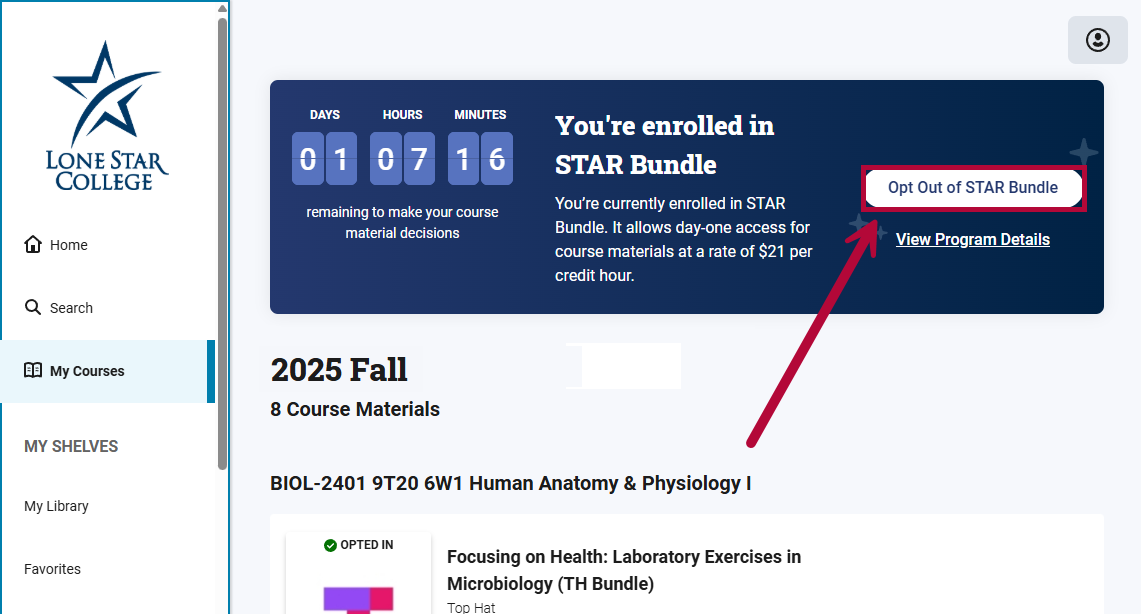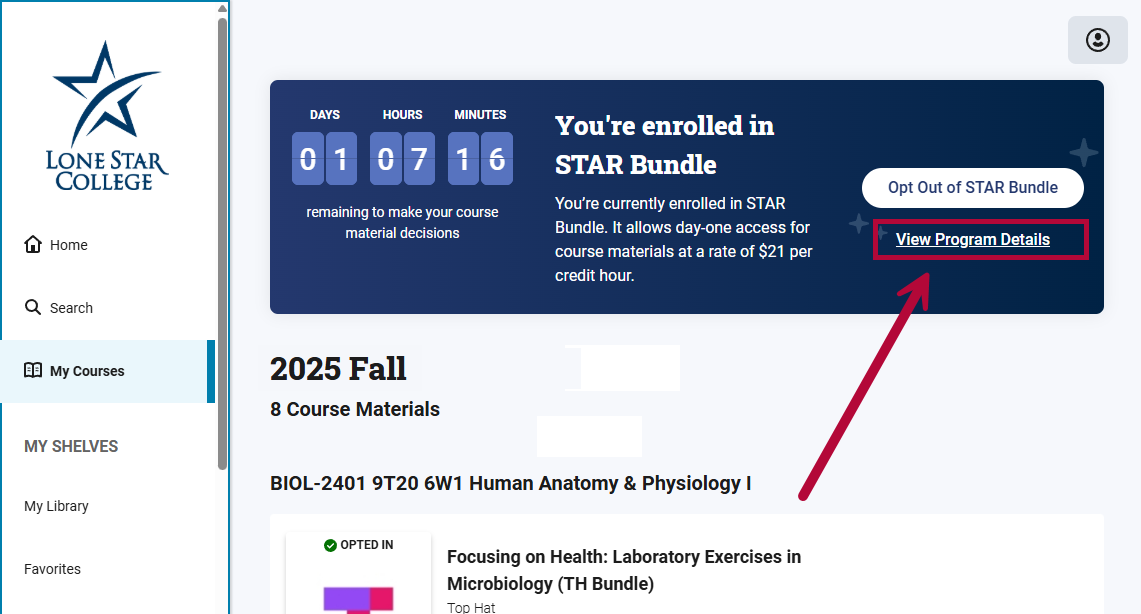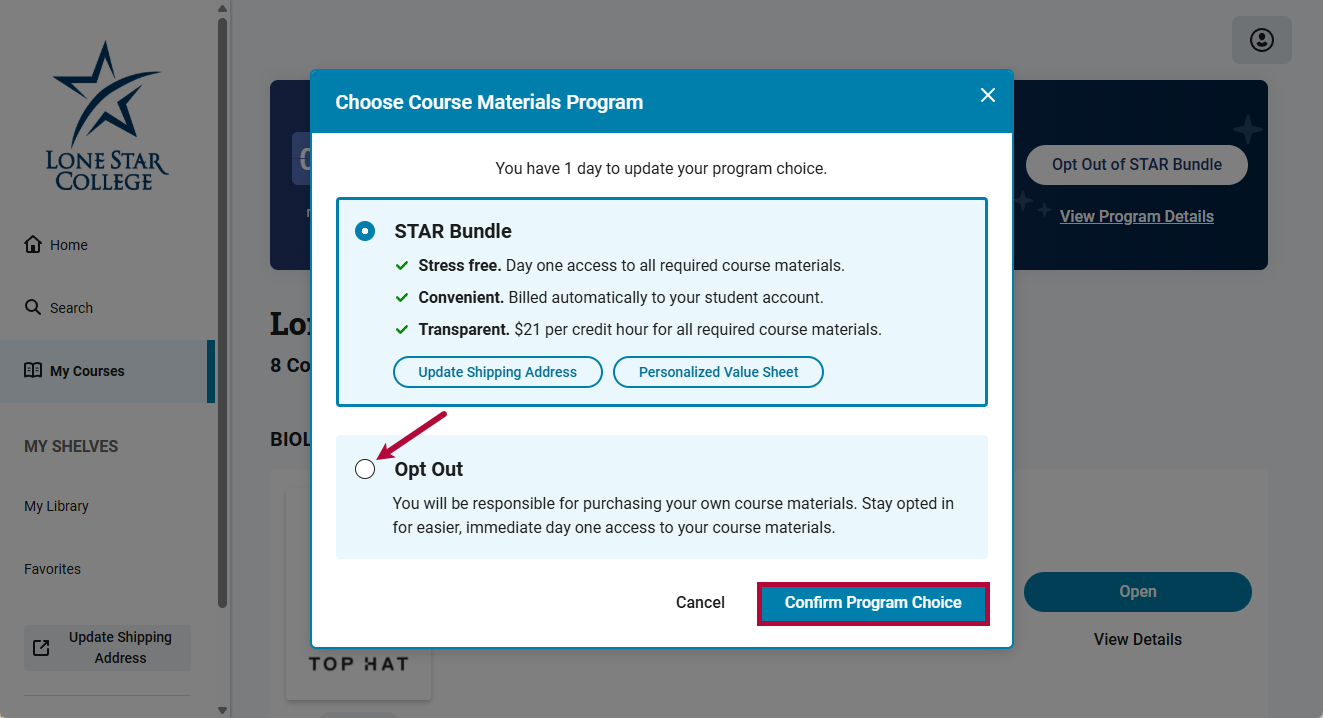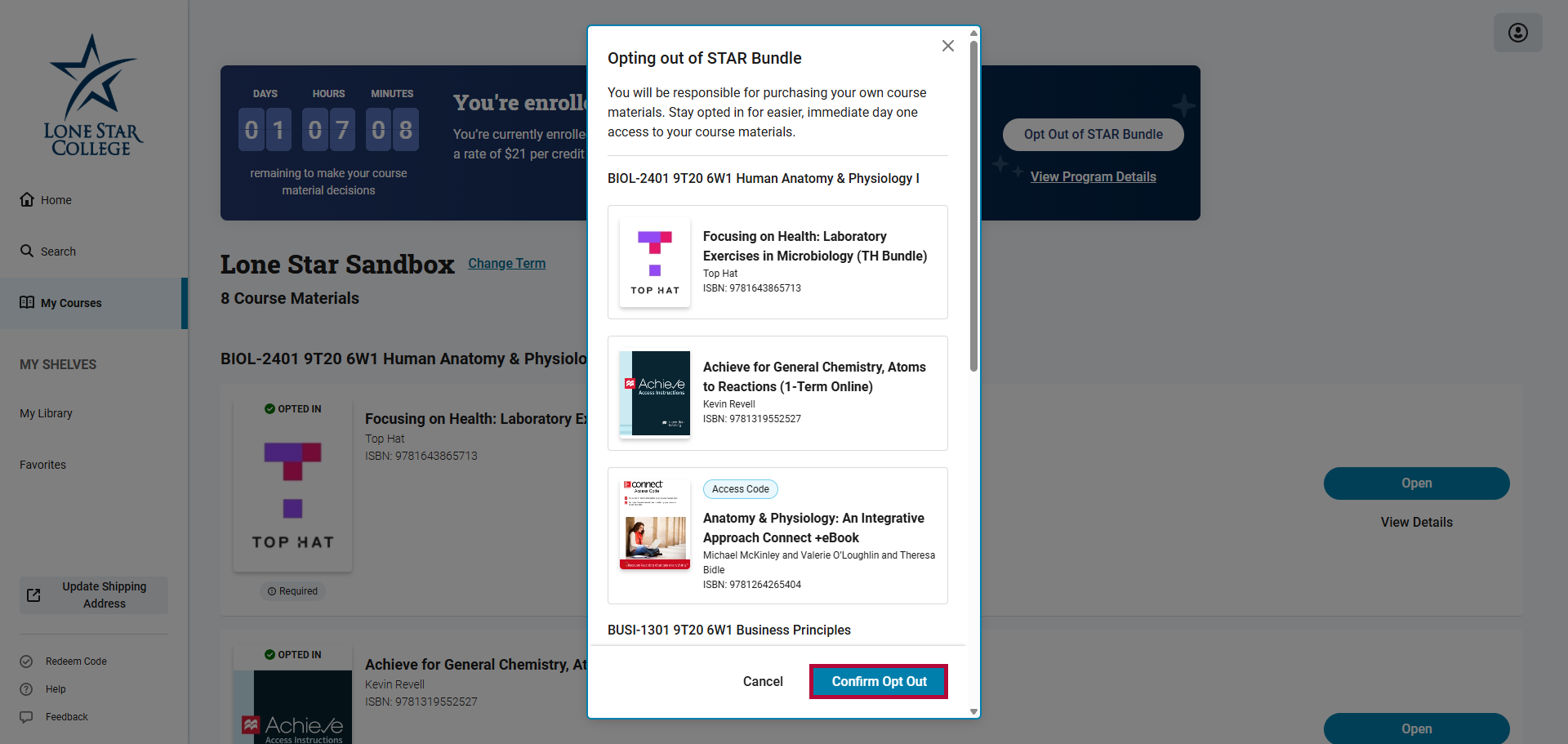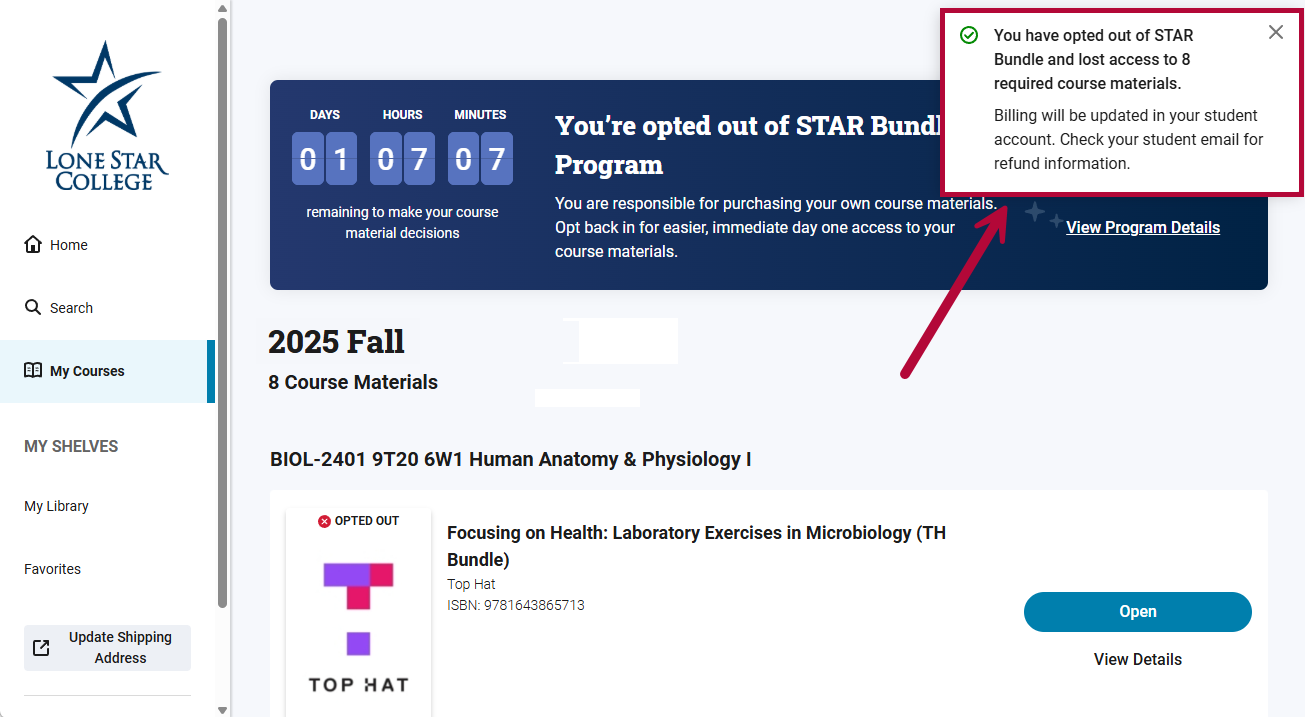The Lone Star College's STAR Bundle offers a solution for students for students to receive all their required digital and physical course materials in one place. Once registered for the upcoming semester, the bookstore will begin bundling required course materials.
The cost is included on student's account and calculated at $21 per credit hour regardless of how much each individual textbook costs.
ALERT: Students are automatically opted into the STAR Bundle program each semester with the option to opt out. Students must opt out before the deadline to not be charged.
Accessing the STAR Bundle Portal
There are 3 primary ways students can go to login to their STAR Bundle Portal:
- Direct Link via Email.
- Login through the Lone Star College Bookstore Portal.
- Accessing through D2L homepage.
Direct Link via Email
Students will receive an email with the subject called Welcome to STAR Bundle! This email will contain a link at the bottom of the email that provides access to the STAR Bundle Portal.

Login through Lone Star College Online Book Store Portal
- Navigate to the Lone Star College Online Book Store and click [Log In] in the top corner.
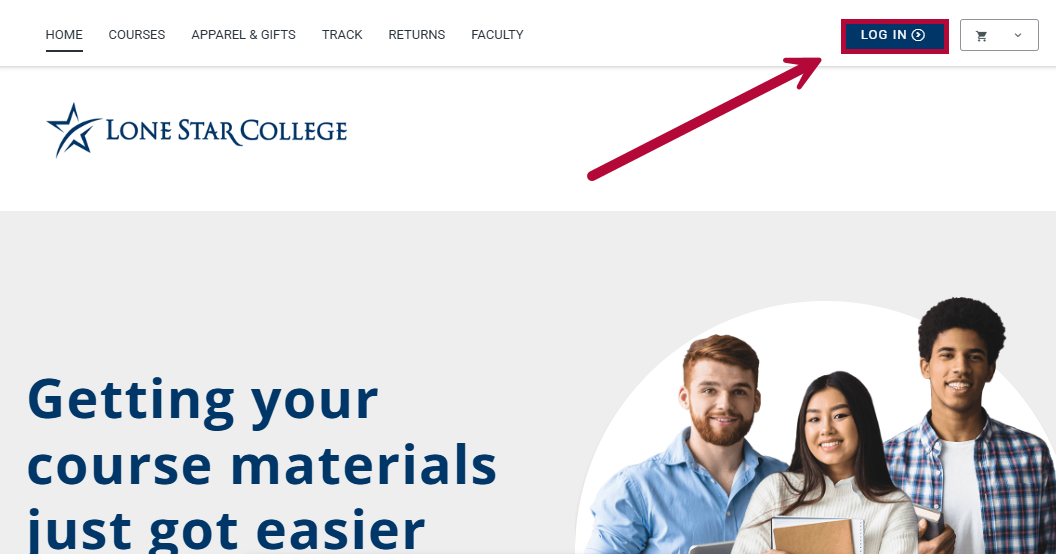
Accessing through D2L Course Home page
-
From your Course Homepage, navigate to [Course Materials] on the navigation bar
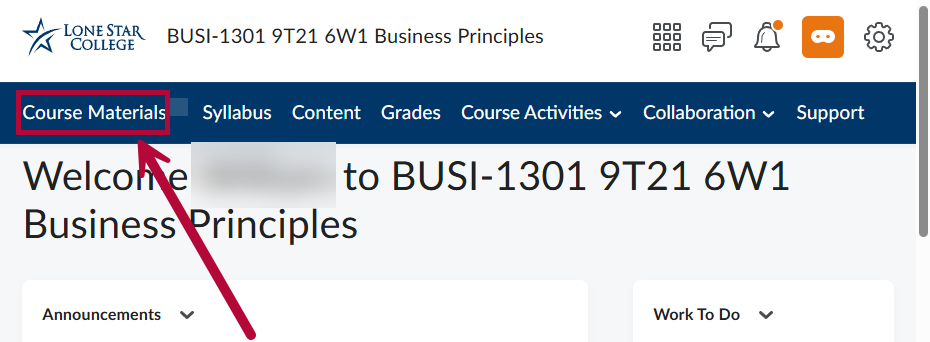
NOTE: Students will not be able to access the STAR Bundle Portal through D2L Course Homepage until the course has started.
Navigating the STAR Bundle
After logging into the STAR Bundle Portal, the user will be directed to the My courses page. The navigation menu will be displayed on the left side of the screen with 9 buttons: A) Home, B) Search, C) My Courses, D) My Library, E) Favorites, F) Update Shipping Address G)Redeem Code, H) Help, and I) Feedback.

Home
Returns you to the main dashboard or landing page of the STAR Bundle Portal.
Search
Allows you to search for specific course materials, titles, or ISBNs within the STAR Bundle platform.
My Courses
Displays your current courses and associated digital/physical materials for the selected term. You can view, open, or manage your course content here.
My Library
Provides access to your personal collection of previously accessed or purchased digital textbooks and resources.
Favorites
Allows you to bookmark or save frequently used course materials for quick access.
Update Shipping Address
Enables you to enter or modify your shipping address for receiving physical course materials.
Redeem Code
Use this option to enter an access or promotional code to unlock additional course materials.
Help
Provides support resources, including frequently asked questions (FAQs) and options to contact customer service for technical or order-related issues.
Feedback
Allows students to provide feedback regarding their experience using the STAR Bundle platform.
Opting out of the STAR Bundle
NOTE: Students are automatically enrolled in the STAR Bundle program each semester with the option to opt out. Students must opt out before the deadline to not be charged.
- On the My Courses page, click on the [Opt Out of STAR Bundle] button.
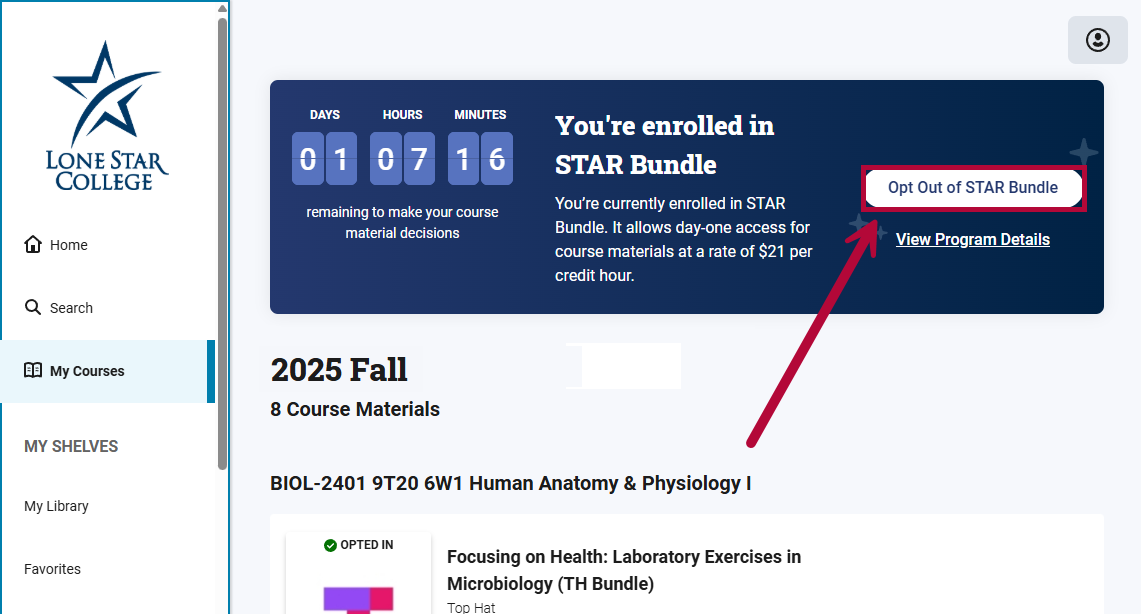
- Students can also click [View Program Details] to see a side-by-side comparison of costs if they opt in vs. opt out.
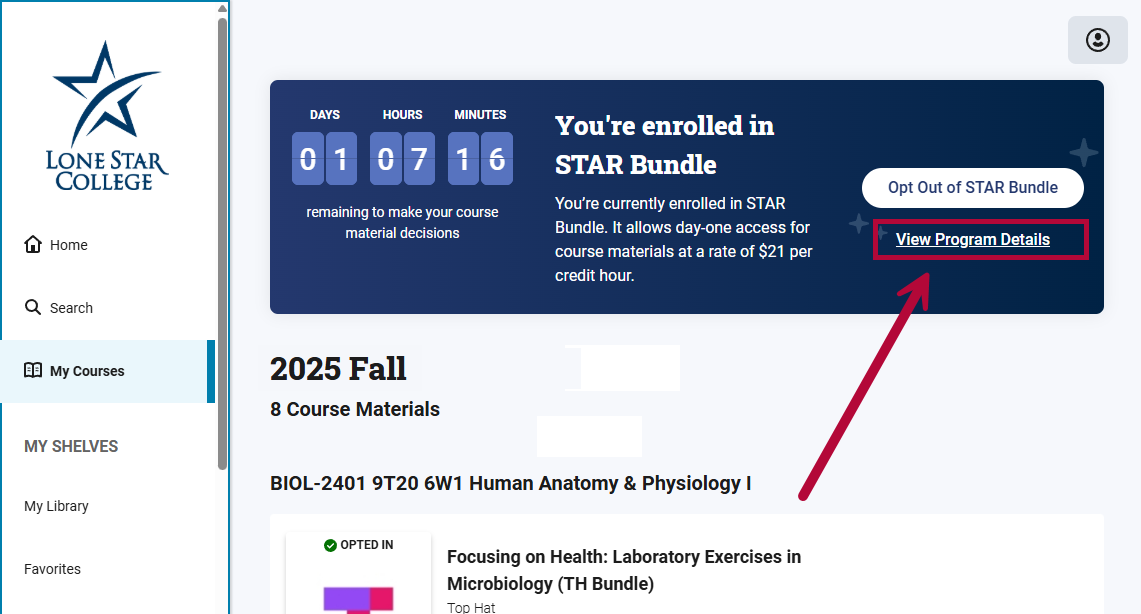
- Students can also click [View Program Details] to see a side-by-side comparison of costs if they opt in vs. opt out.
- When the confirmation popup appears, Click the [Opt Out] button then click the [Confirm Program Choice] button.
NOTE: You can also view your [Personalized Value Sheet], which outlines what the bundled materials would cost individually, in order to help you make your decision.
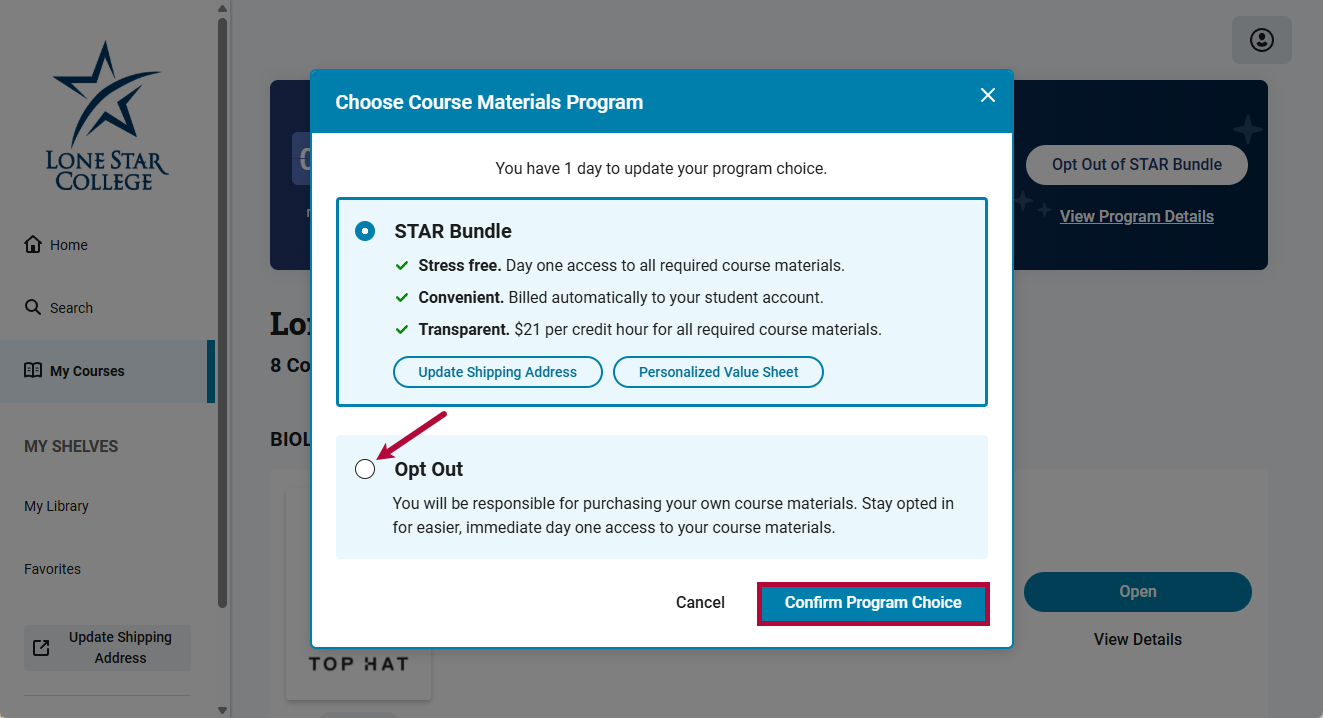
-
A warning message will display, informing the student will lose access to the program, click [Confirm Opt Out] button.
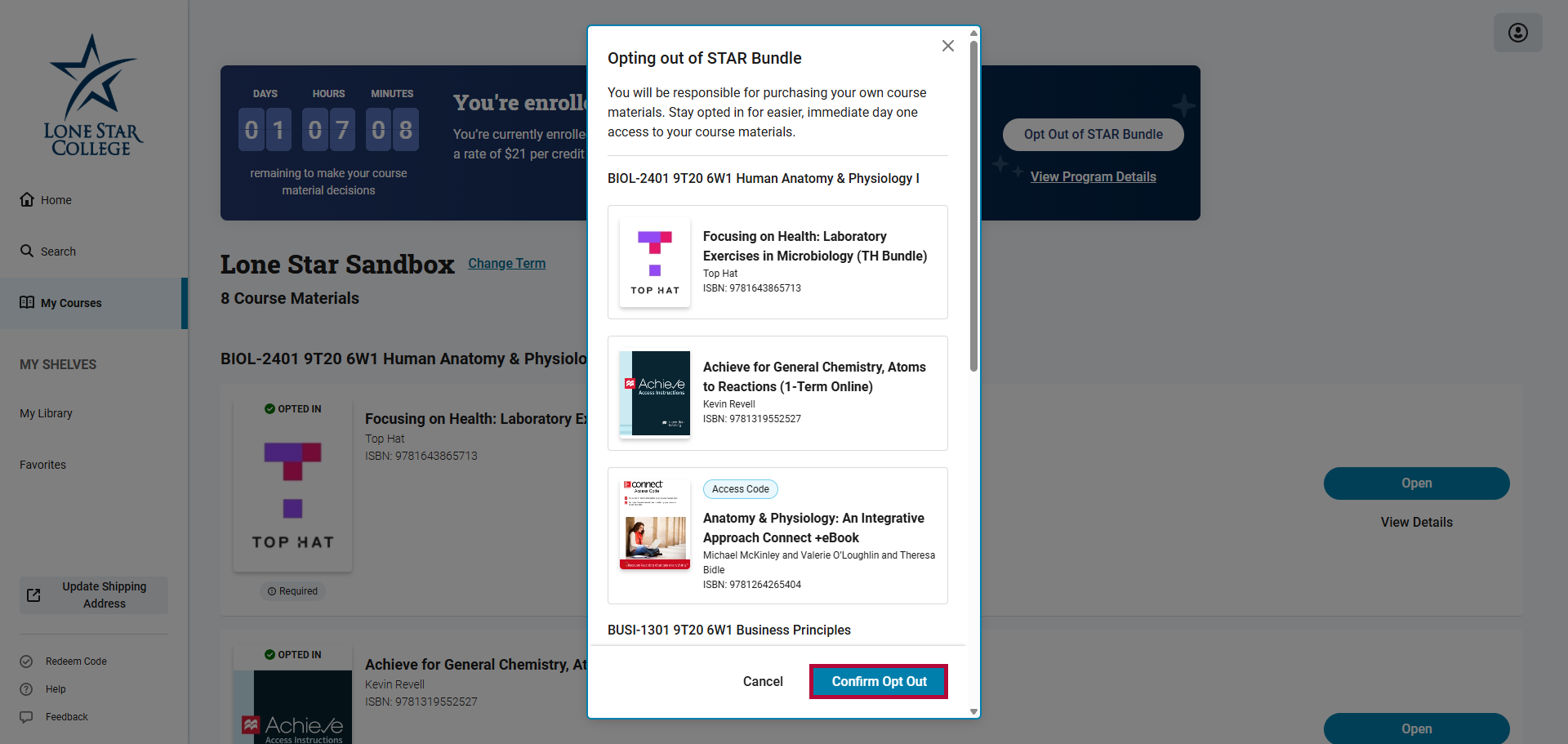
- A confirmation will appear in the top-right corner, indicating that the student has successfully opted out of the STAR Bundle.
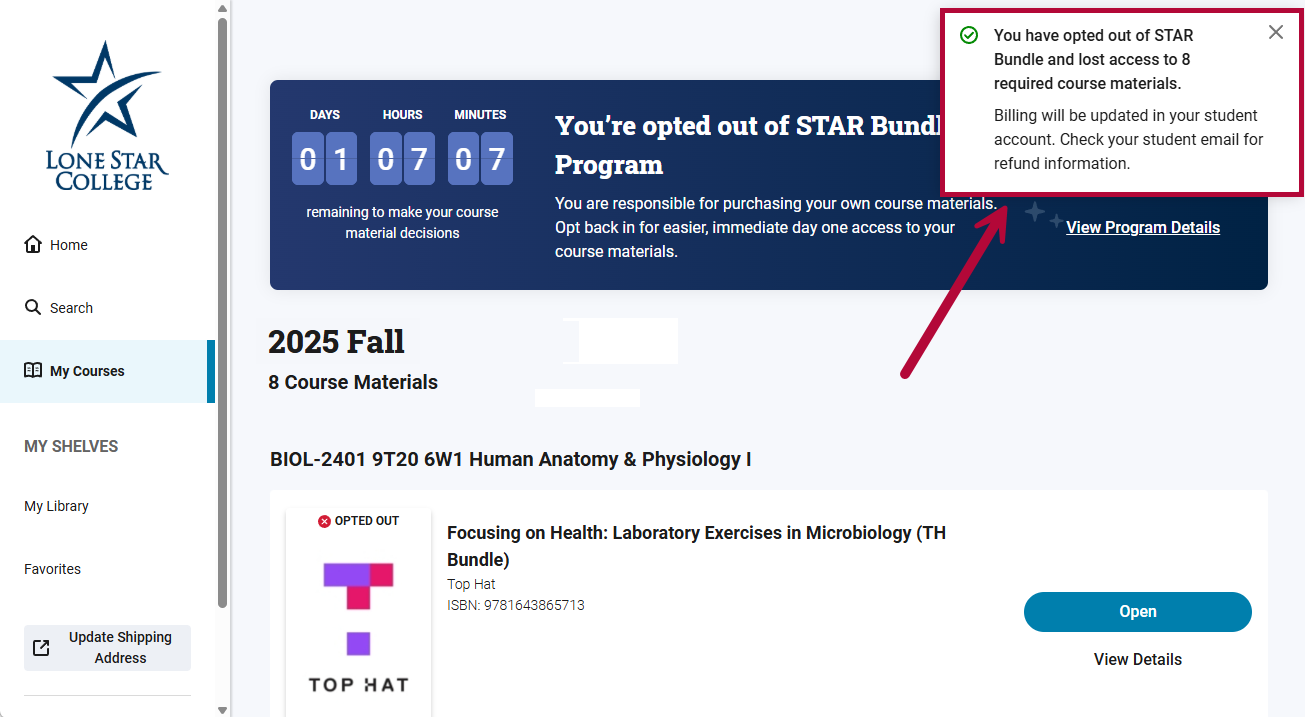
NOTE: Students may opt back in at any time before the opt-out deadline by following the same steps. A confirmation message will appear in the top-right corner once they’ve opted back in, and access to digital materials will be restored.
Additional Resources and Support
For questions/more information regarding Star Bundle, you can visit the Lone Star TextBookx Support Page or LSC Star Bundle Page.
Support Contact Information:
Chat: For fastest response, go to lonestar.textbookx.com/help and click on blue [Chat] button at the bottom of the page
Phone: (855) 463-5531
Email: help@vitalsource.com