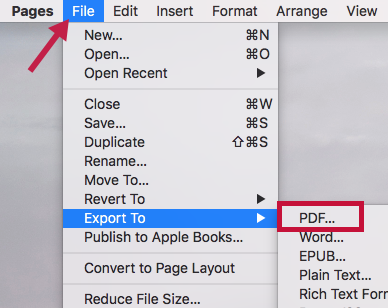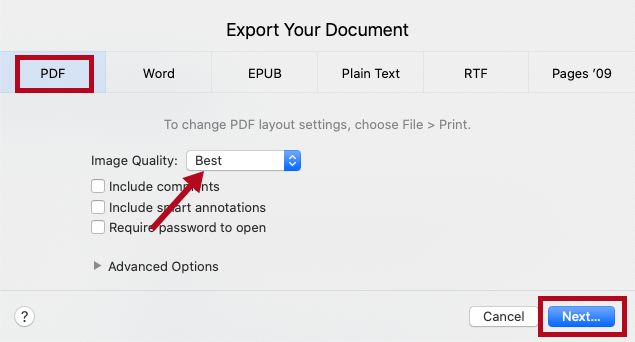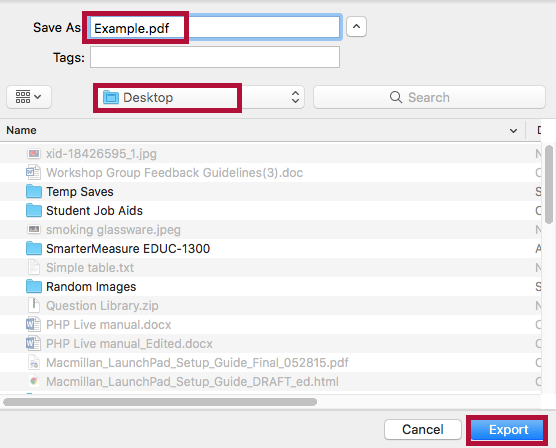You should not turn in an Apple Pages document (.pages format) to an Assignment folder. Many professors do not have the proper software to read it, and the format is not recognized by Turnitin.com. It is a better idea to convert your Pages document to a .PDF document, which is easy to do in Pages.
Export Apple Pages document to a PDF
- Open your Apple Pages document.
- Click the [File] menu and select [Export as PDF].
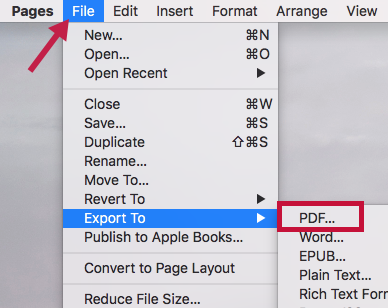
- Choose [PDF] and choose [Best] from the Image Quality dropdown menu (do not check the box to require a password), then click [Next].
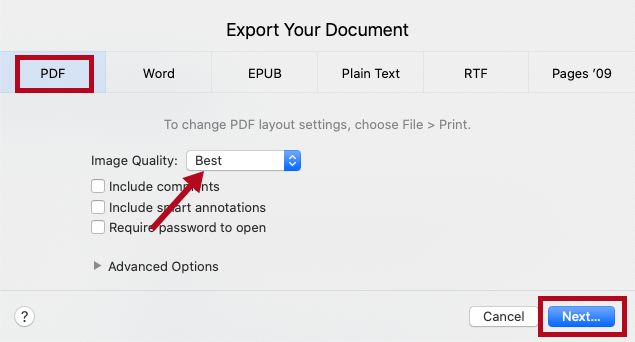
- Choose a location to save the document, give it a name, and click the [Export] button.
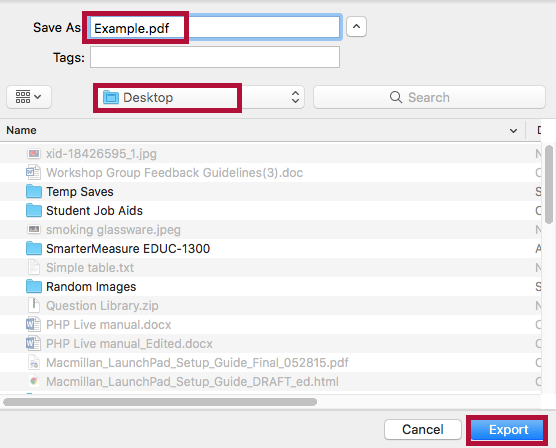
Once your PDF is saved, you can submit it to an Assignment folder.