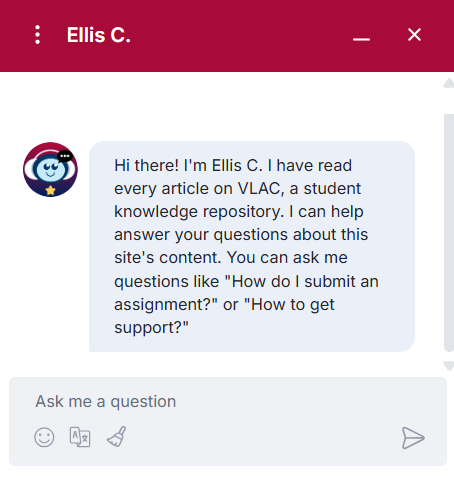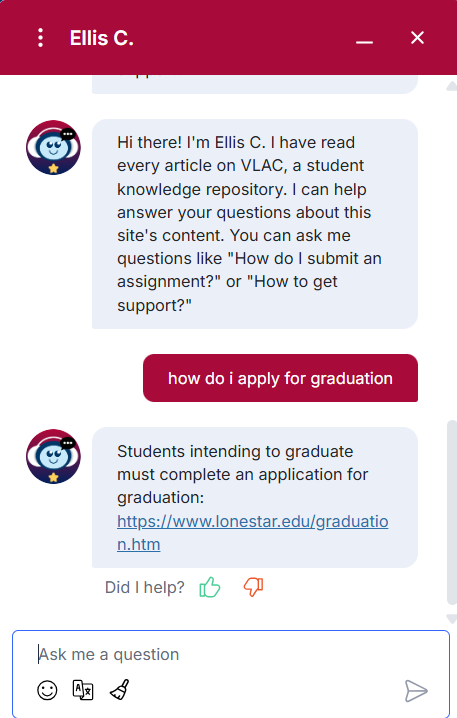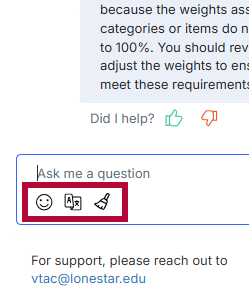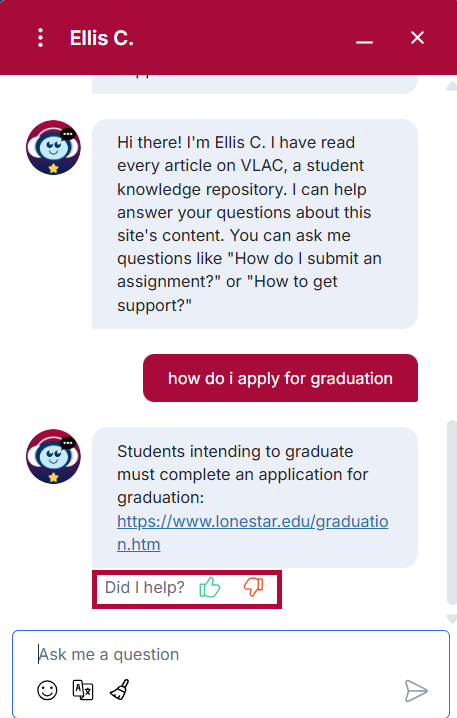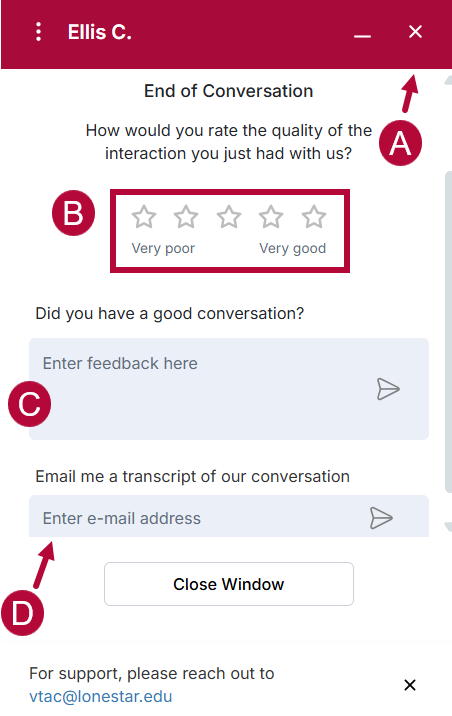The Ellis C. AI Chatbot helps facilitate communication by answering common questions and guiding users to the right resources. If you have a simple question or need direction on a specific issue, the chatbot can help. It's been trained on all articles available in VLAC and is designed to provide quick, accurate, and helpful answers to student VLAC-related questions. The chatbot is still in its early stages and continues to improve through regular updates and user feedback.
NOTE: Ellis C. on VLAC does not search external vendor websites such as D2L, McGraw Hill, YuJa etc. It does not have information about other departments within Lone Star College. It will search through VLAC articles only.
Accessing the Ellis C. AI Chatbot
At any time when navigating VLAC, in the bottom right corner of your screen, you can see the option [Speech bubble]. Clicking this option will open the Ellis C. AI Chatbot.

Using the Ellis C. AI Chatbot
- Upon opening the Ellis C. AI Chatbot, you will be greeted with: Hi there! I'm Ellis C. I have read every article on VLAC, a student knowledge repository. I can help answer your questions about this site's content. You can ask me questions like "How do I submit an assignment?" or "How to get support?" .
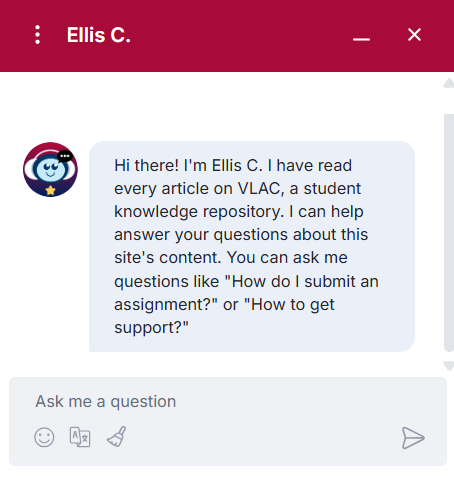
- Upon opening the Ellis C. AI Chatbot, the [Ask a question] text box will open to type in any questions relating to any articles in VLAC.

- After providing the chatbot a question, the chatbot will try its best to answer the question by combing through our database to find the relevant information to guide the user.
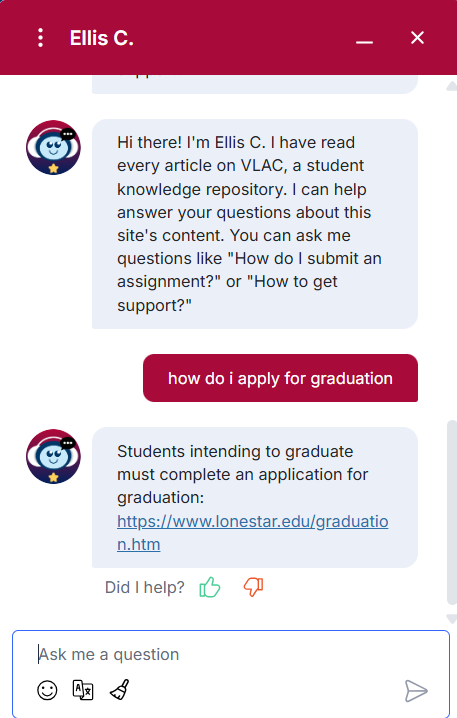
- At any time, you can click the [Broom] icon to clear the conversation and start fresh. The chatbot remembers the entire conversation and uses that context to shape its responses, so clearing the conversation is helpful if you wish to reset that memory. You can also click the [Language Selector] icon to switch languages, or the [Emoji] icon for more flare.
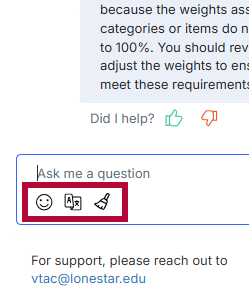
Asking the Right Questions
The Ellis C. AI chatbot is still in its early stages, so it may occasionally have trouble understanding certain questions. When asking the chatbot for help, keep your questions clear and action-focused. For example, if the following questions were posted to the chatbot:
Q1: Why is my account locked and I am unable to login to it?
The Chatbot will respond with: "I see that you are getting frustrated. Please rephrase as a single concise question."
NOTE: If a question falls outside of VLAC’s scope, the chatbot may return an error and prompt the user to clarify or ask a more specific question.
An example of a good question would be would be "How do I apply for graduation?" This is a well-structured question because it's specific, clearly worded, and directly related to the type of information that is within the scope of VLAC.

Providing Feedback to Ellis C. AI Chatbot
Giving feedback to Ellis C. helps improve the quality of its responses over time. When the student lets the chatbot know if an answer was helpful or not it learns from that interaction and gets better at understanding and assisting users in the future. We are continually working to improve the chatbot's responses to ensure they are accurate and helpful as possible. Your feedback matters to us!
Two Methods to Provide Feedback to the Chatbot
- After Ellis C. responds to your question, you’ll see a thumbs up and thumbs down option below the reply. Selecting one lets the chatbot know whether the response was helpful or not, which helps improve future answers.
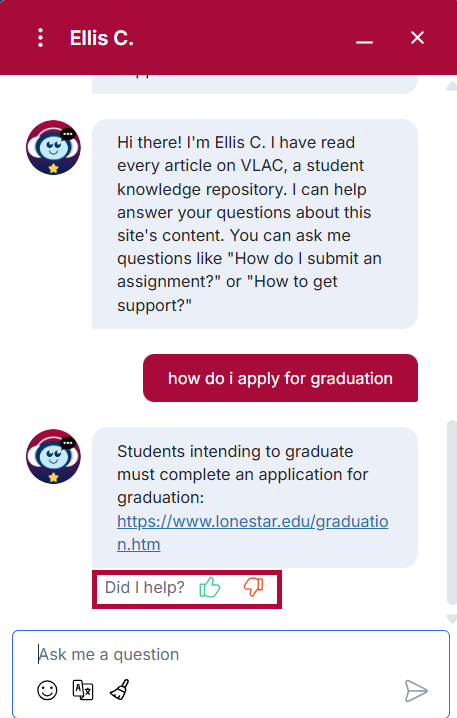
- Clicking the [X] button at the top right of the chat window will bring up the end-of-conversation screen. From there, users can rate the chatbot from 1 star (very poor) to 5 stars (very good), leave constructive feedback in a text box, and view a transcript of the conversation by entering your email address..
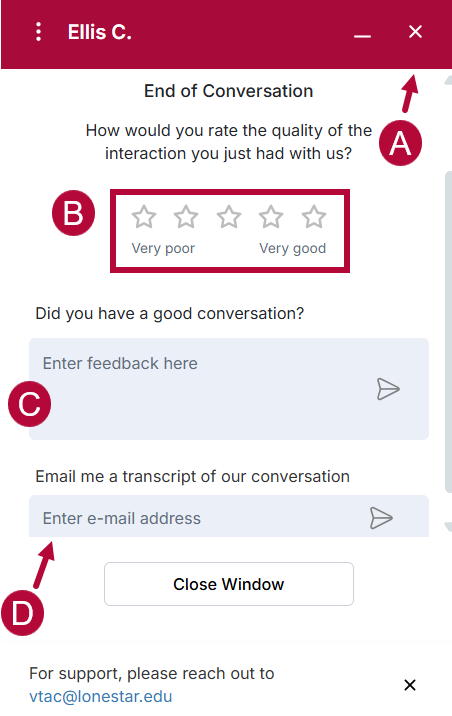
VLAC Help
If repeated attempts to get an answer from Ellis are unsuccessful, we recommend using the search bar in the top right corner of the page to look for your issue. If you still need help, you can contact VLAC support here: https://vlac.lonestar.edu/help/vlac-support.