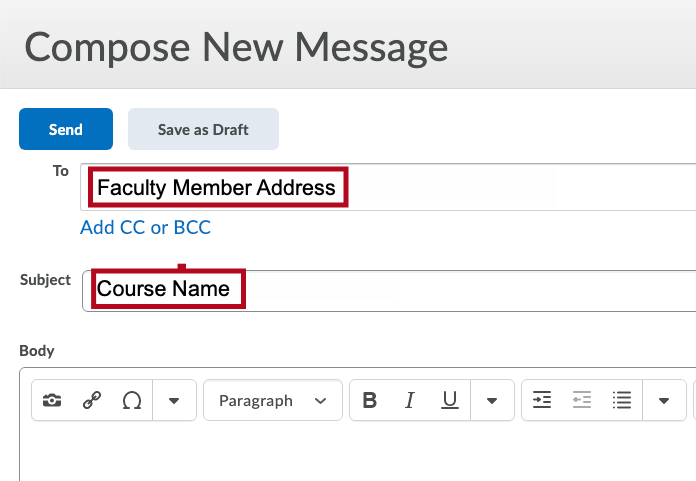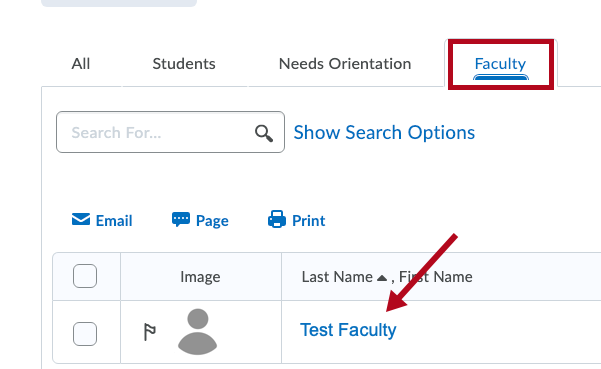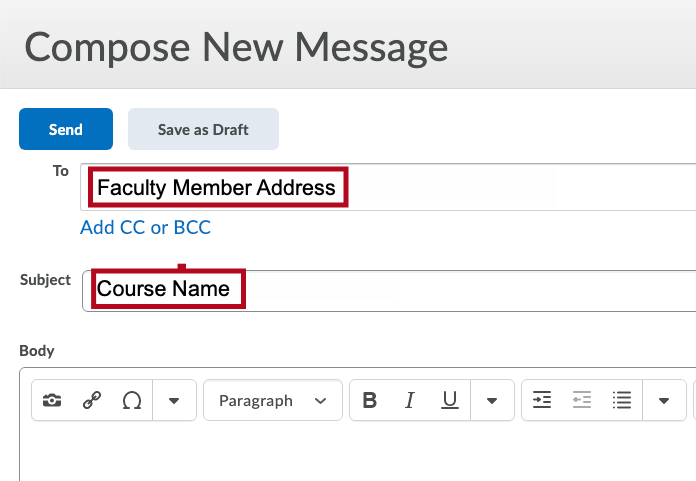You may email your instructor using your student email account from MyLonestar or from the D2L classlist.
Contact the Instructor from the Classlist in D2L
- Click on your course in the My Courses Widget.
- Click on [Collaboration] and choose [Classlist].
- Click on the [Faculty] tab, then click the faculty member's name.
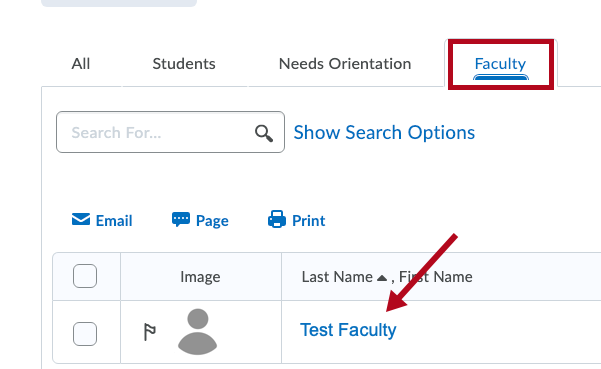
- A window will pop up in which you can compose your email. The professor's LSC email address will be in the To field, and the course name will be in the Subject field.
NOTE: As a good practice, add your own LSC student email address in the To field.