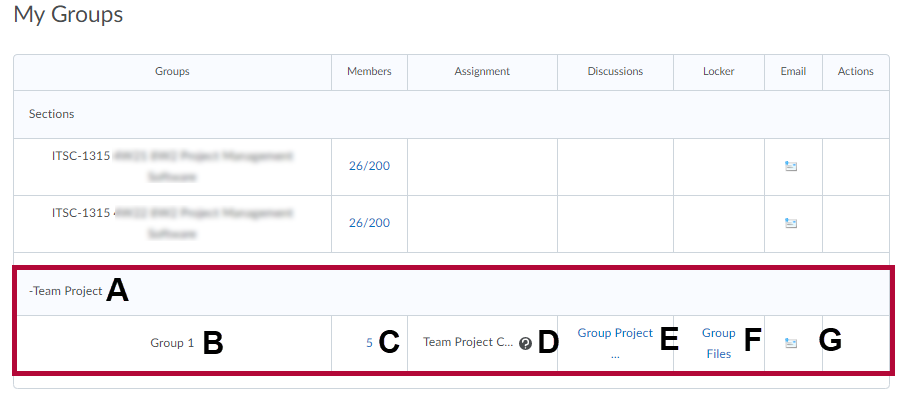An instructor may set up a group project. You may have links in Content to a Group Assignment or Group Discussion, but the other pieces are found in the Group area under Collaboration. Here are the possible group components.
- In the class go to Collaboration > Groups.
- You will see a chart like this:
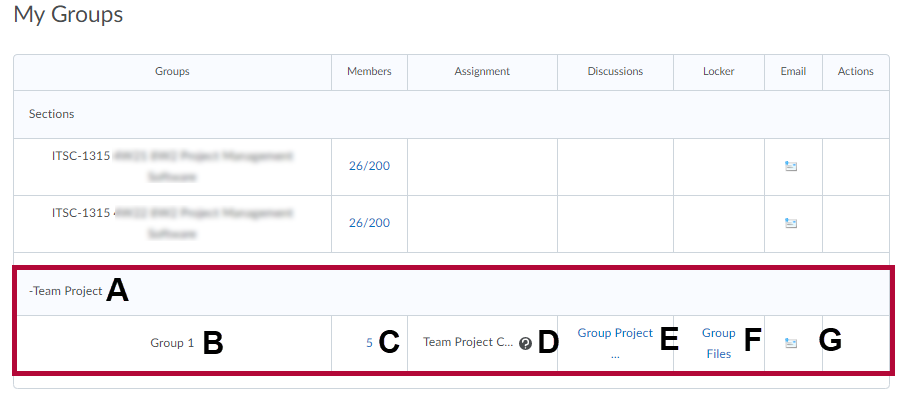
A. The name of the group category name.
B. The group number you are assigned to.
C. Number of students in your group. (Click on this to see a list of your group members).
D. The assignment submission folder if one has been assigned.
E. The discussion topic if one has been assigned.
F. The group locker for sharing files within your groups.
G. Email icon. Click this icon to email the group.
See also Enroll in a Group and Submitting Group Work to an Assignment Folder.