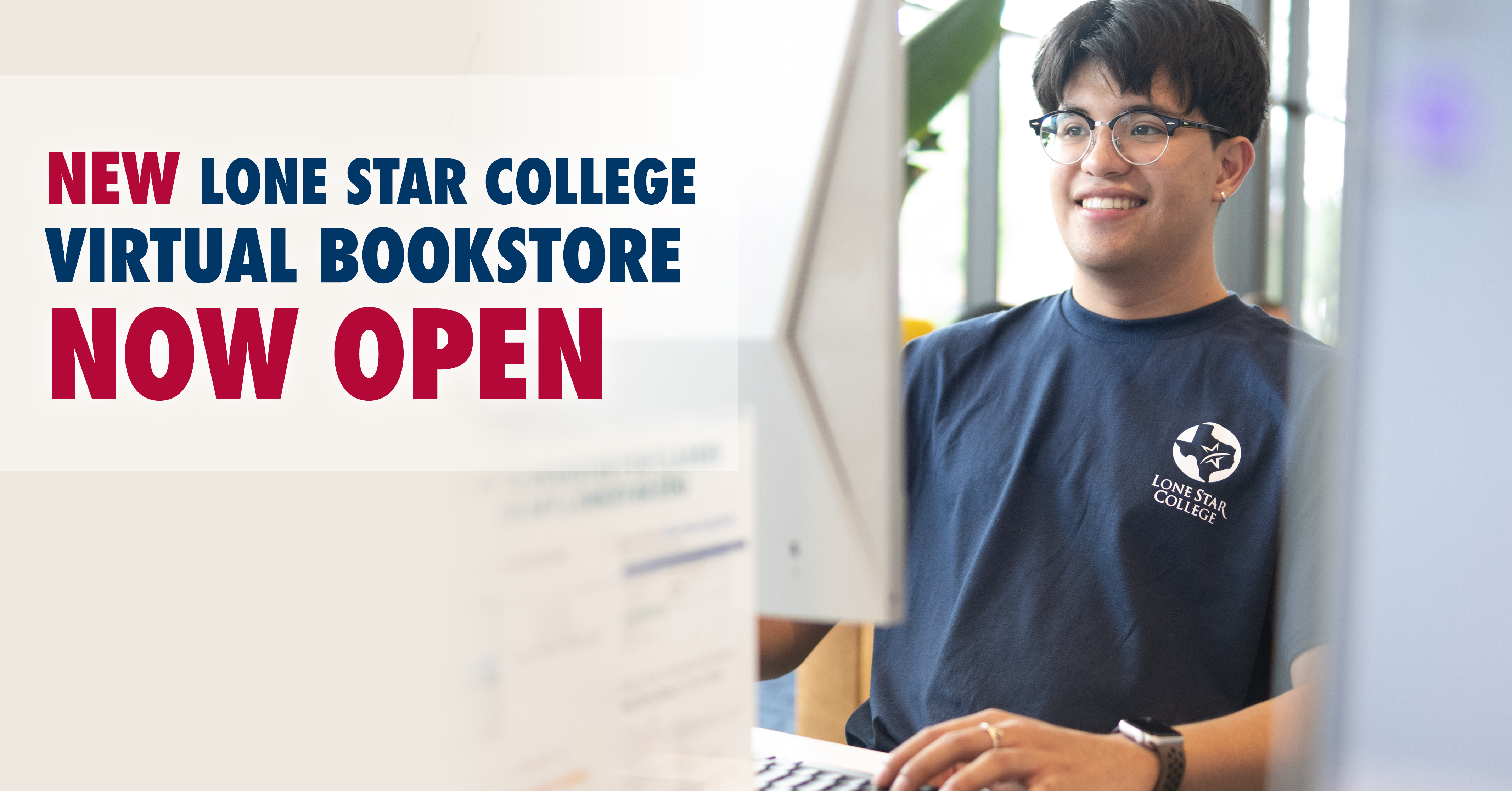NOTE: Students are not required to purchase textbooks and course materials from Lone Star College.
We are thrilled to introduce the new Lone Star College Virtual Bookstore, your one-stop shop for all your course materials. Visit the Lone Star College Virtual Bookstore today and gear up for a successful semester!