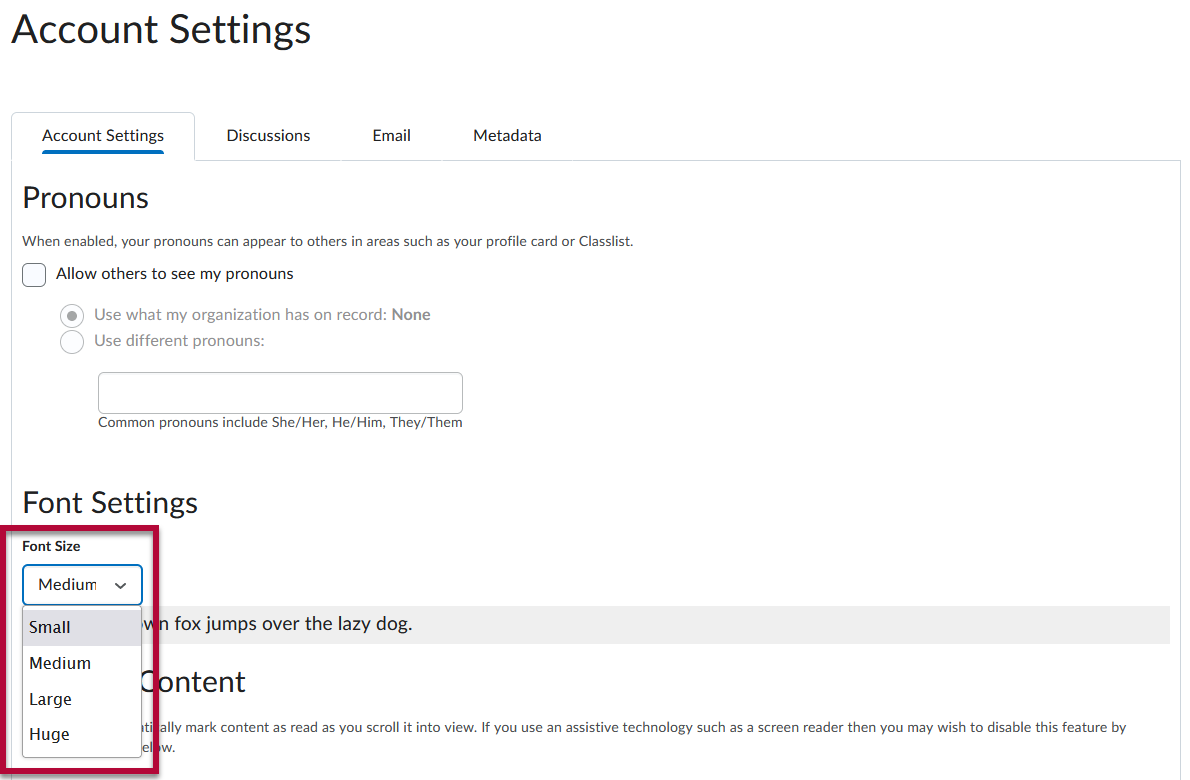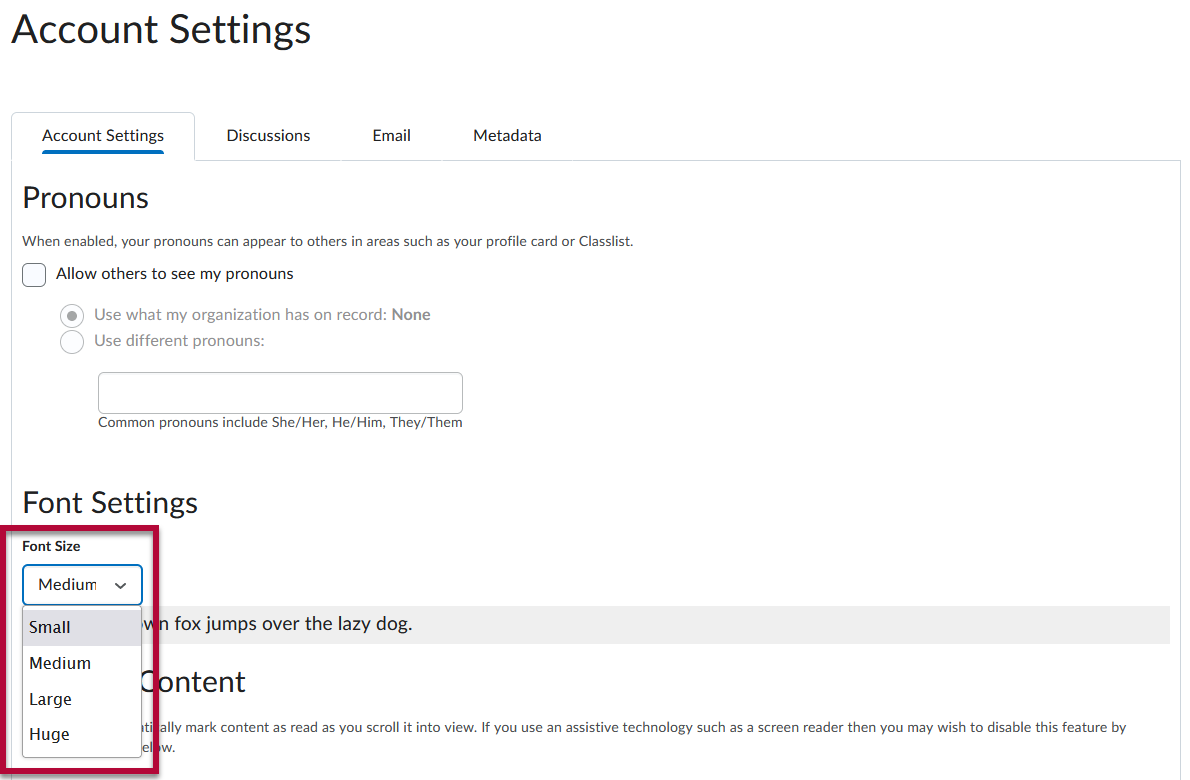You can increase the readability of D2L pages and tools by modifying your Account Settings. Changing your account settings allows you to customize many of your viewing options within D2L.
- Click on [Your name] in the Minibar.
- Choose [Account Settings].
- Under Font Settings, choose the font and size that you prefer.