IntelliWriter is a tool designed for students to check their grammar in written assignments. You can upload various file types or type directly in the tool and format your work easily. The tool also provides helpful resources for improving writing skills and allows you to share your work through email.
Accessing IntelliWriter via Navbar Links
To access IntelliWriter using the Navbar, either from the D2L Homepage, or in a D2L course, you can click [Collaboration], then [Intelliwriter].


Accessing IntelliWriter LTI 1.3 from a Course Link
If your Instructor has linked IntelliWriter in your course, you can click the [IntelliWriter LTI 1.3] link in your course to access the IntelliWriter site.
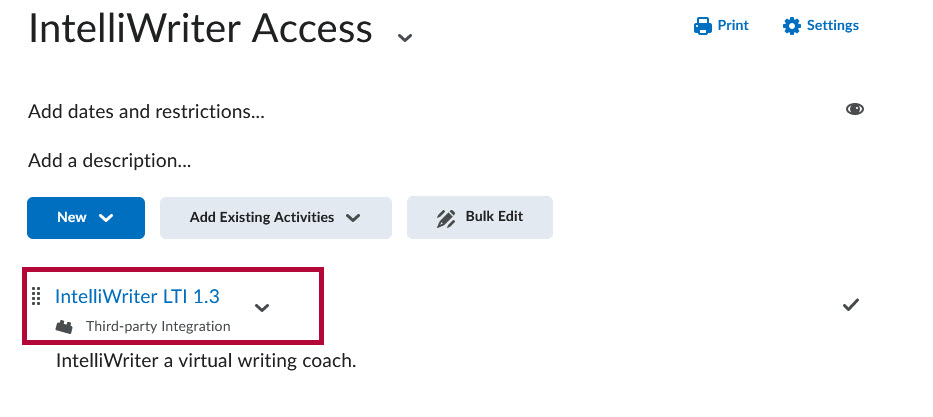
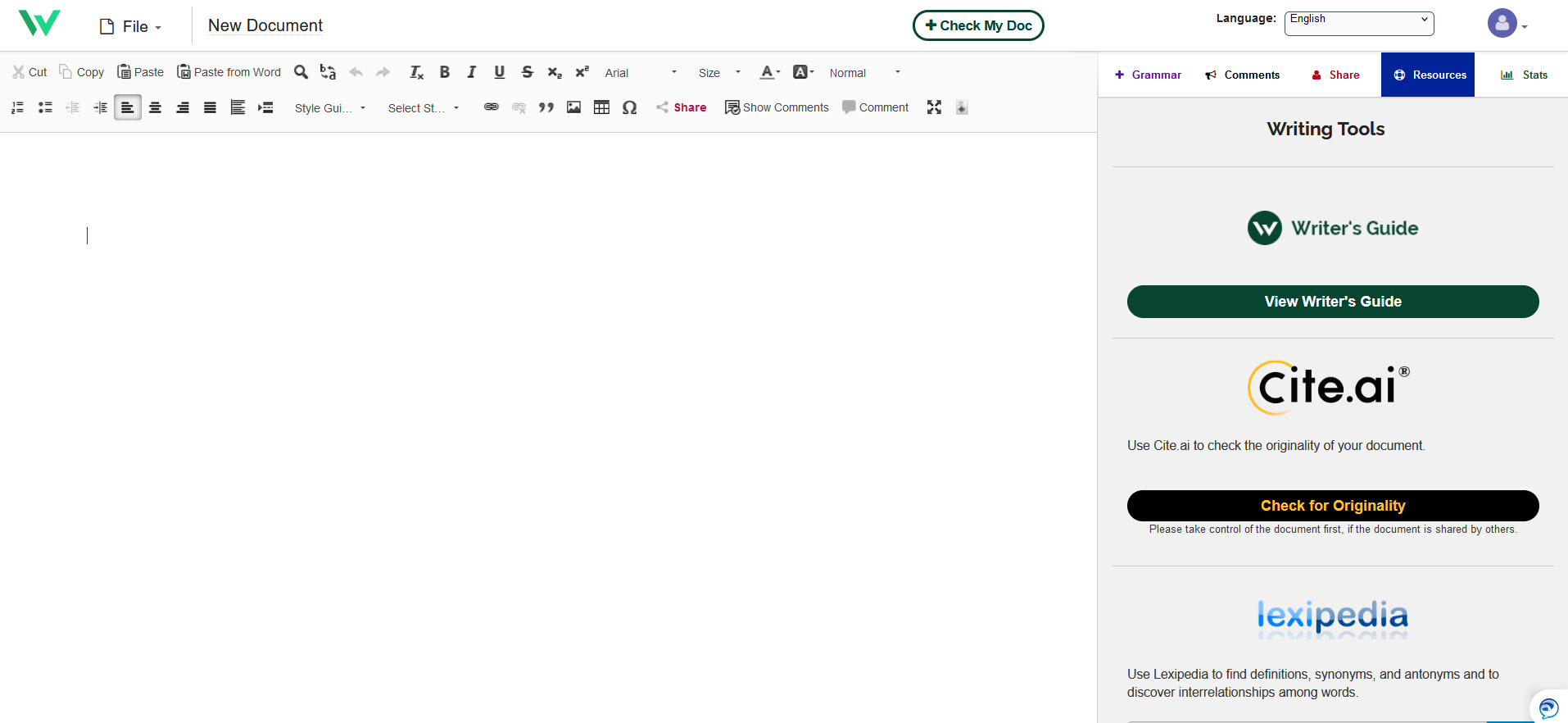
Getting Started With IntelliWriter for Students
The resources below on IntelliWriter includes some tools to help students get started on IntelliWriter.
-
Getting Started Video for Students
-
Training Webinar for LSC Students
- Import a Document from Word or Google Docs
- IntelliWriter: Grammar Tab
- Check Out Your Writing Stats
- View the Writer's Guides
- How to Use Cite.ai for Citations
IntelliWriter Resources
- IntelliWriter User Guide
- IntelliWriter Video Library - Additional short videos to assist in navigating IntelliWriter.
- Writer's Guides
NOTE: Should you require technical assistance, you can email: support@intelliwriter.com or complete and submit the following form: IntelliWriter Support