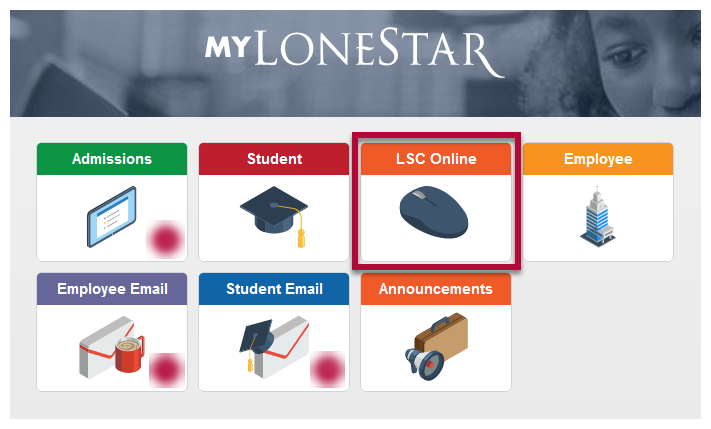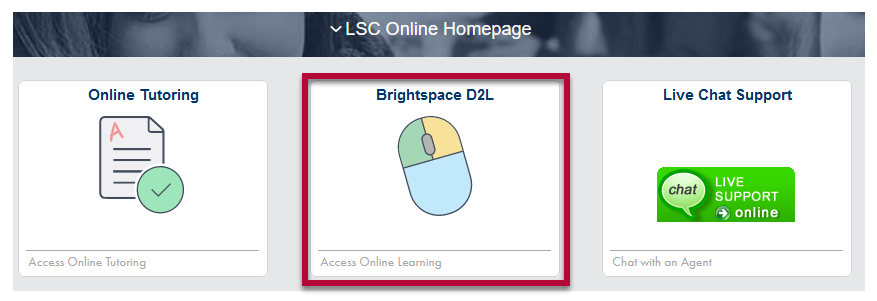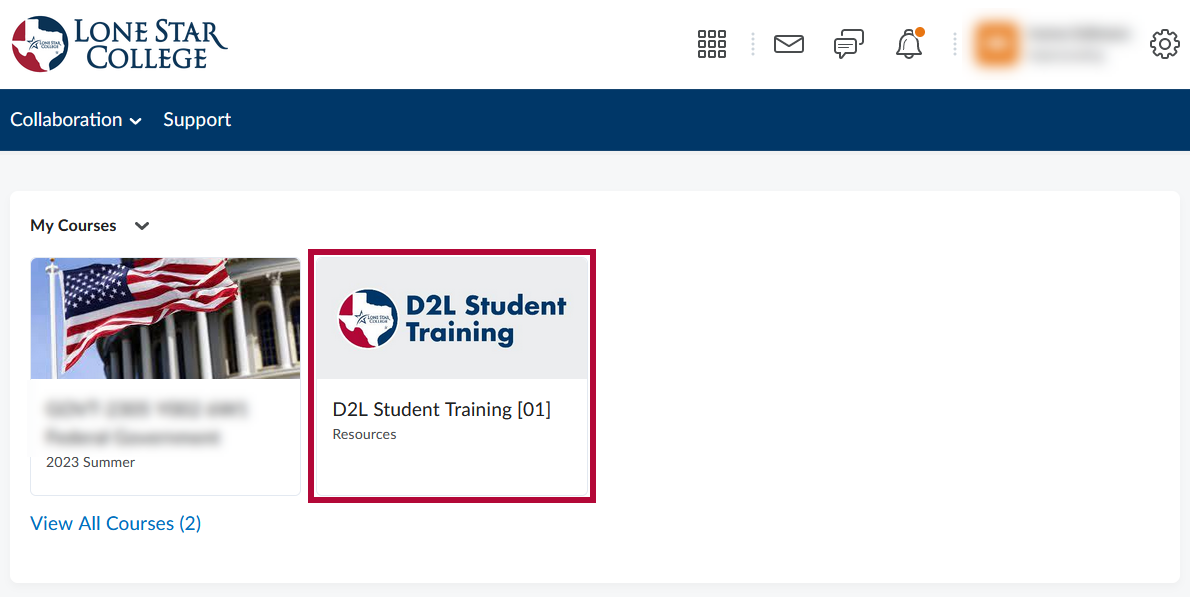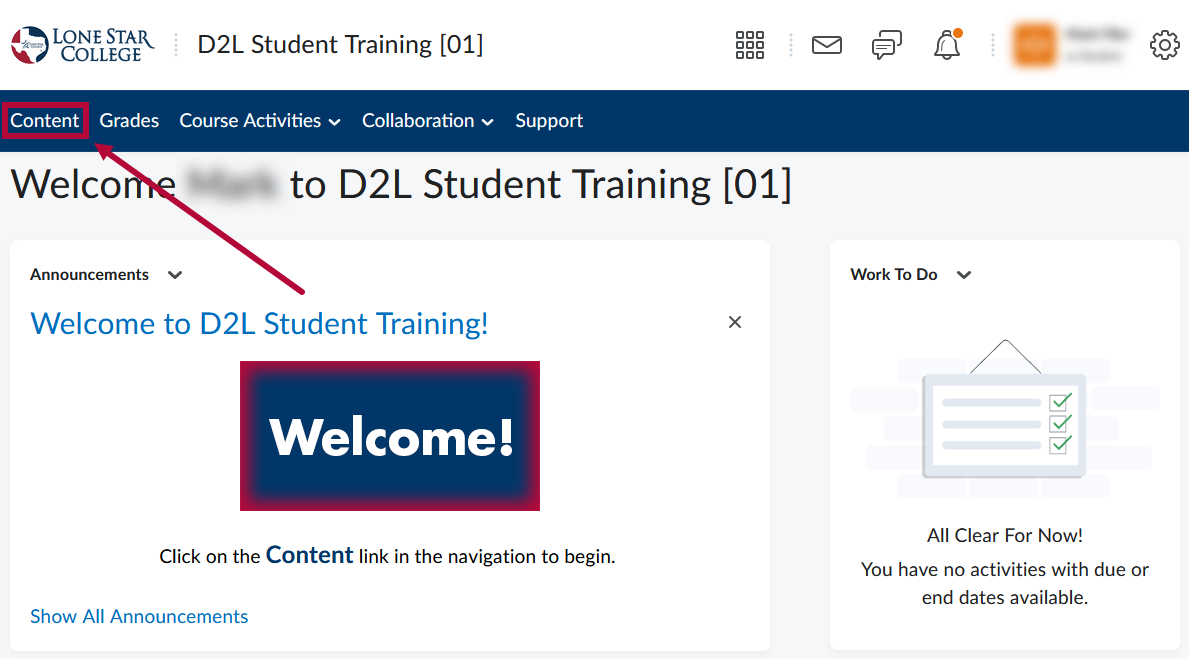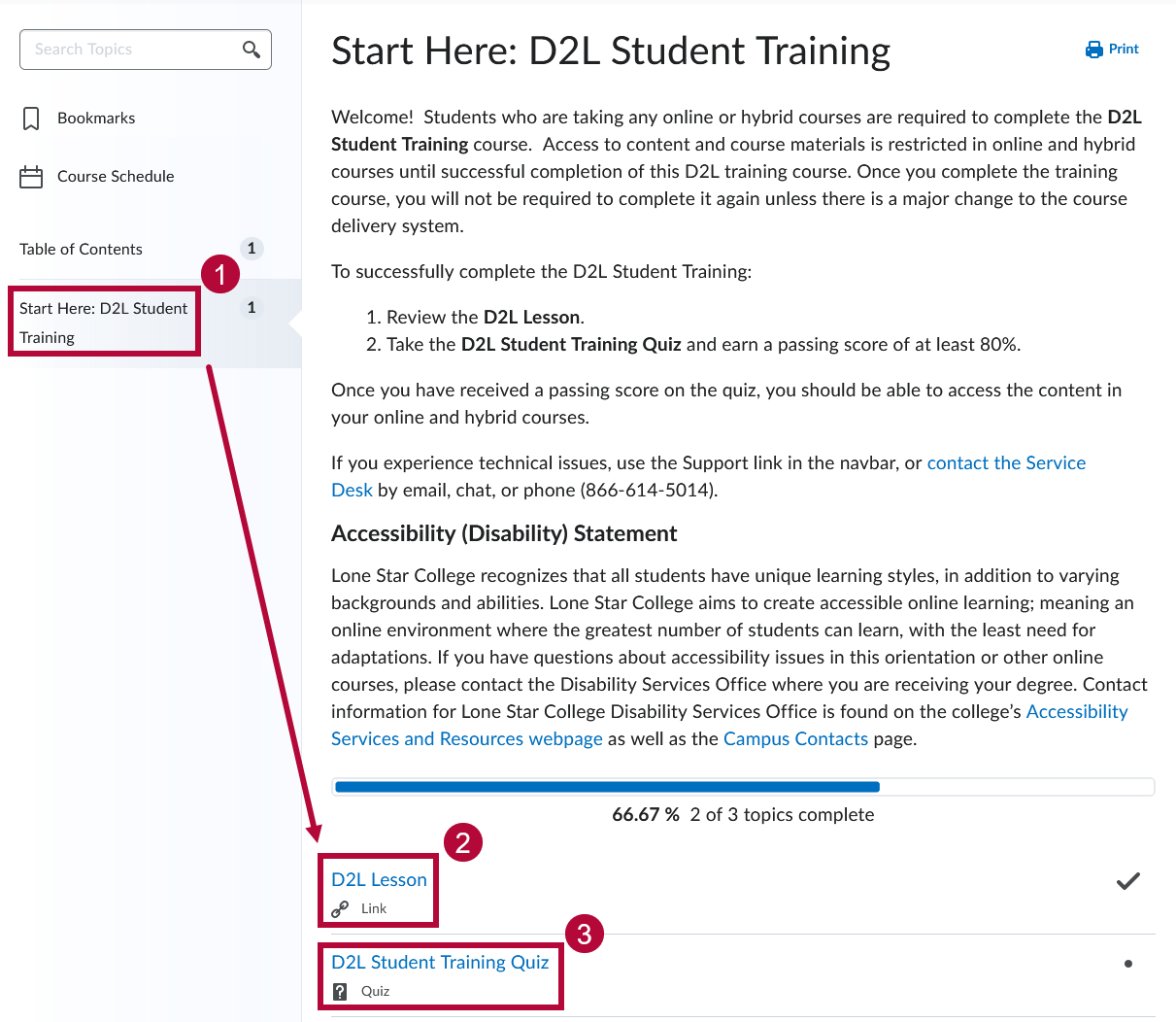Students who are taking any fully online or hybrid courses are required to complete the D2L Student Training. They must pass the cumulative quiz, with a score of 80% or better, before they can access their online or hybrid courses. Students who have not successfully completed the training have a “hold” on their D2L account – the hold is released when the D2L Student Training Quiz is completed with an 80% or better score.
NOTE: Students can retake the quiz repeatedly until they attain a score of 80% or better.
Once your training quiz is completed with a score of 80% or better, your completion certificate appears as an Announcement and the hold is released.

What Is the D2L Student Training?
A short D2L training (about 1 hour) that prepares students to understand:
- What is different about taking courses online versus in the classroom.
- How to use and navigate D2L.
- How to access course content and submit coursework in D2L.
- How to be successful when taking classes online.
Who Should Complete the D2L Student Training?
- All students enrolled in fully online and hybrid courses are required to complete the D2L Student Training before being able to access their courses in D2L.
- The D2L Student Training is designed for quick completion—usually in less than an hour.
How Does the D2L Student Training Work?
To access the D2L Student Training:
- Login to myLoneStar and click on the [LSC Online] tile.
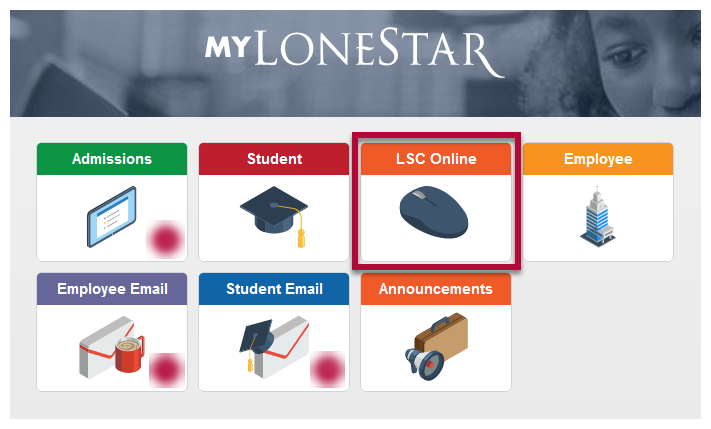
- Click on the [Brightspace D2L] tile. The D2L Homepage will open in a new tab.
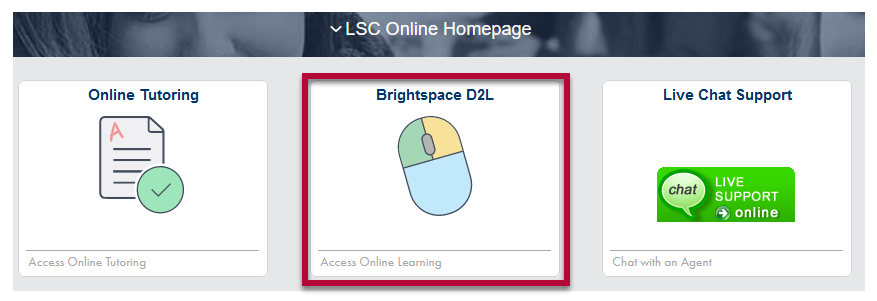
- You will be on your D2L Homepage. On your course list, click on the [D2L Student Training] tile.
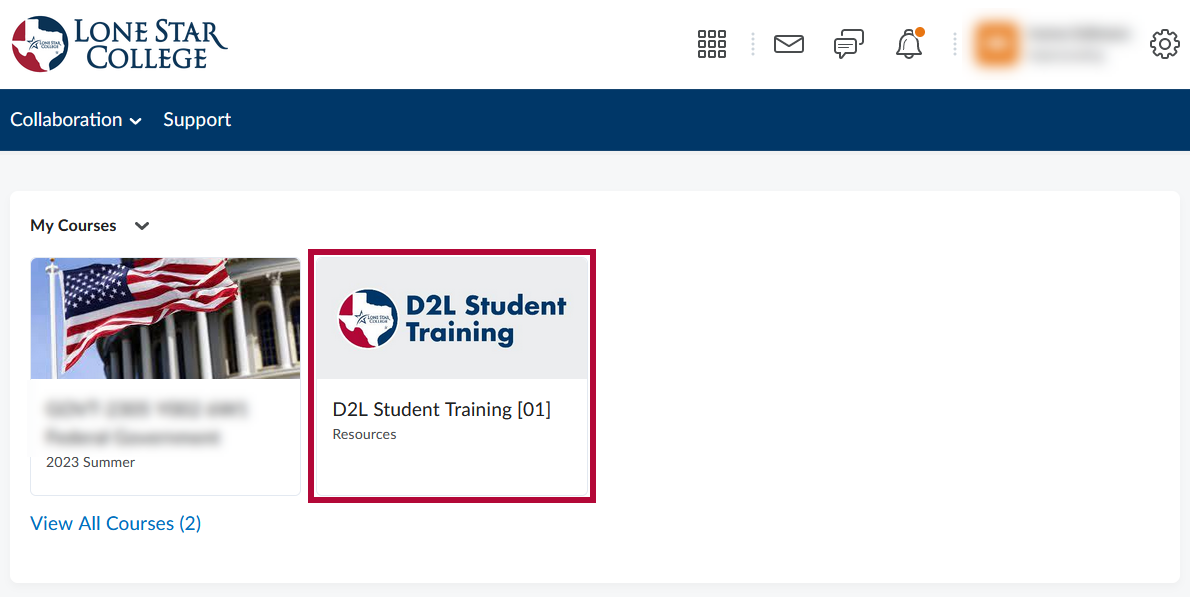
- On the course homepage, click [Content] and follow the on-screen instructions to begin the D2L Student Training process.
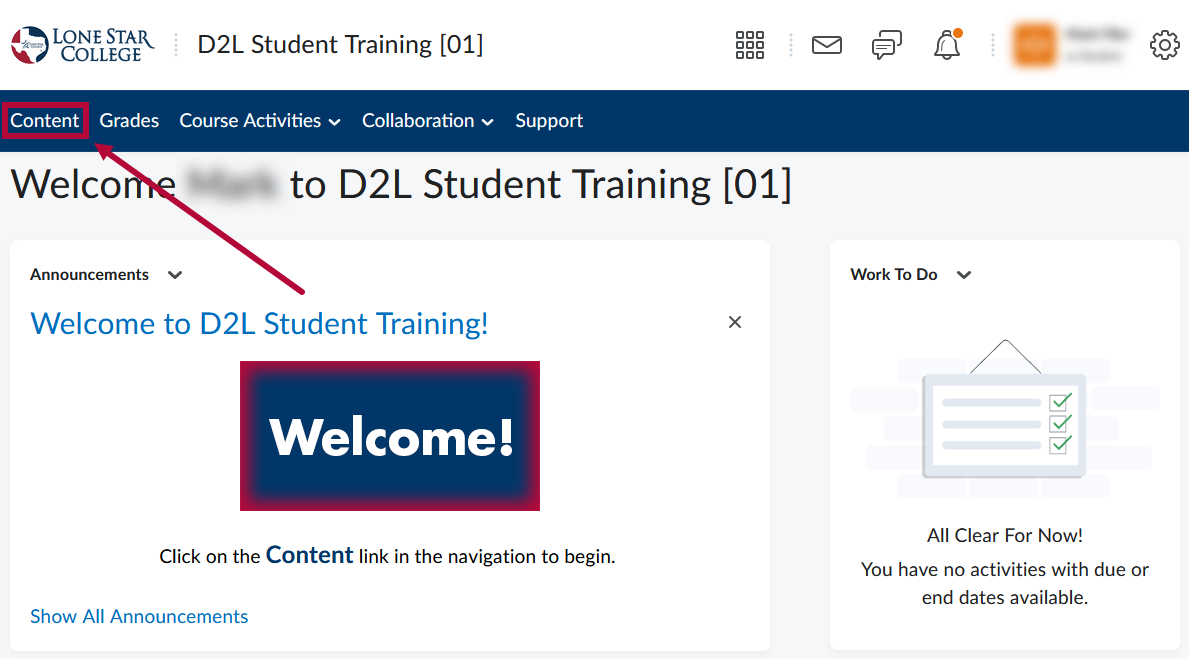
- Work through the material in the D2L Student Training through the navigation: [Start Here: D2L Student Training] -> [D2L Lesson]. Click [D2L Student Training Quiz] to access the training quiz after you are finished with the lesson.
NOTE: After you successfully score an 80% or higher on the quiz, you will be able to access your courses on or after the course start date. You will NOT be able to access your D2L course before the course's start date.
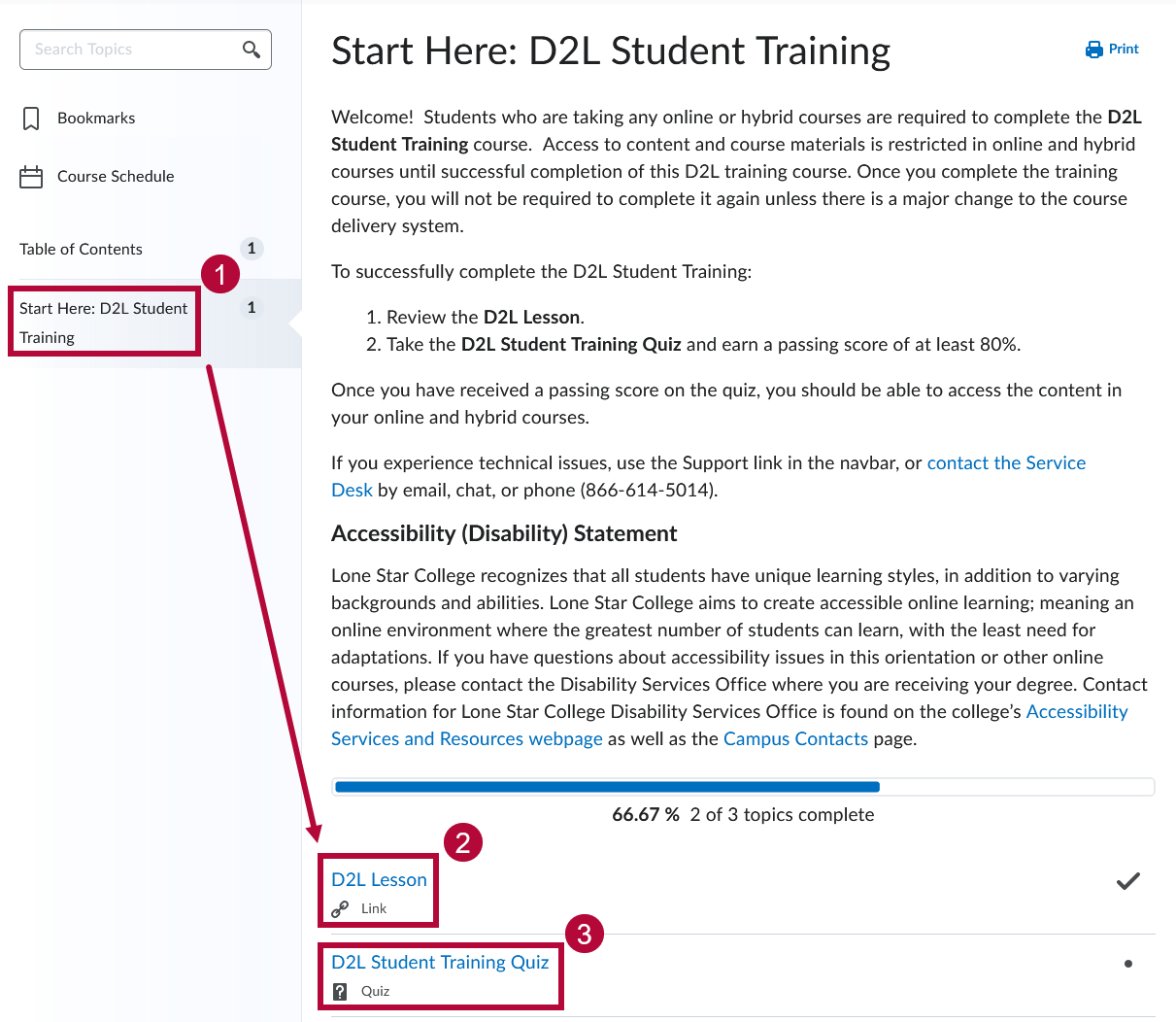
Do I Have to Take the D2L Student Training Every Semester?
No, students who have completed the training will not have to retake it until there is a major change in the course delivery system.
For Technical Assistance Call: 281.318.HELP (4357)